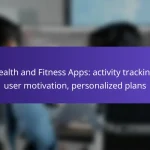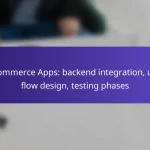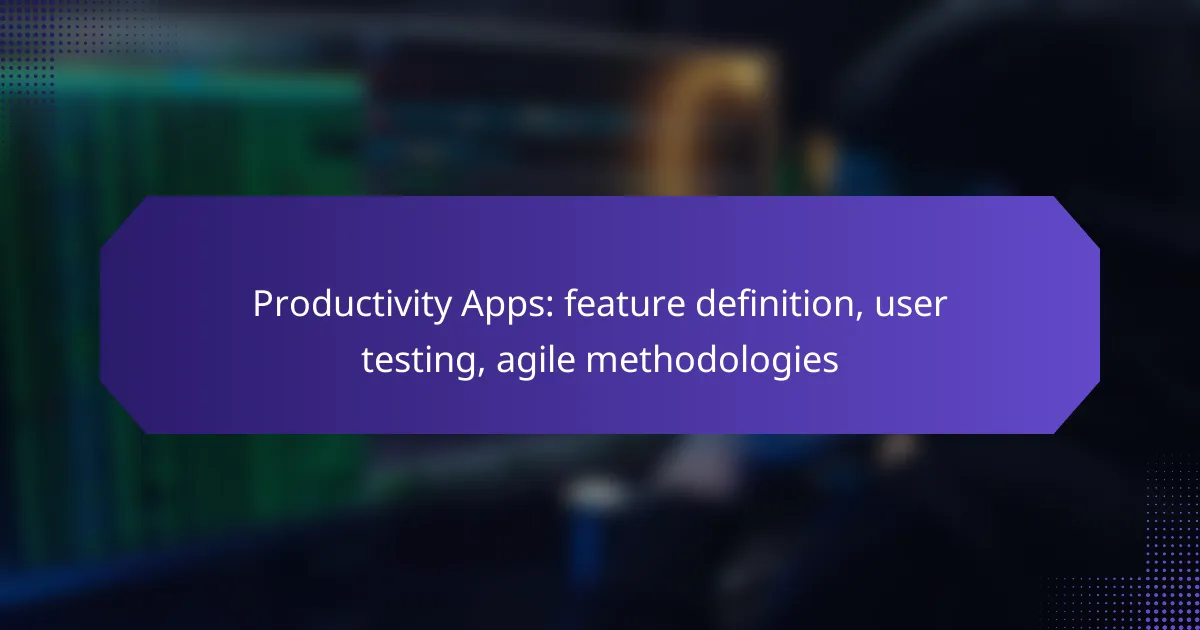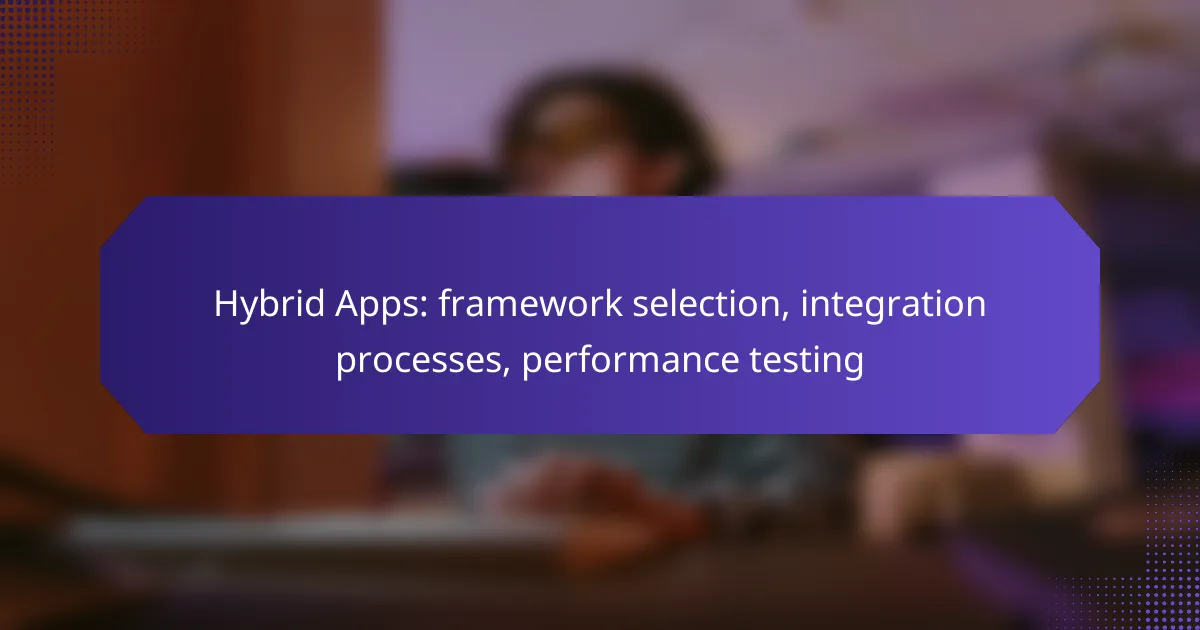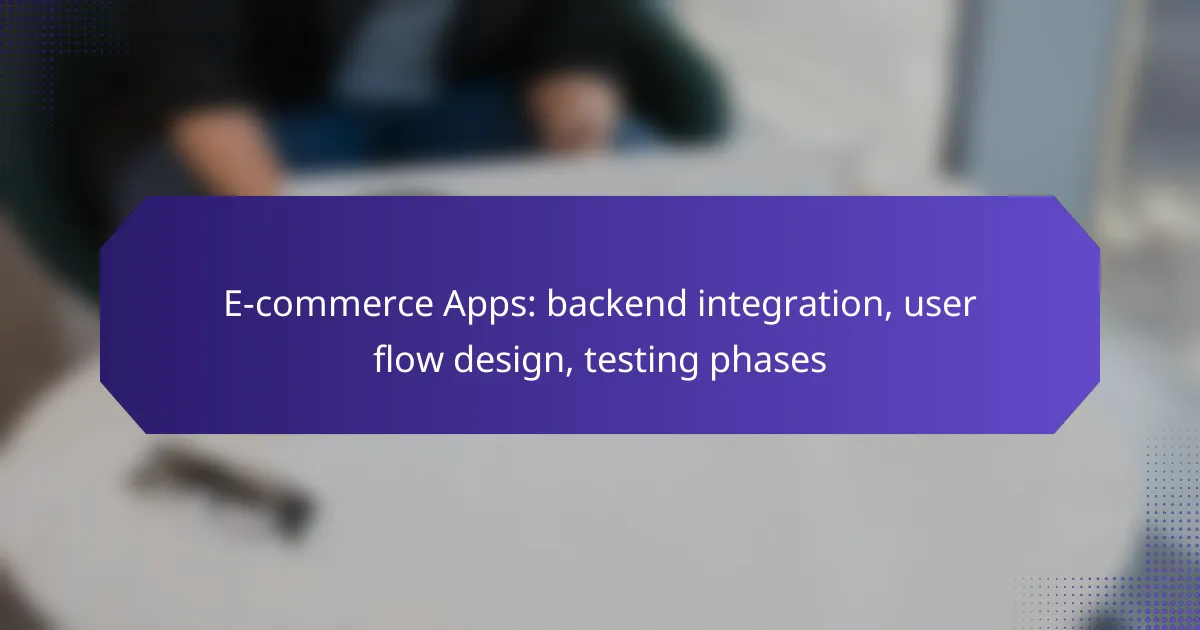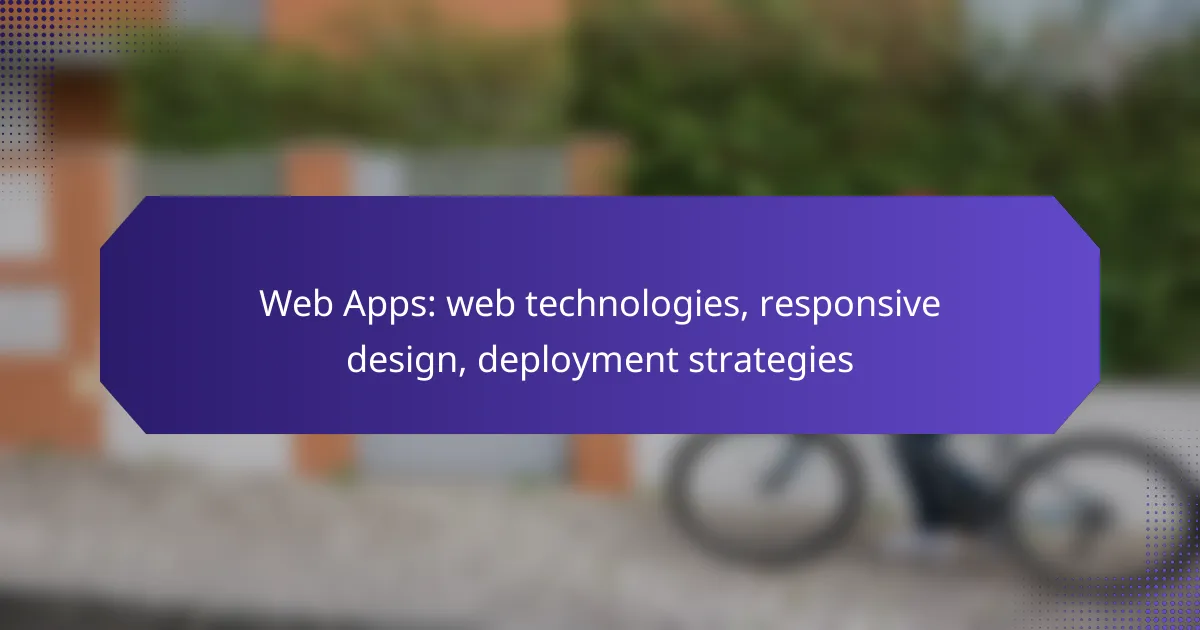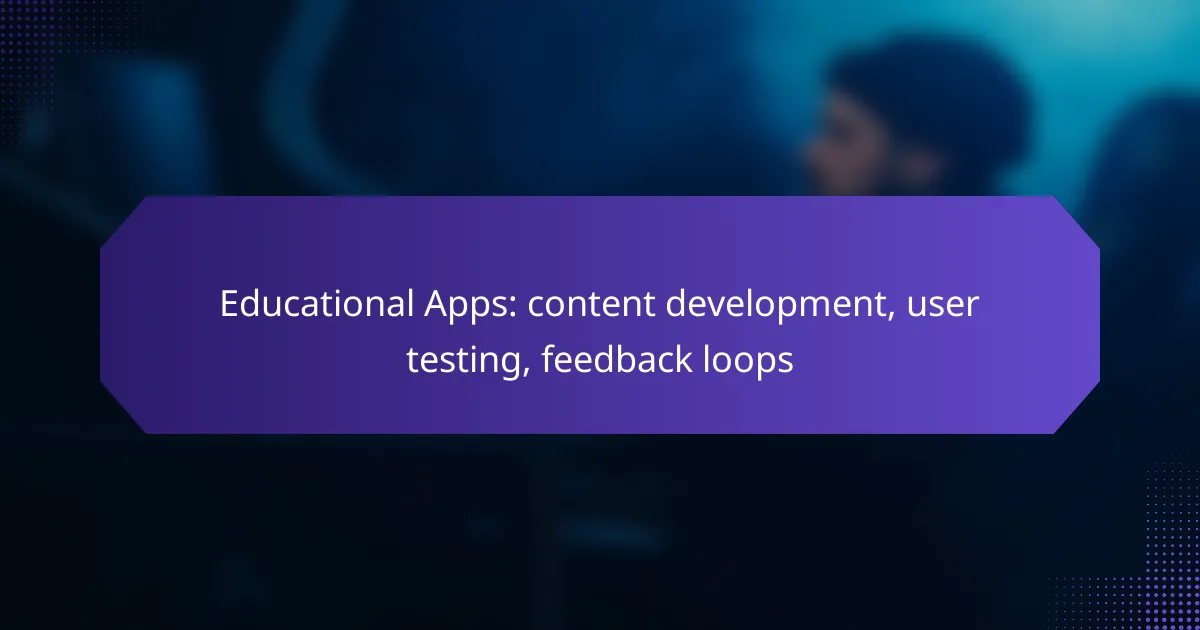Productivity apps are essential tools for enhancing collaboration and efficiency within teams, particularly in dynamic environments. By focusing on features such as task management, integration capabilities, and user-friendly interfaces, these applications facilitate seamless communication and workflow. User testing and agile methodologies play a crucial role in refining these features, ensuring that the apps meet the evolving needs of their users.
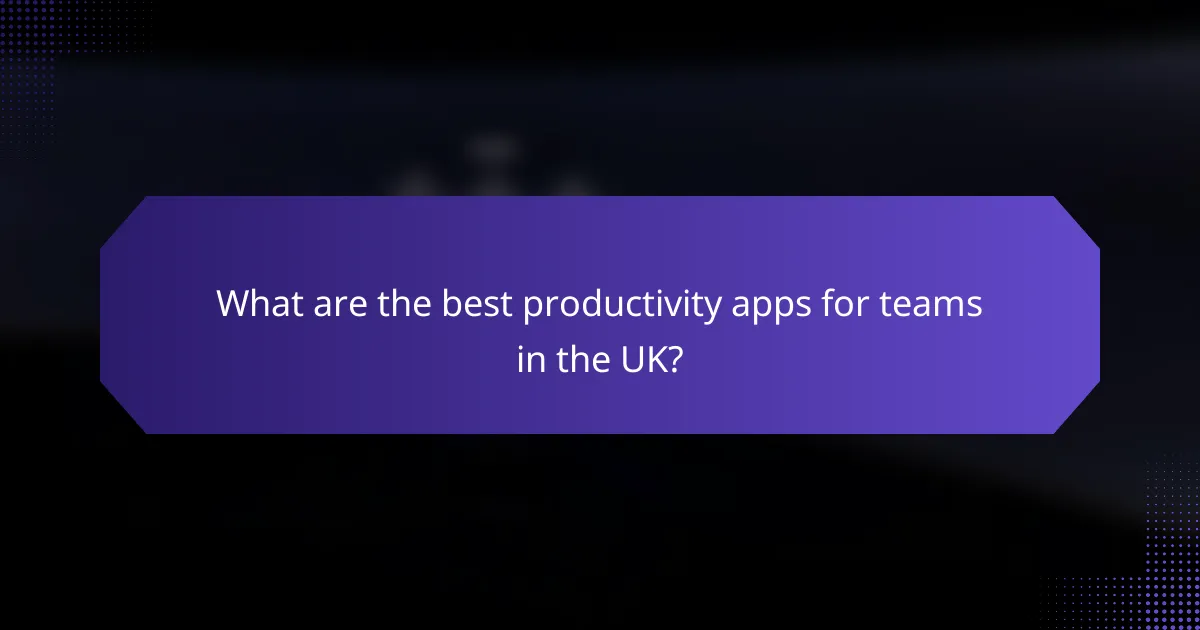
What are the best productivity apps for teams in the UK?
The best productivity apps for teams in the UK include Trello, Asana, Slack, and Notion. These tools enhance collaboration, streamline project management, and improve communication among team members.
Trello for project management
Trello is a visual project management tool that uses boards, lists, and cards to organize tasks. Teams can create boards for different projects, add lists for stages of work, and use cards to represent individual tasks, making it easy to track progress and assign responsibilities.
Consider using Trello’s features like checklists, due dates, and labels to enhance task management. It’s particularly effective for teams that prefer a visual approach to project tracking. However, be cautious of overcomplicating boards with too many lists or cards, which can lead to confusion.
Asana for task tracking
Asana is designed for task tracking and project management, allowing teams to break down projects into actionable tasks. Users can assign tasks, set deadlines, and monitor progress through various views such as lists, boards, or timelines.
Utilize Asana’s integrations with other tools like Google Drive or Slack to streamline workflows. It’s beneficial for teams that need detailed task management but can become overwhelming if too many tasks are created without proper organization.
Slack for team communication
Slack is a messaging platform that facilitates real-time communication among team members. It allows users to create channels for different topics, share files, and integrate with other productivity tools, enhancing collaboration.
To maximize Slack’s effectiveness, establish clear guidelines for channel usage and encourage team members to use threads for discussions. Avoid cluttering channels with off-topic messages to maintain focus and productivity.
Notion for documentation
Notion is an all-in-one workspace that combines note-taking, task management, and database functions. It allows teams to create and share documentation, manage projects, and collaborate on notes in a flexible environment.
Consider using Notion’s templates for project management or meeting notes to save time. While it offers extensive customization options, be mindful of keeping documentation organized to prevent information overload and ensure easy access for all team members.
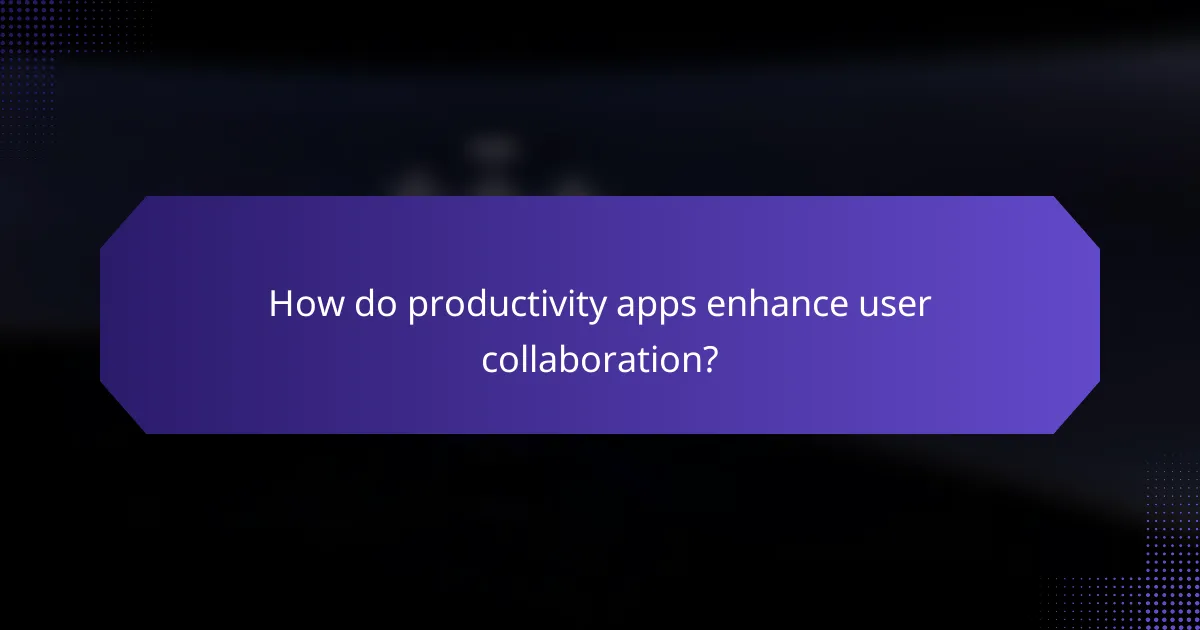
How do productivity apps enhance user collaboration?
Productivity apps enhance user collaboration by streamlining communication and task management among team members. They provide tools that facilitate real-time interactions, shared responsibilities, and integrated workflows, making it easier for teams to work together effectively.
Real-time updates
Real-time updates allow team members to see changes as they happen, which is crucial for maintaining alignment on projects. For instance, when one user modifies a document or task status, others can instantly view these updates, reducing the chances of miscommunication.
To maximize the benefits of real-time updates, choose apps that offer notifications and activity logs. This ensures that all team members are aware of changes and can respond promptly, fostering a more dynamic collaboration environment.
Shared task lists
Shared task lists enable teams to collectively manage their workload by assigning and tracking tasks in one central location. This feature helps clarify responsibilities and deadlines, ensuring everyone knows what is expected of them.
When using shared task lists, prioritize clarity by setting clear deadlines and assigning tasks based on each member’s strengths. Regularly review and update the lists to keep everyone on track and accountable for their contributions.
Integrated communication tools
Integrated communication tools within productivity apps facilitate seamless interactions among team members. Features like chat, video calls, and comment sections allow users to discuss tasks without switching between multiple platforms.
To enhance collaboration, select apps that provide various communication options tailored to your team’s preferences. Encourage team members to utilize these tools for quick discussions and feedback, which can significantly reduce delays in project progress.
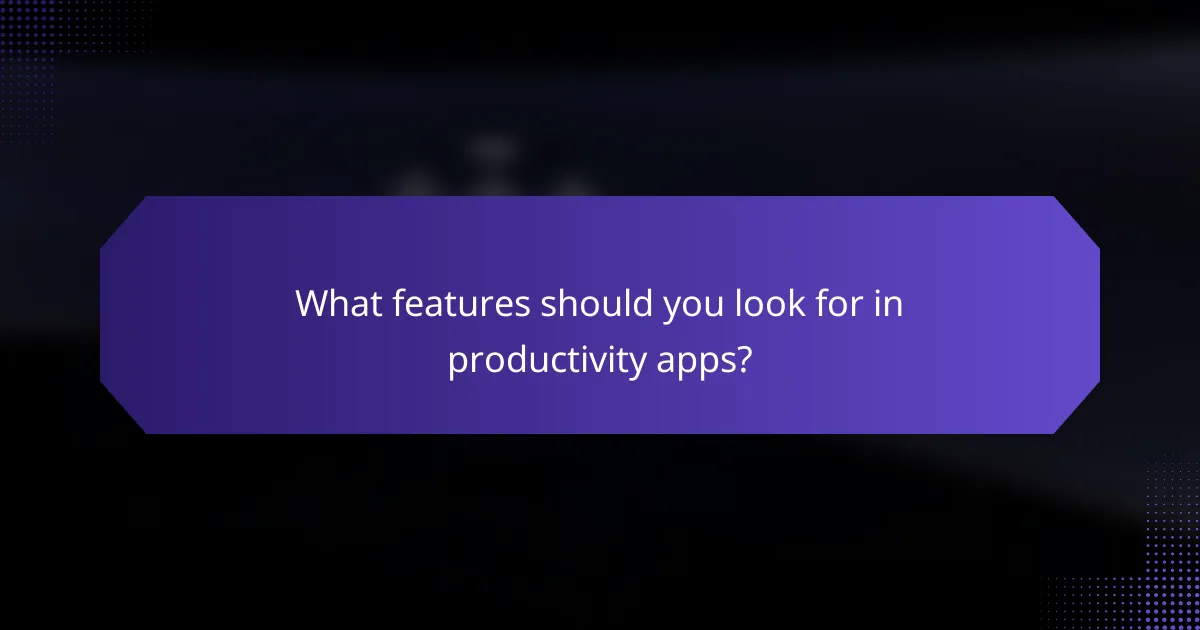
What features should you look for in productivity apps?
When selecting productivity apps, focus on features that enhance task management, facilitate integration with other tools, ensure a user-friendly interface, and provide mobile accessibility. These elements significantly impact your efficiency and overall experience.
Task management capabilities
Effective task management is crucial in productivity apps. Look for features like task creation, deadlines, reminders, and priority settings. A good app should allow you to categorize tasks, set due dates, and track progress easily.
Consider apps that offer visual task boards or lists, which can help you organize tasks intuitively. Some apps also provide collaboration features, enabling teams to assign tasks and monitor completion collectively.
Integration with other tools
Integration with other tools is essential for a seamless workflow. Choose productivity apps that can connect with commonly used software such as email clients, calendars, and project management tools. This allows for automatic updates and reduces the need for manual data entry.
Check if the app supports APIs or has built-in integrations with popular platforms like Google Workspace, Microsoft Office, or Slack. This connectivity can significantly enhance your productivity by streamlining communication and task management.
User-friendly interface
A user-friendly interface is vital for maximizing productivity. The app should be intuitive, allowing users to navigate easily without extensive training. Look for clean layouts, clear icons, and customizable dashboards that suit your workflow.
Consider apps that offer tutorials or help sections for new users. A well-designed interface can reduce the learning curve and help you focus on your tasks rather than figuring out how to use the app.
Mobile accessibility
Mobile accessibility is increasingly important as remote work becomes more common. Ensure the productivity app has a mobile version or app that provides similar functionality to the desktop version. This allows you to manage tasks on the go, keeping you productive regardless of your location.
Look for features like offline access, push notifications, and synchronization across devices. These capabilities ensure that you can stay updated and manage your tasks effectively, even when you’re away from your computer.
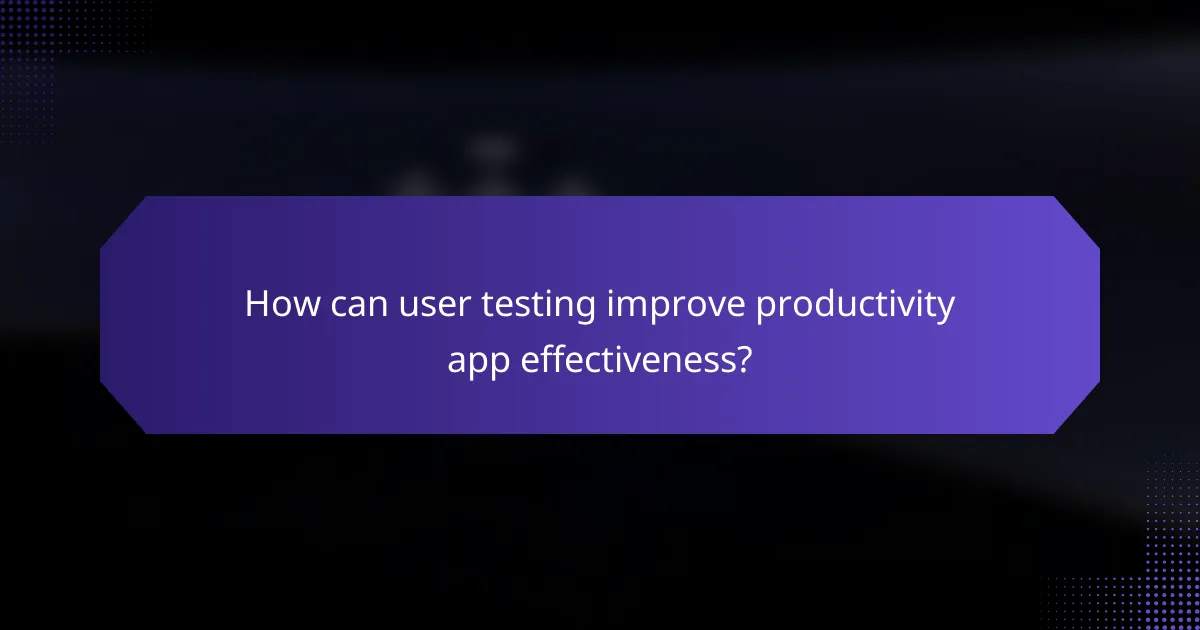
How can user testing improve productivity app effectiveness?
User testing can significantly enhance the effectiveness of productivity apps by providing direct insights into user behavior and preferences. By systematically gathering feedback, developers can make informed decisions that align the app’s features with user needs, ultimately leading to higher satisfaction and engagement.
Gathering user feedback
Collecting user feedback is essential for understanding how real users interact with a productivity app. This can be achieved through surveys, interviews, and usability tests, which allow users to share their experiences and suggestions. Regular feedback sessions can help identify trends and areas for improvement, ensuring the app evolves in line with user expectations.
Utilizing tools like online surveys or feedback forms can streamline this process. Aim to gather feedback from a diverse user base to capture a wide range of perspectives, which can lead to more comprehensive insights.
Identifying usability issues
User testing is crucial for pinpointing usability issues that may hinder app performance. Observing users as they navigate the app can reveal pain points, such as confusing layouts or difficult navigation paths. These insights allow developers to address specific problems that may not be apparent through internal testing alone.
Common usability issues include unclear instructions, slow response times, and unresponsive features. Prioritizing these issues based on user feedback can help create a more intuitive and efficient app experience.
Enhancing user experience
Improving user experience is a key outcome of effective user testing. By implementing changes based on user feedback and identified usability issues, developers can create a more seamless and enjoyable interaction with the app. This may involve simplifying workflows, enhancing visual design, or adding features that users find valuable.
Consider conducting A/B testing to evaluate the impact of changes on user experience. This method allows you to compare different versions of the app and determine which modifications lead to better user engagement and satisfaction. Regular updates based on user insights can keep the app relevant and user-friendly over time.
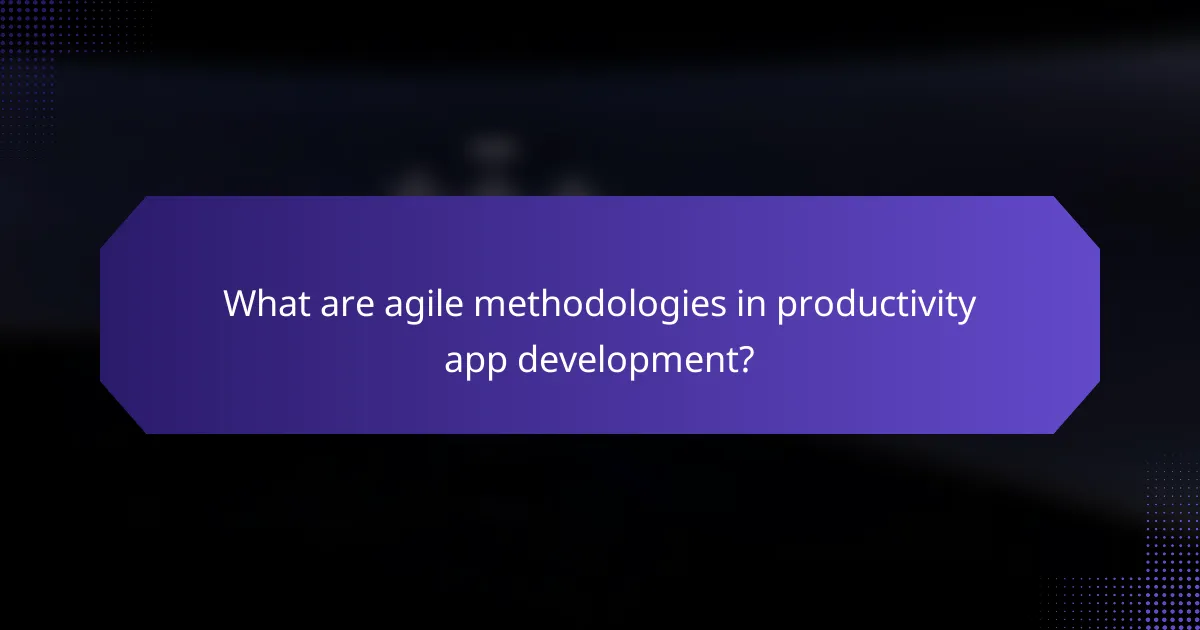
What are agile methodologies in productivity app development?
Agile methodologies in productivity app development refer to a set of principles and practices that promote iterative progress, flexibility, and collaboration. These approaches prioritize customer feedback and adaptive planning, enabling teams to respond quickly to changes and deliver functional software in shorter cycles.
Iterative development process
The iterative development process involves breaking down the project into smaller, manageable segments known as iterations or sprints. Each iteration typically lasts from one to four weeks, allowing teams to focus on specific features or improvements. This approach helps in identifying issues early and refining the product continuously based on user feedback.
For example, a team might release a basic version of a productivity app with core features in the first iteration, then enhance it with additional functionalities in subsequent cycles. This method not only improves the final product but also keeps stakeholders engaged throughout the development process.
Continuous feedback loops
Continuous feedback loops are essential in agile methodologies, as they ensure that user input is regularly integrated into the development cycle. By conducting frequent user testing and gathering feedback after each iteration, teams can make informed decisions about necessary adjustments or new features. This practice helps to align the product more closely with user needs and expectations.
Implementing feedback loops can be as simple as conducting surveys or usability tests after each release. This allows developers to gauge user satisfaction and prioritize enhancements based on real-world usage rather than assumptions.
Cross-functional teams
Cross-functional teams consist of members with diverse skills and expertise, including developers, designers, and product managers. This diversity fosters collaboration and accelerates problem-solving, as team members can contribute their unique perspectives to the development process. Agile methodologies thrive on this collaborative environment, which enhances creativity and innovation.
For instance, a cross-functional team might work together to brainstorm solutions for user interface challenges while simultaneously addressing backend performance issues. This integrated approach helps in delivering a well-rounded product that meets both functional and aesthetic requirements.
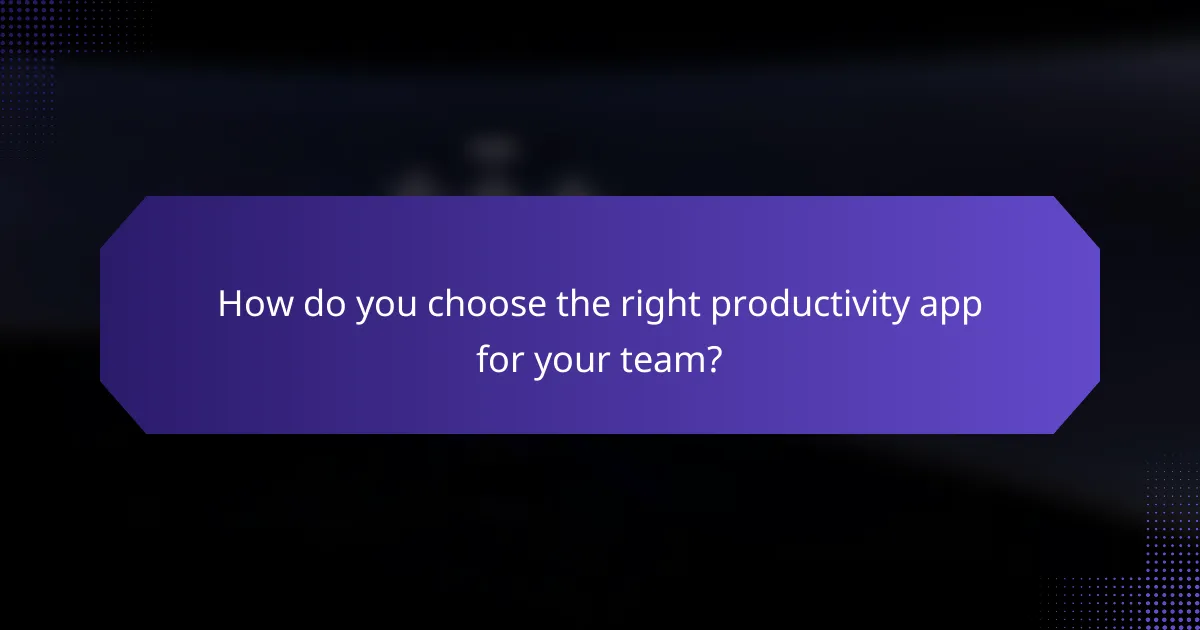
How do you choose the right productivity app for your team?
Choosing the right productivity app for your team involves understanding your specific needs and evaluating various options based on functionality, user experience, and integration capabilities. Focus on how the app can enhance collaboration, streamline workflows, and fit within your existing processes.
Assess team needs
Start by identifying the core challenges your team faces. Consider factors such as project management, communication, file sharing, and time tracking. Engage team members in discussions to gather insights on their preferences and pain points.
Next, categorize these needs into must-have features versus nice-to-have options. For example, if your team frequently collaborates on documents, prioritize apps that offer real-time editing and version control. This will help narrow down your choices effectively.
Finally, consider the size and structure of your team. A small team may benefit from simpler, more intuitive apps, while larger teams might require more robust solutions with advanced features. Always keep scalability in mind to accommodate future growth.