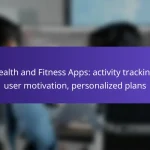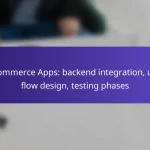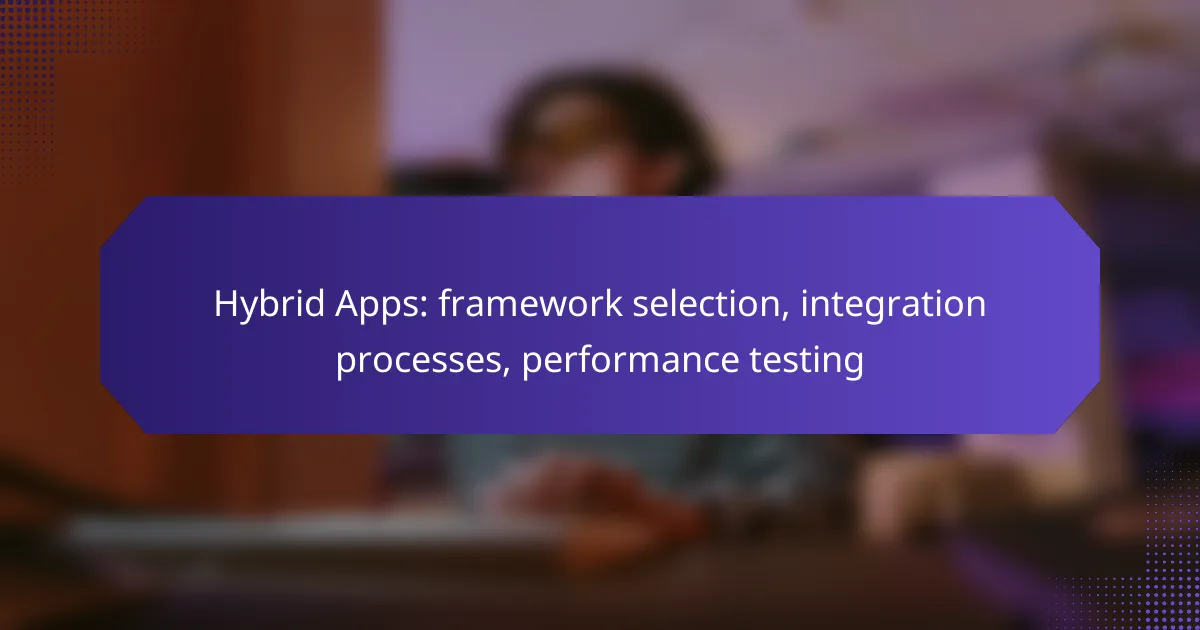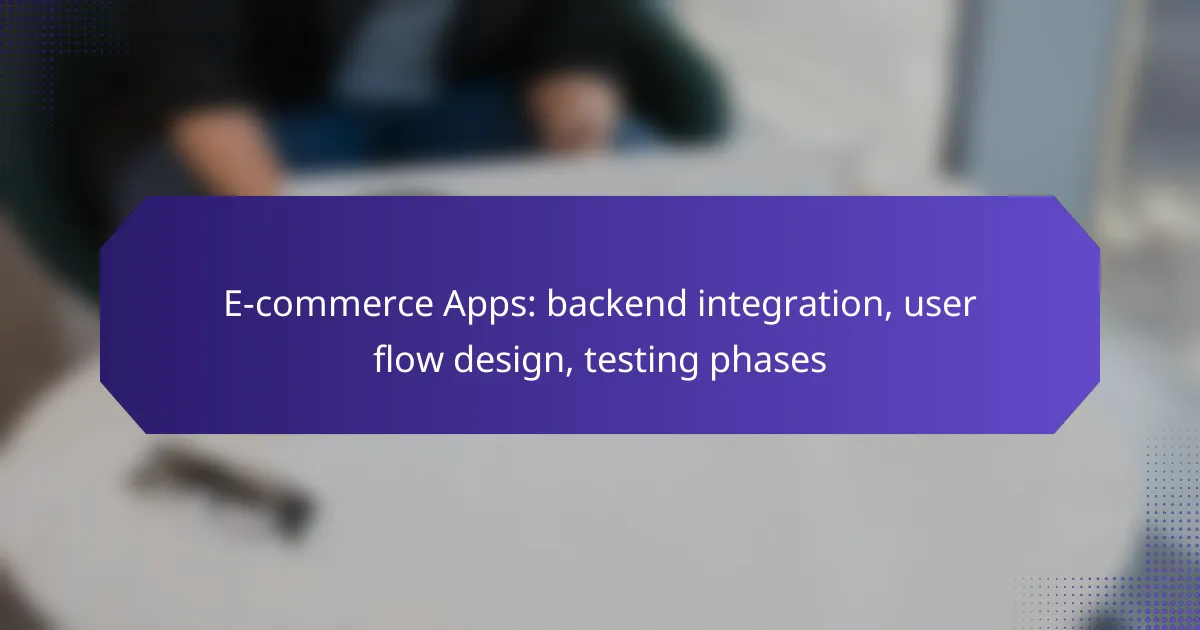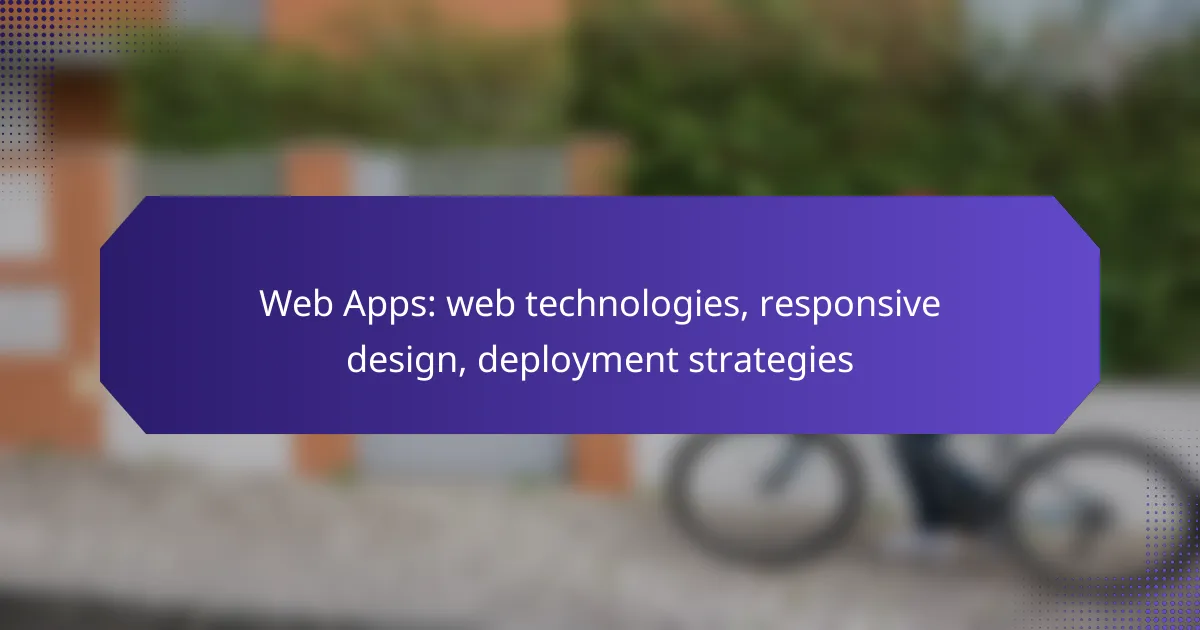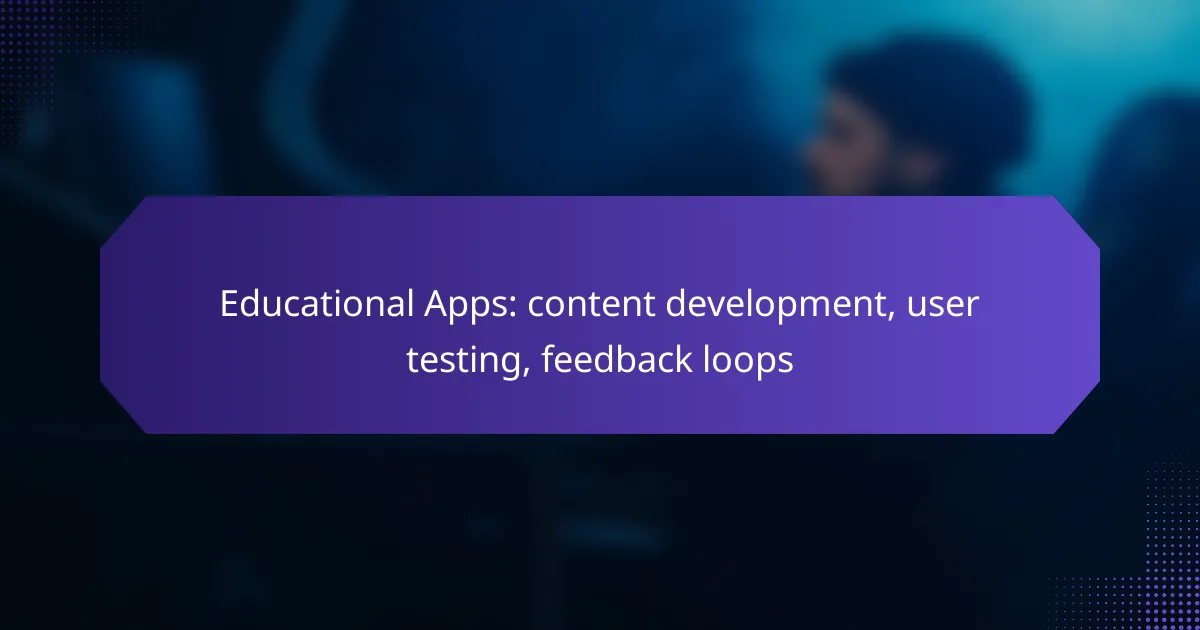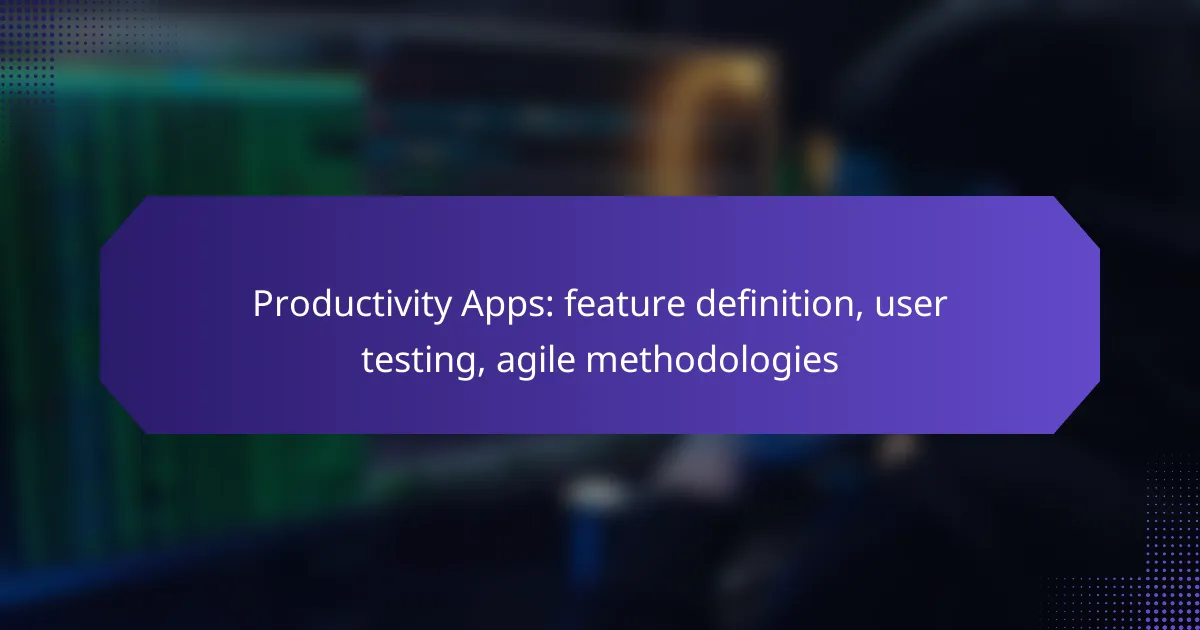Hybrid apps combine the best of both native and web applications, allowing developers to create cross-platform solutions efficiently. Selecting the right framework, such as React Native or Ionic, is crucial for optimizing performance and user experience. Additionally, effective API integration and thorough performance testing are essential to ensure that these applications function seamlessly across various devices and conditions.
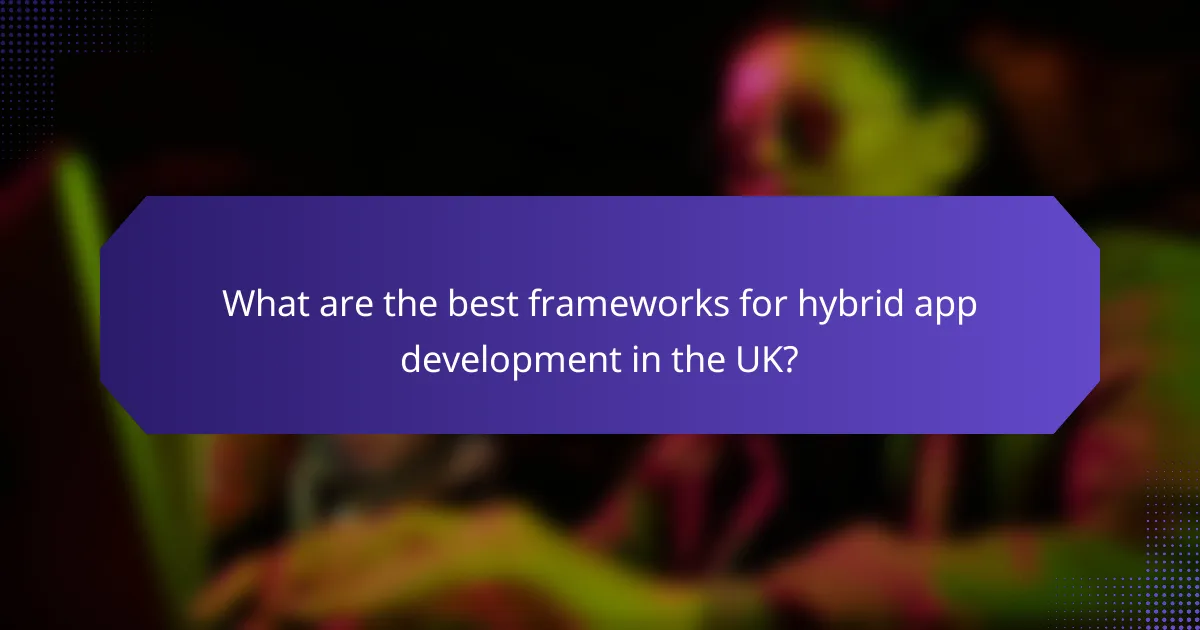
What are the best frameworks for hybrid app development in the UK?
The best frameworks for hybrid app development in the UK include React Native, Ionic, Flutter, Xamarin, and Apache Cordova. These frameworks allow developers to create cross-platform applications efficiently, balancing performance and user experience.
React Native
React Native is a popular framework developed by Facebook that enables developers to build mobile applications using JavaScript and React. It allows for a near-native performance by rendering components using native APIs, making it a strong choice for performance-driven applications.
When using React Native, consider its large community and extensive libraries, which can speed up development. However, be aware of potential challenges with native module integration and debugging, which may require additional effort.
Ionic
Ionic is a framework that focuses on building hybrid mobile applications using web technologies like HTML, CSS, and JavaScript. It provides a rich library of UI components and tools, making it easy to create visually appealing apps.
While Ionic is great for rapid development, its performance may not match that of fully native apps, especially for graphics-intensive applications. Developers should evaluate whether the trade-off in performance is acceptable for their project requirements.
Flutter
Flutter, developed by Google, is a UI toolkit that allows developers to create natively compiled applications for mobile, web, and desktop from a single codebase. It uses the Dart programming language and offers a rich set of pre-designed widgets.
Flutter’s hot reload feature significantly speeds up the development process, allowing for real-time updates. However, the learning curve for Dart may be steeper for those familiar with JavaScript or other languages.
Xamarin
Xamarin is a Microsoft-owned framework that enables developers to build cross-platform applications using C#. It allows for sharing a significant amount of code across platforms while still providing access to native APIs.
One advantage of Xamarin is its integration with Visual Studio, which can enhance productivity. However, developers should consider the potential for larger app sizes and the need for platform-specific adjustments in some cases.
Apache Cordova
Apache Cordova is an open-source framework that allows developers to build mobile applications using HTML, CSS, and JavaScript. It acts as a bridge between web applications and native device features, enabling access to device capabilities like camera and GPS.
While Cordova is easy to use for web developers, it may not provide the same performance as other frameworks. Developers should assess whether the simplicity of Cordova aligns with their app’s performance needs and user experience expectations.
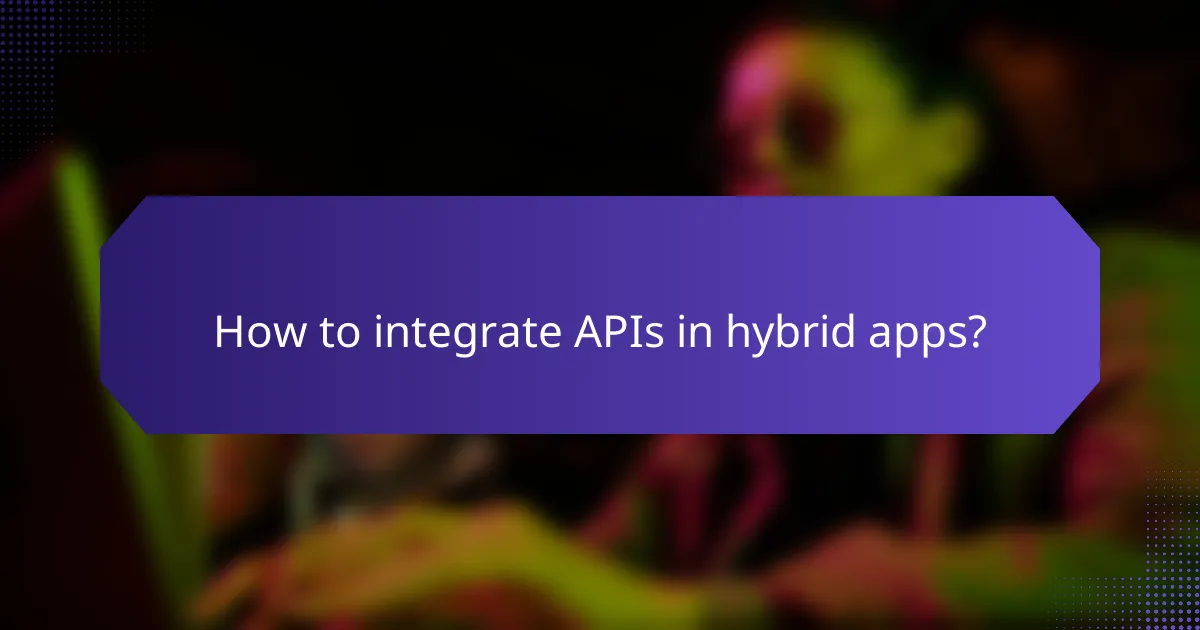
How to integrate APIs in hybrid apps?
Integrating APIs in hybrid apps involves connecting your application to external services for data exchange and functionality. This process typically includes selecting the right API type, ensuring proper authentication, and handling data effectively.
Using RESTful APIs
RESTful APIs are widely used for hybrid app integration due to their simplicity and stateless nature. They utilize standard HTTP methods like GET, POST, PUT, and DELETE to interact with resources, making them easy to implement.
When using RESTful APIs, consider the data formats, usually JSON or XML, and ensure your app can parse these efficiently. A common pitfall is not handling errors properly; always implement error-checking mechanisms to enhance user experience.
GraphQL integration
GraphQL offers a flexible alternative to REST by allowing clients to request only the data they need. This reduces the amount of data transferred and can improve performance, especially in mobile environments.
When integrating GraphQL, define your schema clearly and set up resolvers to fetch data. Be mindful of query complexity, as overly complex queries can lead to performance issues. Utilize tools like Apollo Client for easier management of GraphQL data.
Third-party service integration
Integrating third-party services can enhance your hybrid app’s functionality by adding features like payment processing, social media sharing, or analytics. Services like Stripe for payments or Firebase for backend support are popular choices.
When integrating these services, review their documentation thoroughly to understand authentication and data handling. Ensure compliance with local regulations, especially regarding user data privacy, such as GDPR in Europe or CCPA in California.
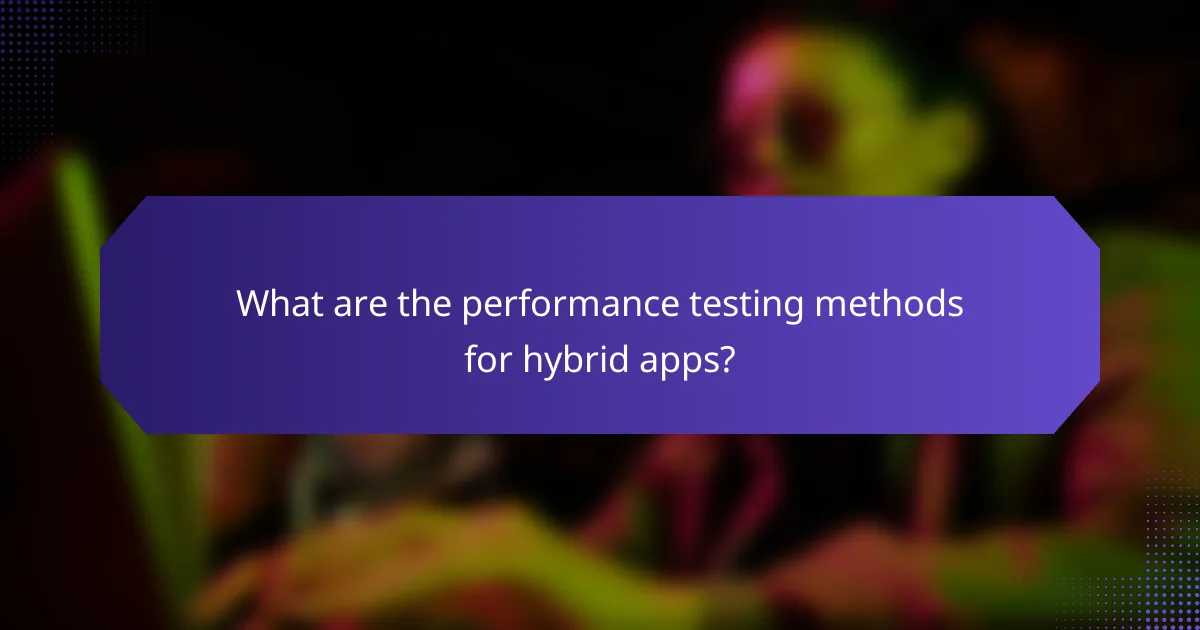
What are the performance testing methods for hybrid apps?
Performance testing for hybrid apps involves various methods to ensure they function efficiently under different conditions. Key methods include load testing, stress testing, and usability testing, each focusing on different aspects of app performance.
Load testing
Load testing evaluates how a hybrid app performs under expected user loads. This method simulates multiple users accessing the app simultaneously to identify any performance bottlenecks. It’s essential to determine the app’s capacity and ensure it can handle peak usage without significant slowdowns.
When conducting load testing, consider using tools like Apache JMeter or LoadRunner. Aim for realistic scenarios based on user behavior, such as peak traffic times, to gather meaningful data on response times and resource utilization.
Stress testing
Stress testing pushes a hybrid app beyond its normal operational limits to identify its breaking point. This method helps to understand how the app behaves under extreme conditions, such as sudden spikes in user activity or data processing demands. It’s crucial for ensuring the app can recover gracefully from failures.
To perform stress testing, gradually increase the load until the app fails. Monitor key performance indicators like response time and error rates. This testing can reveal weaknesses in the app’s architecture and help developers implement necessary improvements.
Usability testing
Usability testing assesses how user-friendly and intuitive a hybrid app is. This method involves observing real users as they interact with the app to identify any usability issues that may affect performance and user satisfaction. It’s vital for ensuring that the app meets user expectations and provides a seamless experience.
Conduct usability testing with a diverse group of users to gather varied feedback. Focus on aspects such as navigation, loading times, and overall satisfaction. Use tools like UserTesting or Lookback to facilitate the process and analyze user interactions effectively.
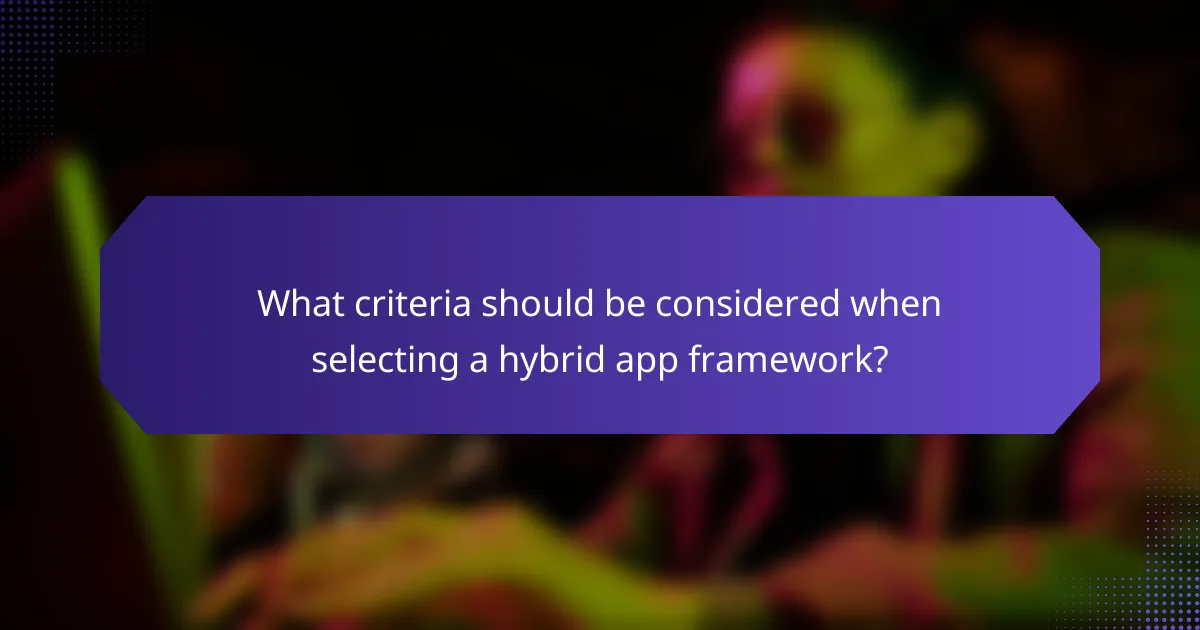
What criteria should be considered when selecting a hybrid app framework?
When selecting a hybrid app framework, consider performance benchmarks, community support, and development speed. These factors significantly influence the app’s efficiency, ease of troubleshooting, and time to market.
Performance benchmarks
Performance benchmarks are crucial for evaluating how well a hybrid app framework will perform under various conditions. Look for metrics such as load times, responsiveness, and memory usage. A good framework should maintain performance standards similar to native applications, ideally achieving load times in the low tens of milliseconds.
Testing frameworks like Apache JMeter or Lighthouse can help assess these benchmarks. Aim for a framework that consistently meets or exceeds industry standards to ensure a smooth user experience.
Community support
Community support is vital for troubleshooting and accessing resources. A strong community means more tutorials, plugins, and shared knowledge, which can significantly reduce development time. Frameworks like React Native and Ionic have large, active communities that can provide assistance and updates.
Check forums, GitHub repositories, and social media groups to gauge the level of community engagement. A framework with a vibrant community can help you quickly resolve issues and stay updated with best practices.
Development speed
Development speed is a key consideration when choosing a hybrid app framework. Frameworks that offer reusable components and pre-built templates can accelerate the development process, allowing you to launch your app faster. For example, frameworks like Flutter enable rapid prototyping with hot reload features.
Evaluate the learning curve and available resources for each framework. A framework that is easy to learn and has extensive documentation can significantly shorten development timelines, helping you avoid common pitfalls associated with complex setups.
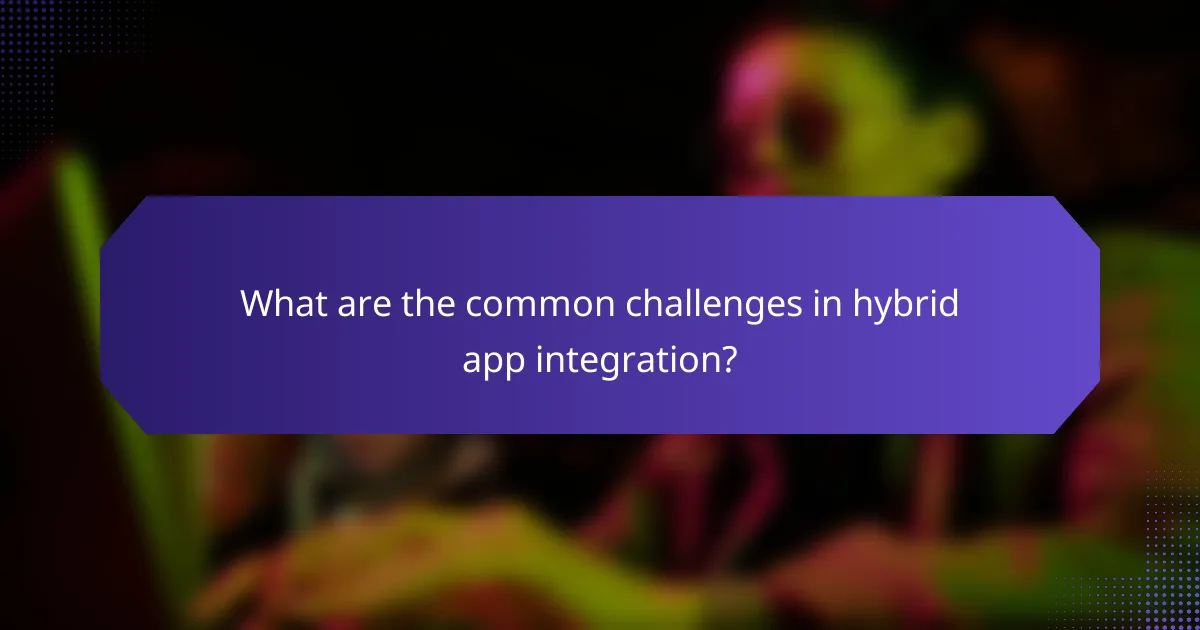
What are the common challenges in hybrid app integration?
Hybrid app integration often faces challenges such as compatibility issues, performance bottlenecks, and varying user experiences across platforms. These obstacles can hinder the seamless functionality of apps, making it crucial for developers to address them effectively.
Compatibility issues
Compatibility issues arise when hybrid apps must interact with different operating systems and devices. Each platform may have unique requirements, leading to inconsistent behavior or functionality. Developers should prioritize testing across multiple devices and OS versions to identify and resolve these discrepancies early in the development process.
To mitigate compatibility challenges, consider using popular frameworks like React Native or Flutter, which offer extensive community support and pre-built components. This can streamline development and reduce the likelihood of encountering platform-specific issues.
Performance bottlenecks
Performance bottlenecks in hybrid apps can stem from the reliance on web technologies, which may not be as efficient as native code. This can result in slower load times and less responsive user interfaces. Developers should focus on optimizing code and minimizing the use of heavy libraries to enhance performance.
Utilizing tools such as WebView for rendering can help improve performance, but it’s essential to balance functionality with speed. Regular performance testing is crucial to identify and address any slowdowns, ensuring a smooth user experience.
User experience variability
User experience variability occurs when hybrid apps do not provide a consistent experience across different platforms. This inconsistency can frustrate users and lead to decreased engagement. To create a unified experience, developers should adhere to platform-specific design guidelines while maintaining a cohesive overall design.
Conducting user testing on various devices can help identify areas where the experience diverges. Gathering feedback from real users will provide insights into necessary adjustments, ensuring that the app meets user expectations regardless of the platform.