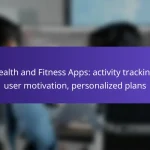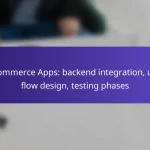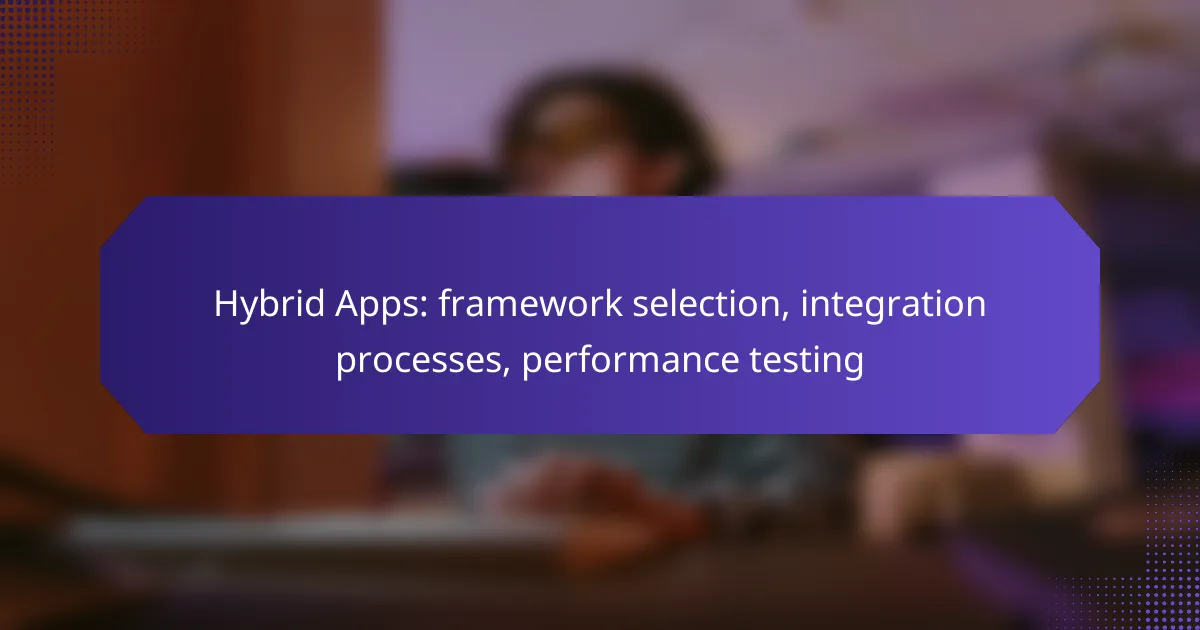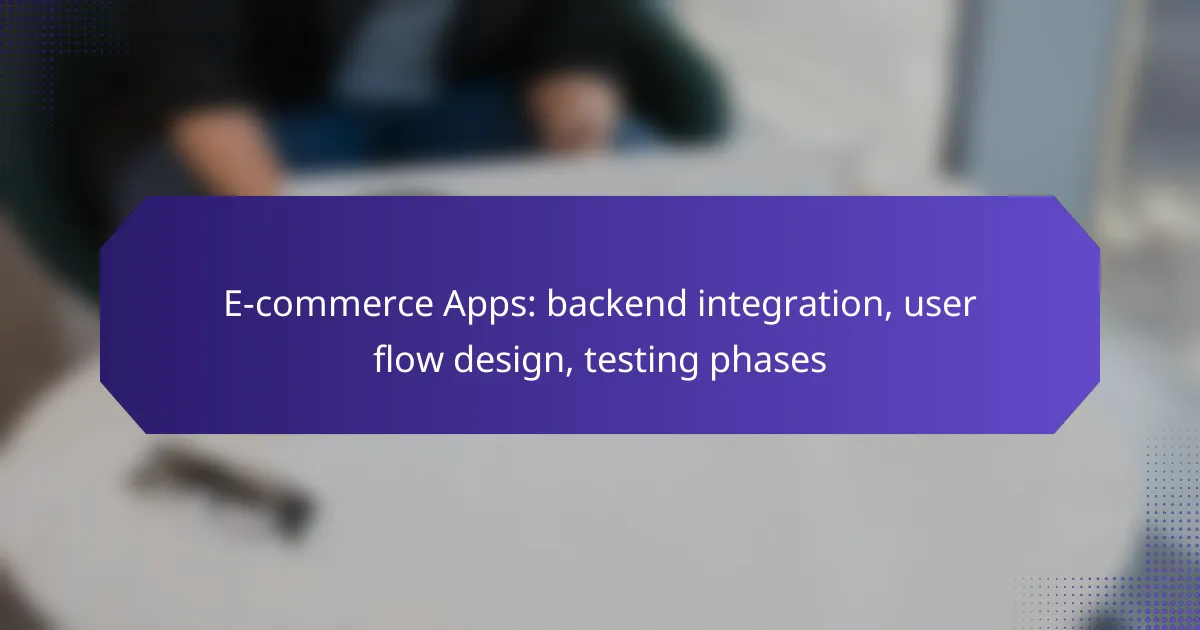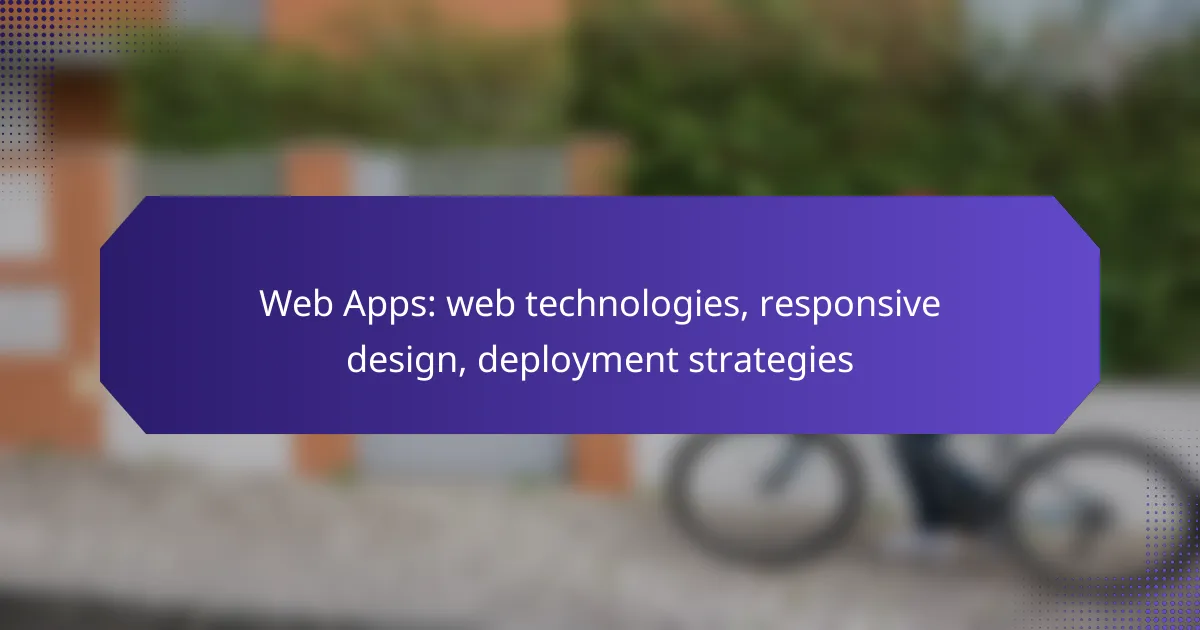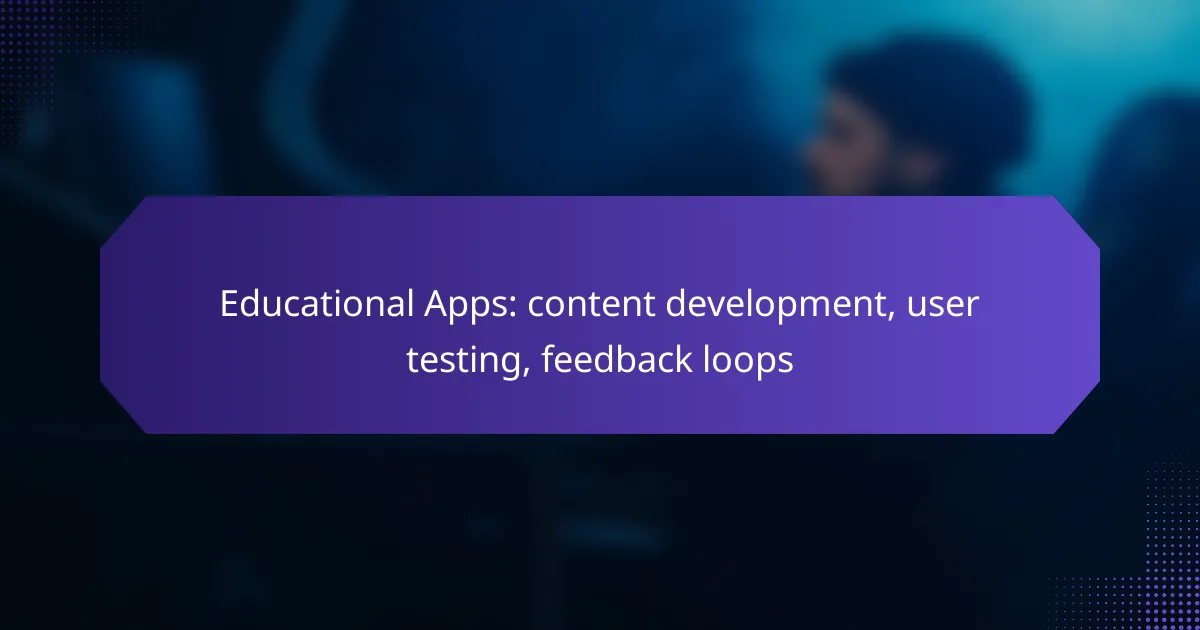Creating successful gaming apps involves adhering to key design principles that enhance user engagement and gameplay experience. Effective prototyping allows developers to test core mechanics early, while user testing methods such as playtesting and surveys provide valuable feedback to refine the app before its final release.

What are the best gaming apps for design principles?
The best gaming apps for design principles prioritize user engagement, intuitive interfaces, and seamless gameplay. These apps leverage established frameworks to enhance both the development process and user experience.
Unity
Unity is a versatile game development platform known for its user-friendly interface and extensive asset store. It supports both 2D and 3D game design, making it suitable for a wide range of projects, from mobile games to complex simulations.
When using Unity, consider its component-based architecture, which allows for modular design. This means you can easily modify or replace elements without overhauling the entire project, promoting flexibility and efficiency in game development.
Unreal Engine
Unreal Engine is renowned for its high-quality graphics and robust performance, making it ideal for AAA game development. Its visual scripting system, Blueprints, enables designers to create complex gameplay mechanics without extensive coding knowledge.
While Unreal Engine offers powerful tools, it requires a more significant investment in hardware and learning time compared to other engines. It’s best suited for developers aiming for high-fidelity visuals and intricate gameplay experiences.
GameMaker Studio
GameMaker Studio is designed for 2D game development and is particularly popular among indie developers. Its drag-and-drop interface simplifies the creation process, allowing users to focus on design rather than programming.
For effective use of GameMaker Studio, take advantage of its built-in tutorials and community resources. This platform is ideal for rapid prototyping, enabling developers to test ideas quickly and iterate based on user feedback.
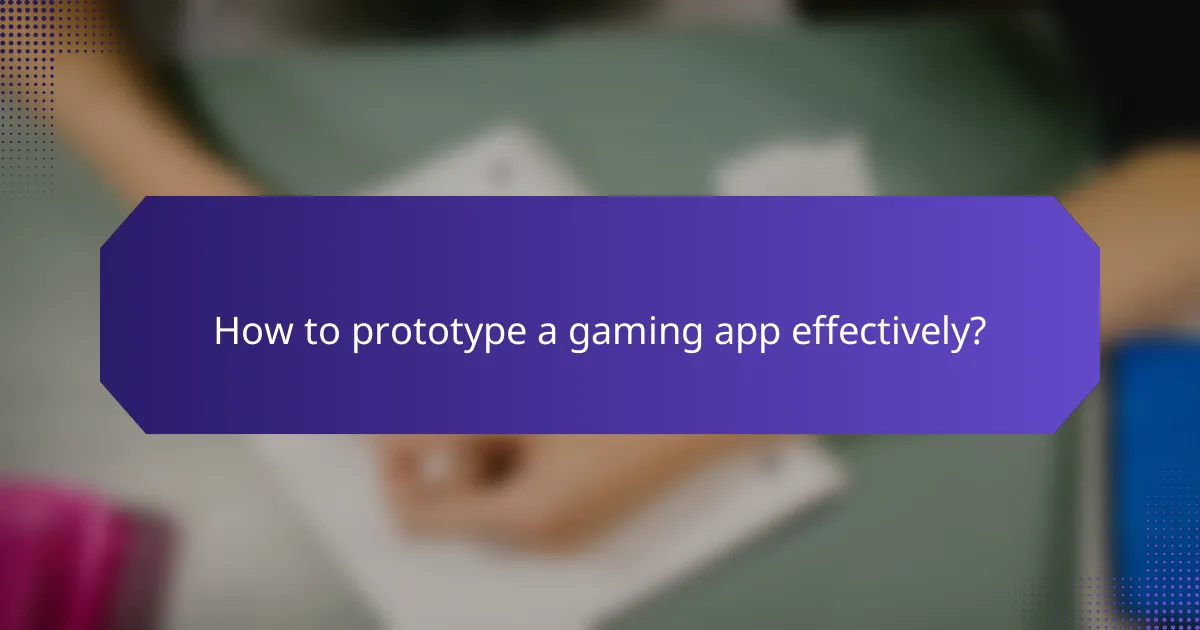
How to prototype a gaming app effectively?
To prototype a gaming app effectively, focus on creating a functional version of your game that allows for testing key mechanics and user interactions. This process helps identify design flaws early and refine gameplay before full development begins.
Rapid Prototyping Techniques
Rapid prototyping techniques involve quickly creating a basic version of your game to test concepts and gather feedback. Common methods include paper sketches, digital mockups, and interactive wireframes. These techniques allow for fast iterations and adjustments based on user input.
Consider using tools like Unity or Unreal Engine for digital prototypes, as they offer built-in features for game mechanics. For simpler projects, tools like InVision or Adobe XD can facilitate quick mockups without extensive coding.
Using Figma for Game Design
Figma is a versatile design tool that can streamline the game design process, especially for UI/UX elements. Its collaborative features allow multiple team members to work on designs simultaneously, making it easier to incorporate feedback. You can create interactive prototypes that simulate user interactions effectively.
Utilize Figma’s components and styles to maintain consistency across your game’s design. This approach can save time and ensure that all elements align with your overall vision, from buttons to menus.
Iterative Design Process
The iterative design process emphasizes continuous improvement through cycles of testing, feedback, and refinement. Start with a basic prototype, gather user feedback, and make adjustments before testing again. This cycle can significantly enhance the user experience and game mechanics.
Establish clear goals for each iteration, focusing on specific aspects like gameplay balance or user interface clarity. Aim for short testing sessions, ideally lasting under an hour, to keep feedback relevant and actionable. Avoid making too many changes at once to ensure you can track what works and what doesn’t.
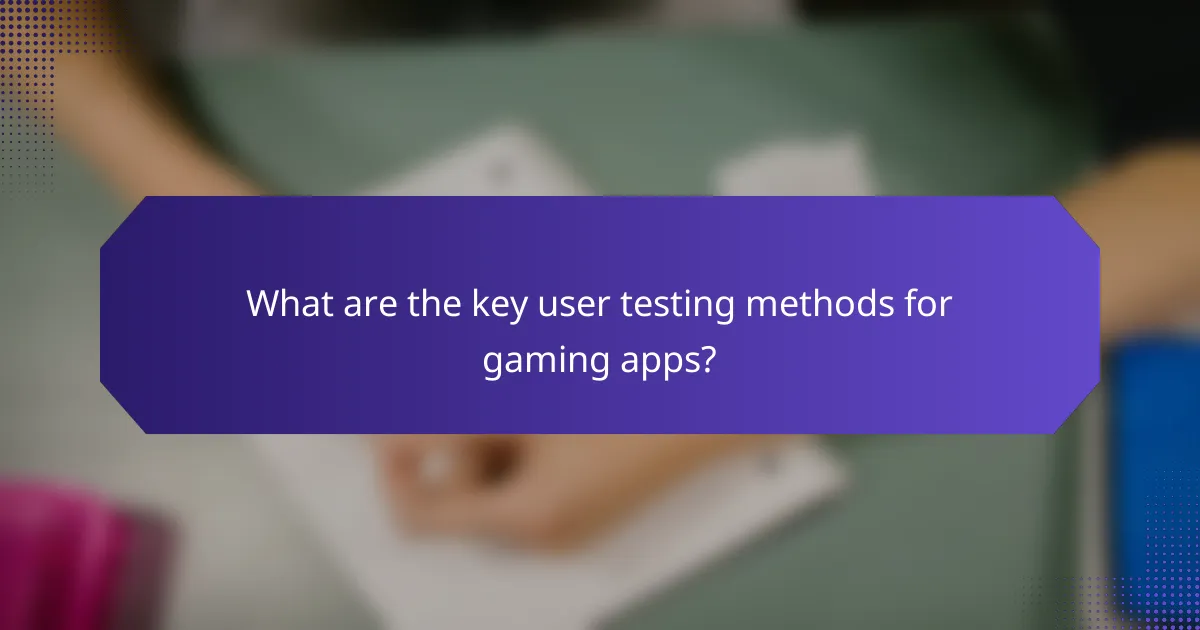
What are the key user testing methods for gaming apps?
The key user testing methods for gaming apps include playtesting sessions, surveys and feedback forms, and usability testing. Each method provides unique insights into user experience and gameplay mechanics, helping developers refine their designs and enhance player satisfaction.
Playtesting Sessions
Playtesting sessions involve real users playing the game while observers take notes on their behavior and reactions. This method allows developers to see firsthand how players interact with the game, identifying areas of confusion or frustration. Typically, sessions last between 30 minutes to an hour, providing ample time to gather qualitative feedback.
To conduct effective playtesting, recruit a diverse group of players that represent your target audience. Provide clear instructions and encourage honest feedback, focusing on both enjoyment and usability. Common pitfalls include not observing players closely enough or failing to ask follow-up questions about their experiences.
Surveys and Feedback Forms
Surveys and feedback forms are structured tools for collecting user opinions after gameplay. They can include multiple-choice questions, rating scales, and open-ended responses to gather quantitative and qualitative data. These tools are useful for assessing player satisfaction and identifying specific areas for improvement.
When designing surveys, keep questions clear and concise to encourage completion. Aim for a balance between quantitative metrics (like enjoyment ratings) and qualitative insights (like suggestions for improvement). Avoid leading questions that may bias responses, and consider offering small incentives to increase participation rates.
Usability Testing
Usability testing focuses on how easily players can navigate and understand the game interface. This method typically involves observing users as they complete specific tasks, such as starting a game or accessing features. Usability tests can reveal issues related to controls, menus, and overall user experience.
To conduct usability testing, define clear objectives and tasks for users to complete. Record their interactions and ask them to verbalize their thoughts during the process. Look for common stumbling blocks and gather feedback on how intuitive the interface feels. A common mistake is to overlook the importance of testing with users who are unfamiliar with the game, as they can provide fresh perspectives on usability challenges.
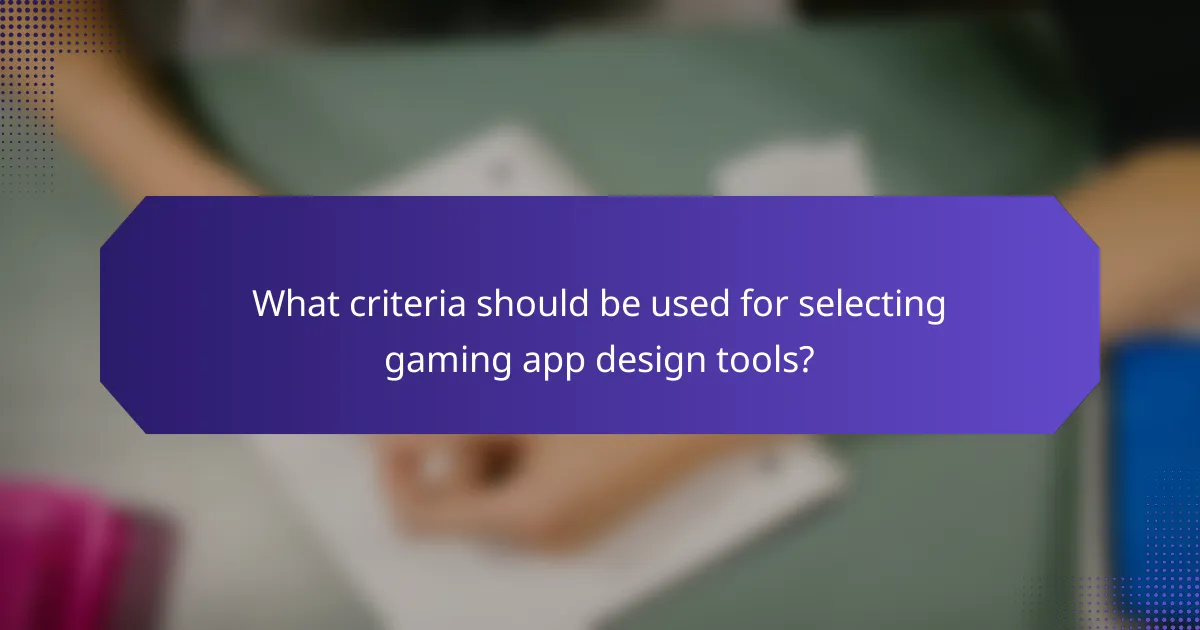
What criteria should be used for selecting gaming app design tools?
Selecting gaming app design tools involves evaluating their usability, community support, and integration capabilities. These criteria ensure that developers can create engaging games efficiently while receiving assistance and ensuring compatibility with other software.
Ease of Use
Ease of use is crucial when selecting gaming app design tools, as it directly impacts the development speed and learning curve. Tools with intuitive interfaces and straightforward workflows allow developers to focus on creativity rather than technical hurdles.
Look for tools that offer drag-and-drop functionality, visual scripting, and comprehensive tutorials. For example, platforms like Unity and Unreal Engine provide user-friendly environments that cater to both beginners and experienced developers.
Community Support
Strong community support can significantly enhance the experience of using gaming app design tools. A vibrant community means access to forums, tutorials, and shared resources, which can help troubleshoot issues and inspire new ideas.
Consider tools with active user forums, extensive documentation, and a wealth of online tutorials. Tools like Godot and GameMaker Studio have robust communities that offer valuable insights and assistance, making the development process smoother.
Integration Capabilities
Integration capabilities are essential for ensuring that your gaming app design tools work seamlessly with other software and services. This includes compatibility with graphics engines, analytics tools, and monetization platforms.
Evaluate whether the tools can easily integrate with APIs and third-party services. For instance, tools that support Unity’s Asset Store or Unreal Engine’s Marketplace can significantly enhance your game’s functionality by allowing easy access to additional resources and assets.
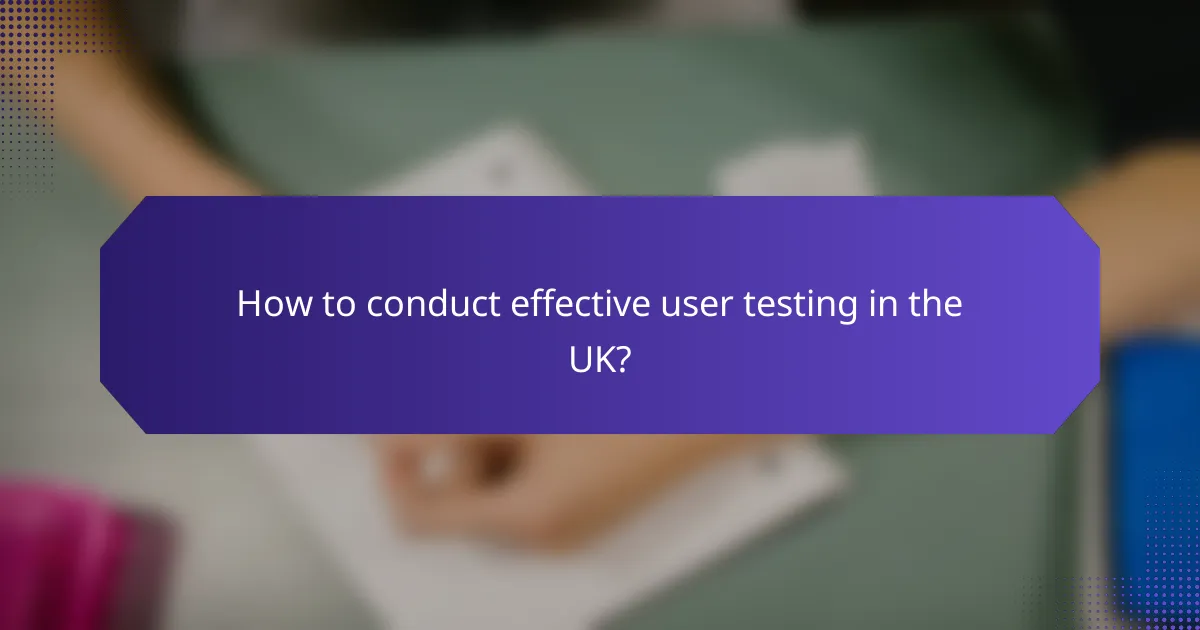
How to conduct effective user testing in the UK?
Effective user testing in the UK involves gathering feedback from players to refine game design and enhance user experience. This process typically includes recruiting local players, utilizing remote testing tools, and analyzing user behavior to inform design decisions.
Recruiting Local Players
Recruiting local players is crucial for obtaining relevant feedback that reflects the target audience’s preferences. Consider using social media platforms, gaming forums, and local gaming events to find participants who are representative of your game’s demographic.
Offering incentives, such as gift cards or in-game rewards, can encourage participation. Aim for a diverse group to capture a range of perspectives, ideally including players of varying skill levels and gaming backgrounds.
Remote Testing Tools
Remote testing tools allow you to conduct user testing without geographical constraints, making it easier to gather feedback from a wider audience. Popular tools include UserTesting, Lookback, and PlaytestCloud, which facilitate screen sharing and recording sessions.
When selecting a tool, consider factors such as ease of use, pricing, and the specific features you need, like video recording or live feedback. Ensure that the tool complies with data protection regulations, such as the UK GDPR, to safeguard participant information.
Analyzing User Behavior
Analyzing user behavior is essential for understanding how players interact with your game. Use analytics tools to track metrics such as session duration, drop-off points, and user engagement levels, which can provide insights into gameplay issues.
Qualitative feedback from user testing sessions can complement quantitative data. Look for patterns in player comments and behaviors to identify areas for improvement, and prioritize changes based on their potential impact on user experience.