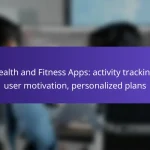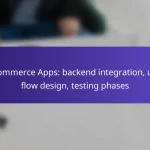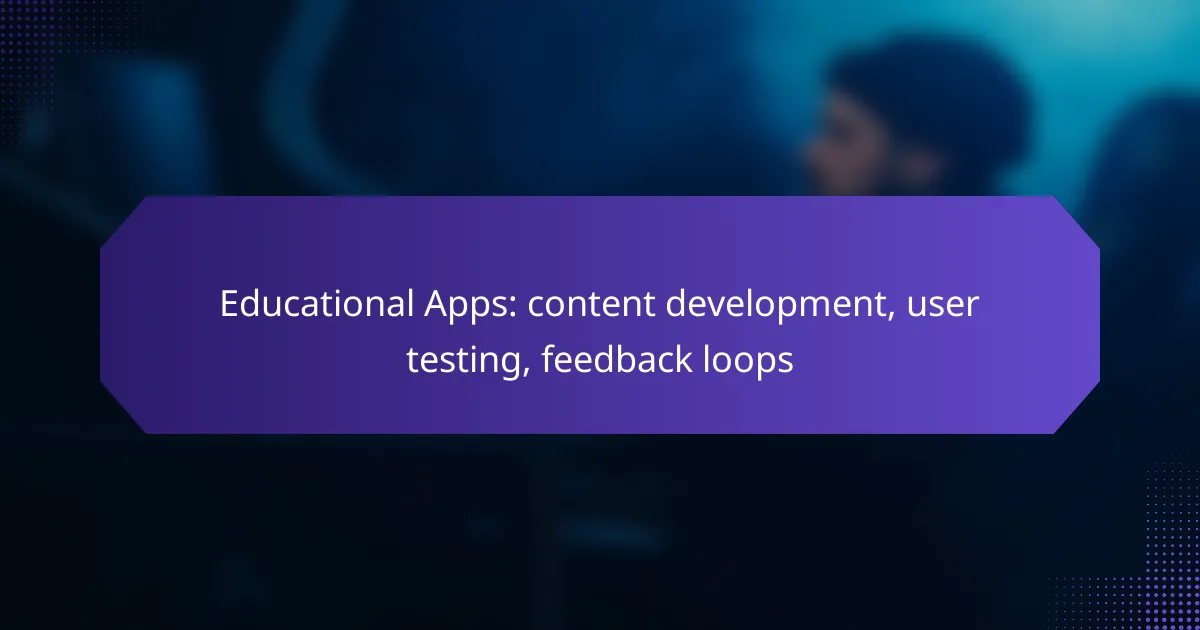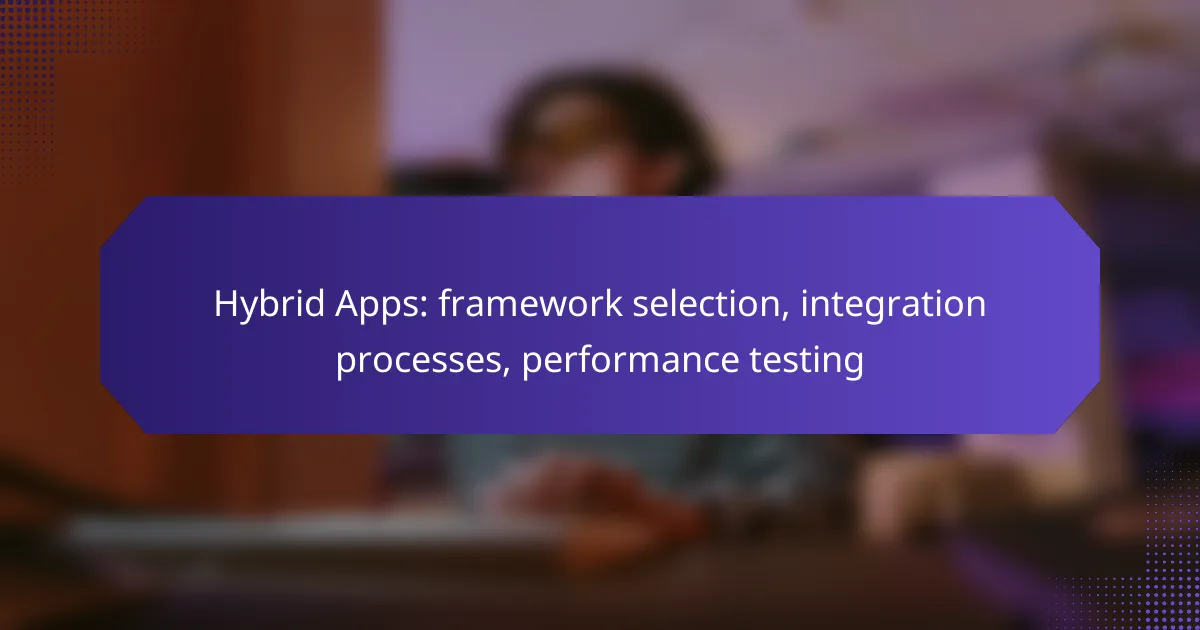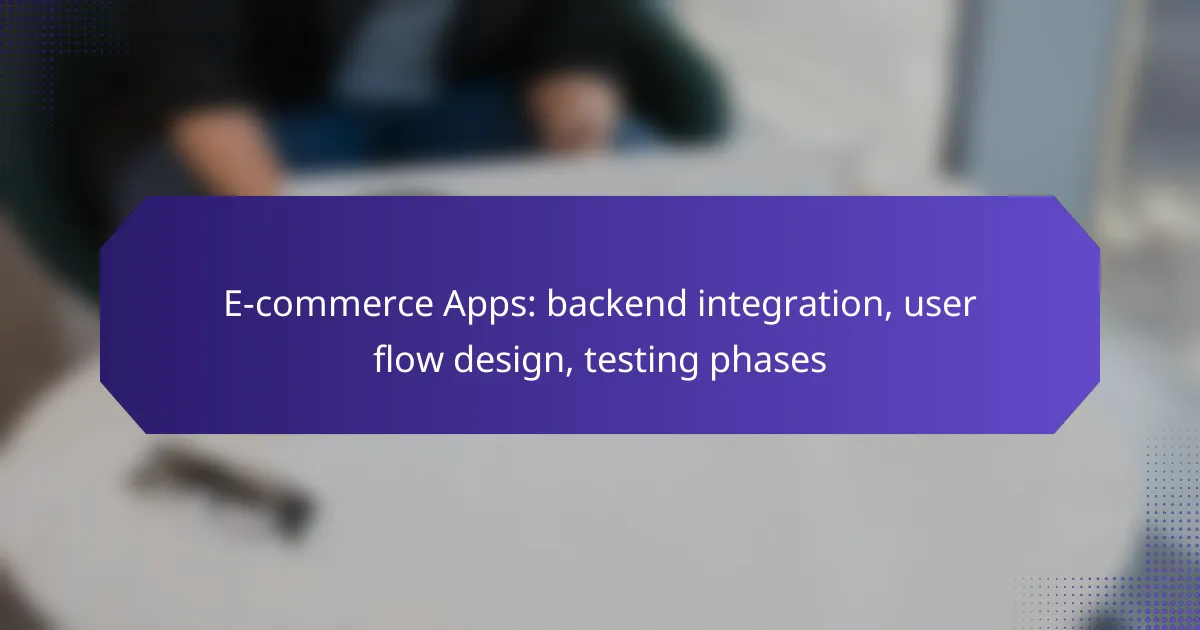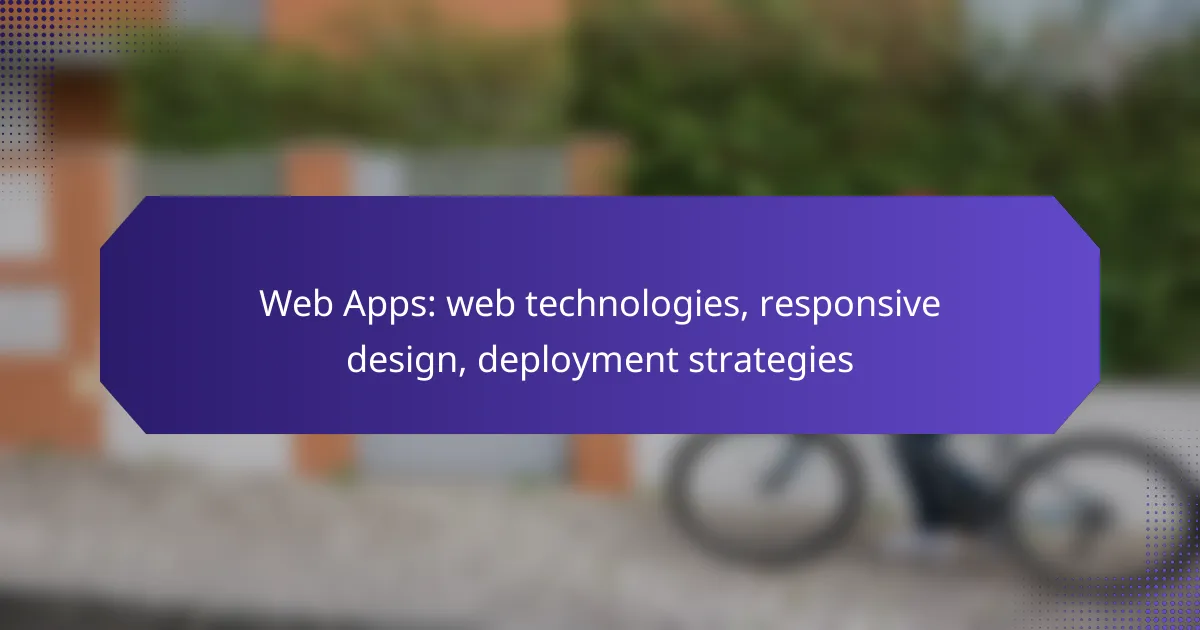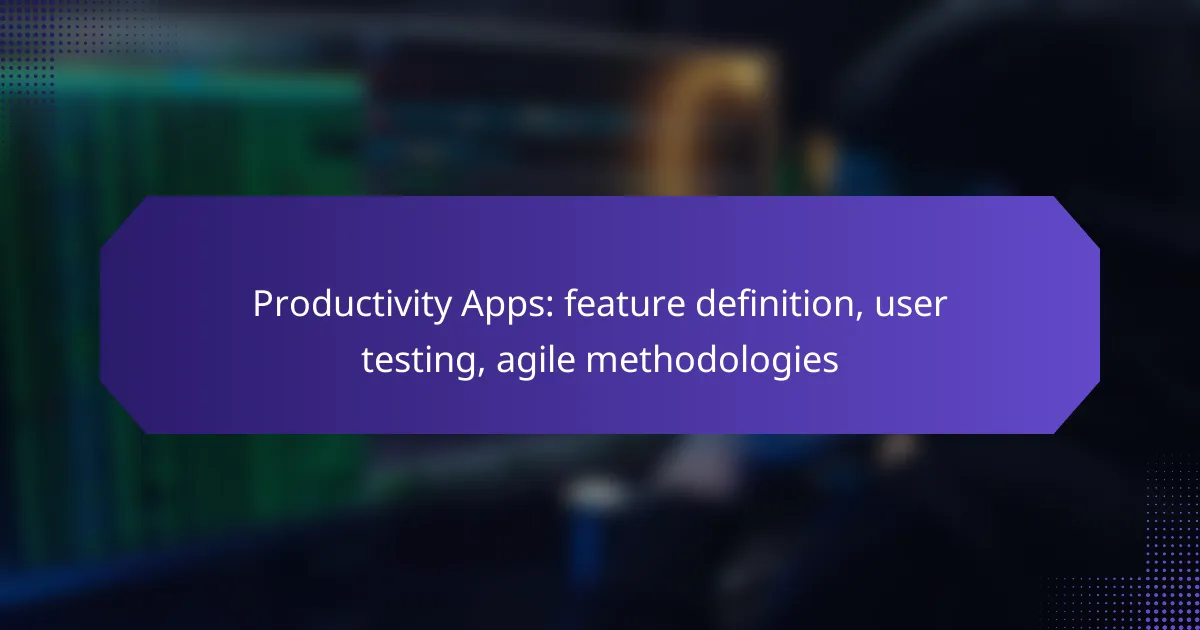Educational apps play a crucial role in content development by enabling the creation, sharing, and management of learning materials, fostering collaboration between educators and students. User testing is essential for understanding how users interact with these apps, helping to identify usability issues and enhance the overall educational experience. By implementing effective feedback loops, developers can continuously refine app functionality based on user insights, ensuring ongoing improvements and increased user satisfaction.

What are the best educational apps for content development?
The best educational apps for content development facilitate the creation, sharing, and management of educational materials. These tools enhance collaboration between educators and students, making learning more interactive and engaging.
Google Classroom
Google Classroom is a widely used platform that allows educators to create and organize assignments, provide feedback, and communicate with students. It integrates seamlessly with other Google services, making it easy to share documents and resources.
To maximize its potential, educators should utilize the assignment features to track student progress and encourage collaboration through group projects. A common pitfall is neglecting to provide timely feedback, which can hinder student learning.
Edmodo
Edmodo serves as a social learning platform where teachers can create a virtual classroom environment. It allows for the sharing of resources, assignments, and quizzes, fostering a community among students and educators.
When using Edmodo, consider leveraging its polling feature to gauge student understanding and engagement. Avoid overwhelming students with too many assignments at once, as this can lead to decreased participation.
Nearpod
Nearpod offers interactive lessons that combine multimedia presentations with real-time assessments. Educators can create engaging content that includes quizzes, polls, and virtual reality experiences to enhance learning.
To effectively use Nearpod, focus on creating lessons that encourage active participation. Be mindful of the pacing; too fast can lead to confusion, while too slow may cause disengagement.
Seesaw
Seesaw is a student-driven digital portfolio platform that allows learners to document their work and share it with teachers and parents. It promotes reflection and creativity, making it ideal for younger students.
Utilize Seesaw to encourage students to showcase their learning through various media, such as photos, videos, and drawings. A common mistake is not involving parents enough; regular updates can enhance home-school connections.
Flipgrid
Flipgrid is a video discussion platform that enables students to share their thoughts and ideas through short video responses. It encourages student voice and fosters a sense of community in the classroom.
To get the most out of Flipgrid, set clear guidelines for video length and content to keep discussions focused. Avoid letting the platform become a one-way communication tool; encourage peer responses to promote interaction.
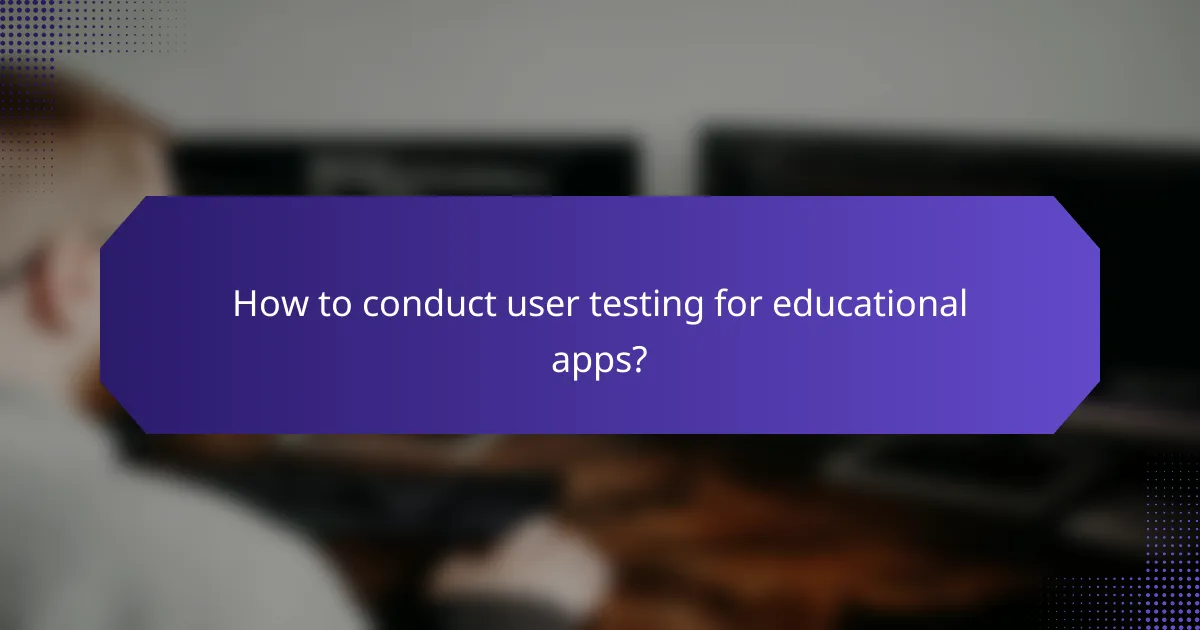
How to conduct user testing for educational apps?
User testing for educational apps involves evaluating how real users interact with the app to identify usability issues and gather insights for improvement. Effective user testing can significantly enhance the app’s educational value and user experience.
Define target audience
Identifying the target audience is crucial for effective user testing. This group should represent the actual users of the app, such as students, teachers, or parents, depending on the app’s purpose. Consider factors like age, educational background, and tech-savviness when defining this audience.
Creating user personas can help clarify the characteristics and needs of your target audience. For instance, a language learning app may target high school students and adult learners, each with different motivations and learning styles.
Choose testing methods
Selecting appropriate testing methods is essential for gathering useful data. Common methods include moderated usability testing, where a facilitator guides users through tasks, and unmoderated testing, allowing users to navigate the app independently. Each method has its advantages; moderated sessions provide immediate feedback, while unmoderated tests can reach a larger audience quickly.
Consider using a mix of qualitative and quantitative approaches. For example, surveys can quantify user satisfaction, while think-aloud protocols during testing can reveal user thought processes and challenges.
Gather qualitative feedback
Collecting qualitative feedback helps understand users’ experiences and perceptions. Encourage participants to share their thoughts during testing and follow up with open-ended questions afterward. This feedback can highlight specific pain points and areas for enhancement.
Utilize tools like video recordings or screen sharing to capture user interactions. Analyzing this data can reveal patterns in user behavior and preferences, guiding future development efforts. Remember to respect user privacy and obtain consent for recording sessions.
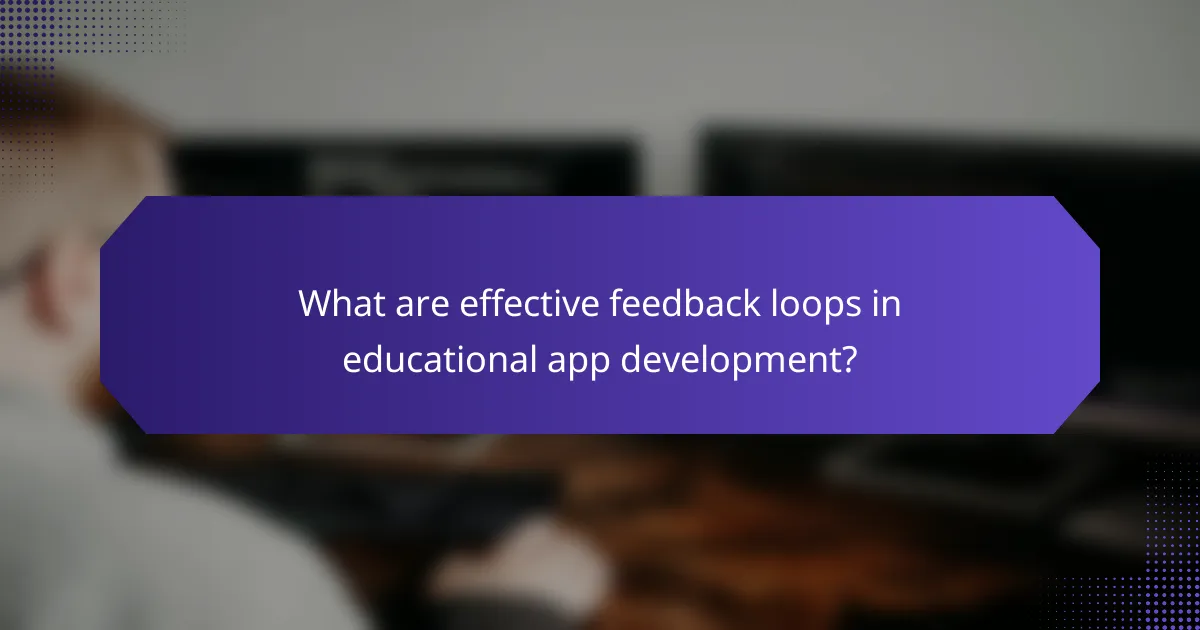
What are effective feedback loops in educational app development?
Effective feedback loops in educational app development involve continuous interaction between users and developers to enhance the app’s functionality and user experience. These loops ensure that user insights are collected, analyzed, and integrated into the app’s design, leading to ongoing improvements and higher user satisfaction.
Continuous user engagement
Continuous user engagement is crucial for maintaining a dynamic feedback loop. By regularly interacting with users through surveys, in-app prompts, or community forums, developers can gather valuable insights about user preferences and challenges. This engagement helps identify areas for improvement and fosters a sense of community among users.
To facilitate ongoing engagement, consider implementing features such as gamification elements or rewards for feedback submissions. This approach not only encourages participation but also keeps users invested in the app’s development.
Iterative design process
An iterative design process allows developers to make incremental changes based on user feedback. This approach involves creating prototypes, testing them with users, and refining the app based on the results. By repeating this cycle, developers can address issues quickly and adapt to user needs effectively.
For instance, after an initial launch, developers might gather feedback on a specific feature, make adjustments, and then release an updated version within weeks. This responsiveness can significantly enhance user satisfaction and retention.
Data-driven improvements
Data-driven improvements rely on quantitative metrics to guide development decisions. By analyzing user behavior data, such as engagement rates and feature usage, developers can identify trends and areas needing enhancement. This approach ensures that changes are based on actual user interactions rather than assumptions.
Utilizing analytics tools can help track user engagement over time, allowing developers to pinpoint which features are most effective and which may require redesign. Regularly reviewing this data helps maintain a user-centered focus in the app’s evolution.
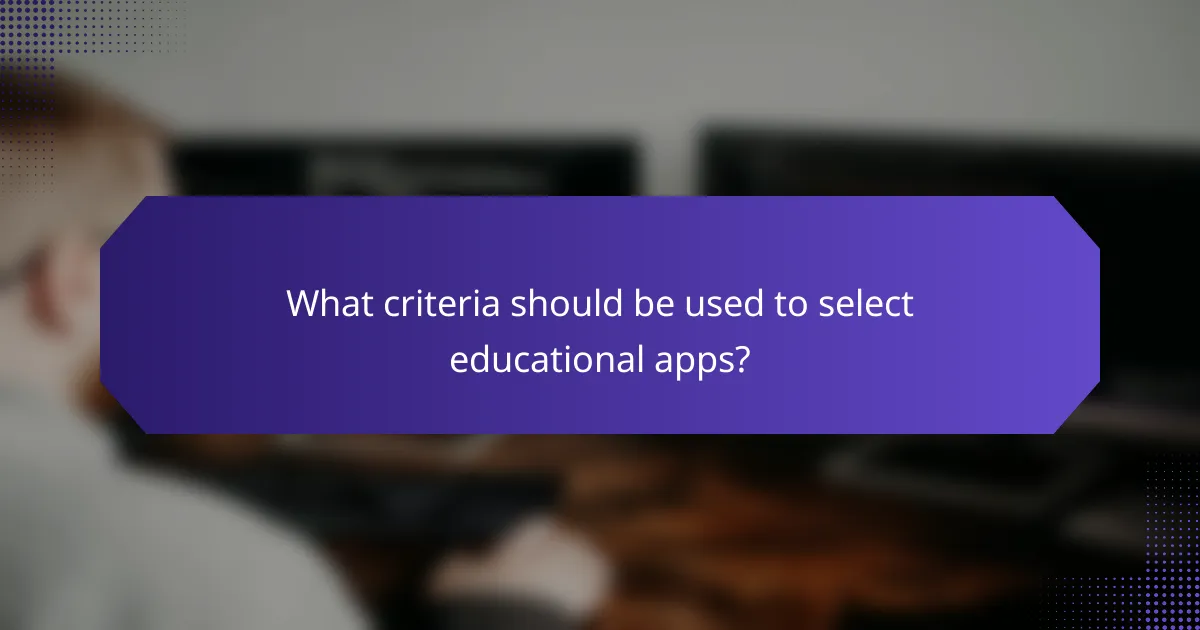
What criteria should be used to select educational apps?
When selecting educational apps, consider user interface design, content alignment with curriculum standards, and accessibility features. These criteria ensure that the app is effective, engaging, and usable for a diverse range of learners.
User interface design
User interface design is crucial for user engagement and ease of navigation. A well-designed interface should be intuitive, allowing users to focus on learning rather than struggling with the app’s functionality. Look for apps with clear menus, logical layouts, and visually appealing graphics.
Consider the age group of the intended users when evaluating design. For younger learners, bright colors and interactive elements can enhance engagement, while older students may prefer a more streamlined and professional look. Always test the app with real users to gather feedback on usability.
Content alignment with curriculum
Content alignment with curriculum standards ensures that the educational app effectively supports learning objectives. Check if the app’s content matches the specific educational requirements for the target age group or subject area. This alignment can enhance the app’s effectiveness in reinforcing classroom learning.
Review the app’s learning outcomes and compare them with local or national curriculum guidelines. Apps that offer customizable content or adaptive learning paths can provide additional value by catering to individual student needs.
Accessibility features
Accessibility features are essential for ensuring that all learners can benefit from educational apps. Look for apps that comply with accessibility standards, such as WCAG, which provide guidelines for making digital content usable for people with disabilities.
Key accessibility features to consider include text-to-speech options, adjustable font sizes, and alternative text for images. Additionally, apps that offer multiple language support can be beneficial for non-native speakers, enhancing inclusivity in diverse learning environments.
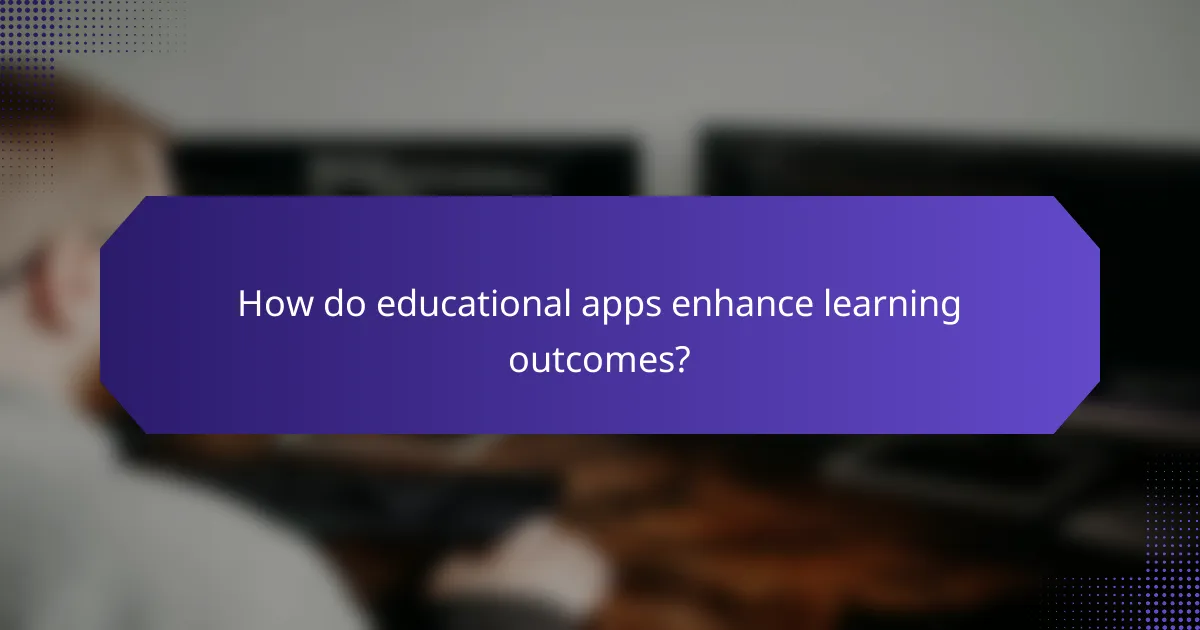
How do educational apps enhance learning outcomes?
Educational apps enhance learning outcomes by providing tailored content and interactive features that engage users. They leverage technology to create immersive experiences that cater to individual learning styles and paces.
Personalized learning experiences
Personalized learning experiences allow users to engage with content that matches their unique needs and preferences. Educational apps often use algorithms to assess a learner’s strengths and weaknesses, adjusting the material accordingly.
For example, a language learning app might offer vocabulary exercises tailored to the user’s current proficiency level, ensuring that they are neither overwhelmed nor bored. This adaptability can significantly boost motivation and retention.
Real-time progress tracking
Real-time progress tracking enables learners to monitor their achievements and areas for improvement instantly. Many educational apps provide dashboards that display metrics such as completed lessons, scores, and time spent on tasks.
This feature not only helps users stay accountable but also allows educators and parents to support learners effectively. For instance, a parent can see how their child is progressing in math and identify topics that may require additional practice.
Collaboration opportunities
Collaboration opportunities within educational apps foster teamwork and peer learning. Many platforms include features that allow users to work together on projects, share resources, or participate in discussions.
For example, a science app might enable students to collaborate on experiments or share findings in a virtual lab environment. Such interactions can enhance critical thinking and communication skills, preparing learners for real-world teamwork scenarios.

What are the emerging trends in educational app development?
Emerging trends in educational app development focus on enhancing user engagement and personalizing learning experiences. Key advancements include the integration of AI technologies, gamification elements, and data-driven insights to improve educational outcomes.
AI-driven personalized learning
AI-driven personalized learning tailors educational content to meet individual student needs, preferences, and learning paces. By analyzing user data, these apps can adapt lessons, quizzes, and resources to optimize each learner’s experience.
Consider implementing algorithms that assess student performance and provide real-time feedback. This approach allows for dynamic content adjustments, ensuring that learners remain challenged yet not overwhelmed. For instance, if a student struggles with a math concept, the app can offer additional practice problems or alternative explanations.
When developing AI-driven features, prioritize data privacy and compliance with regulations such as GDPR in Europe or COPPA in the United States. It’s crucial to inform users about data usage and obtain necessary consents. Additionally, regularly update the AI models to reflect the latest educational research and practices for continuous improvement.