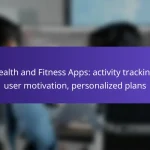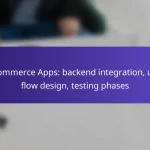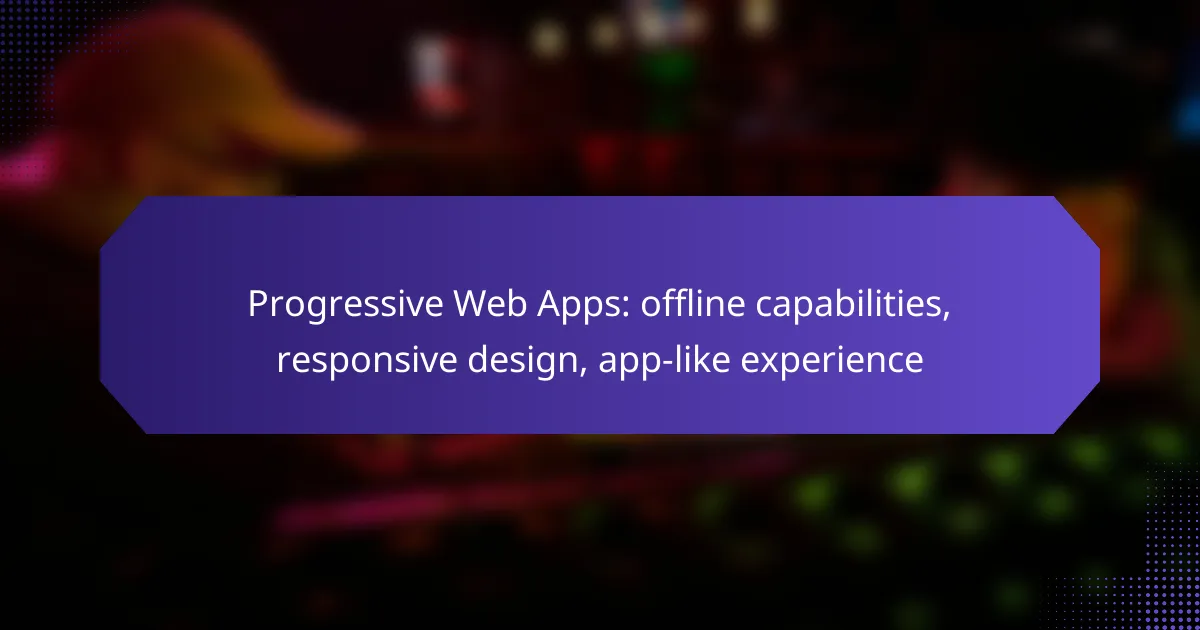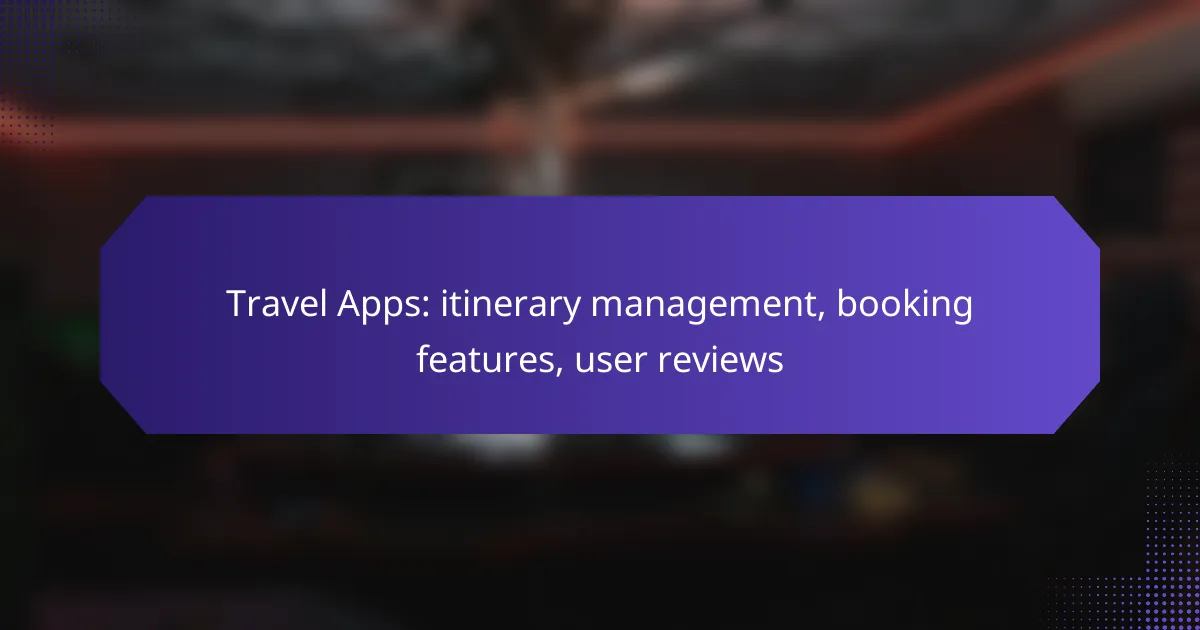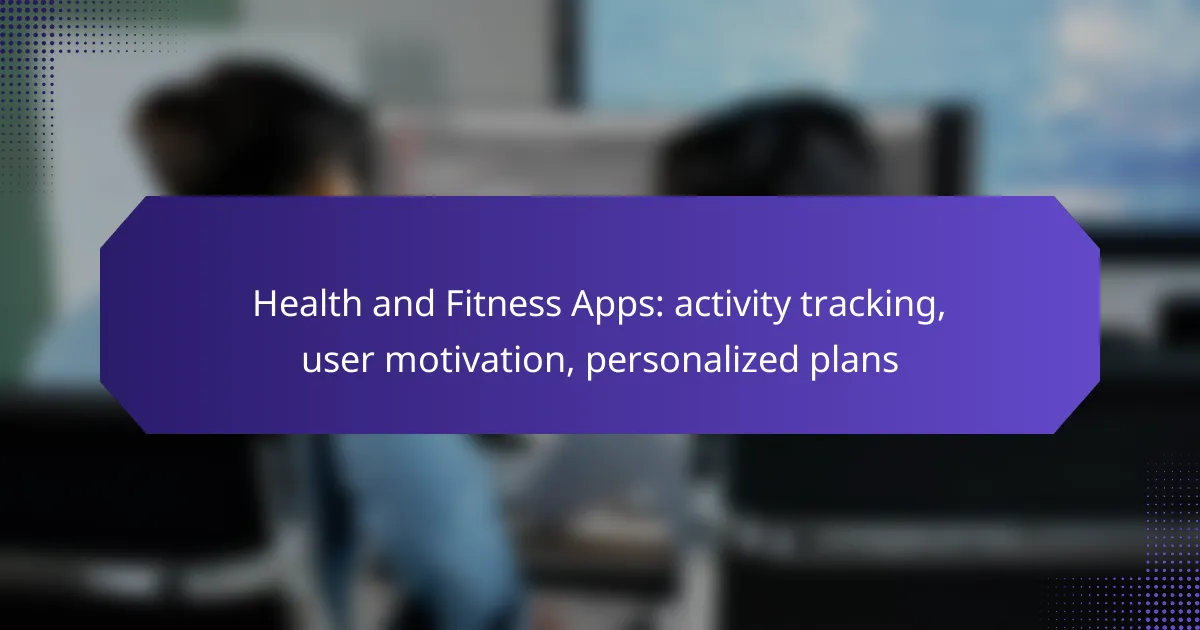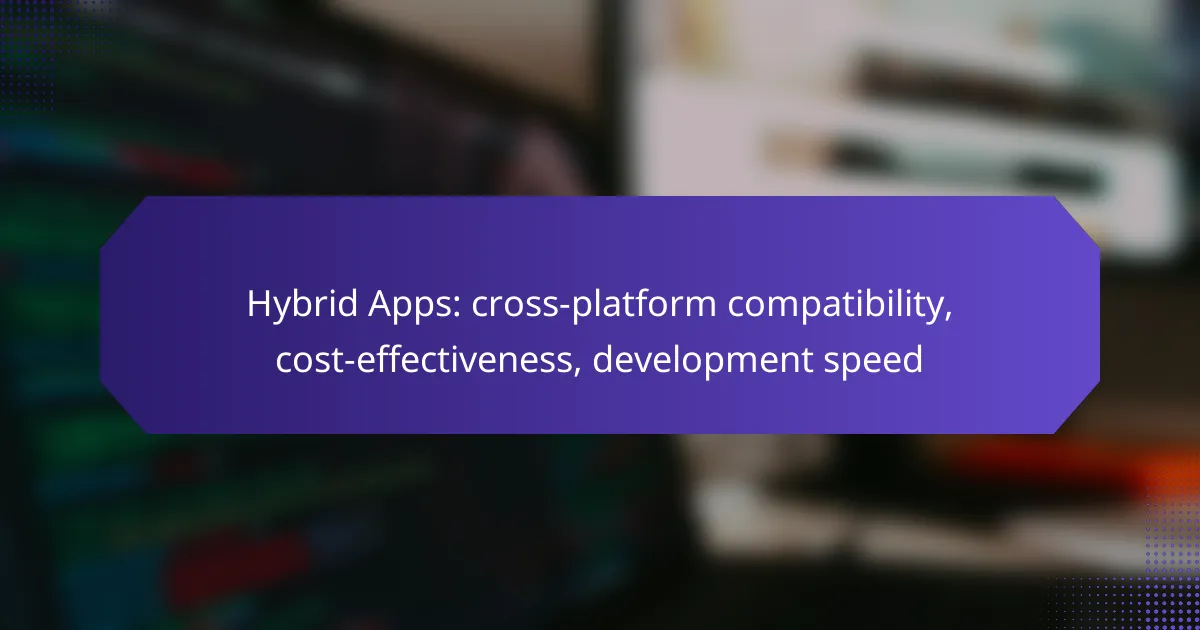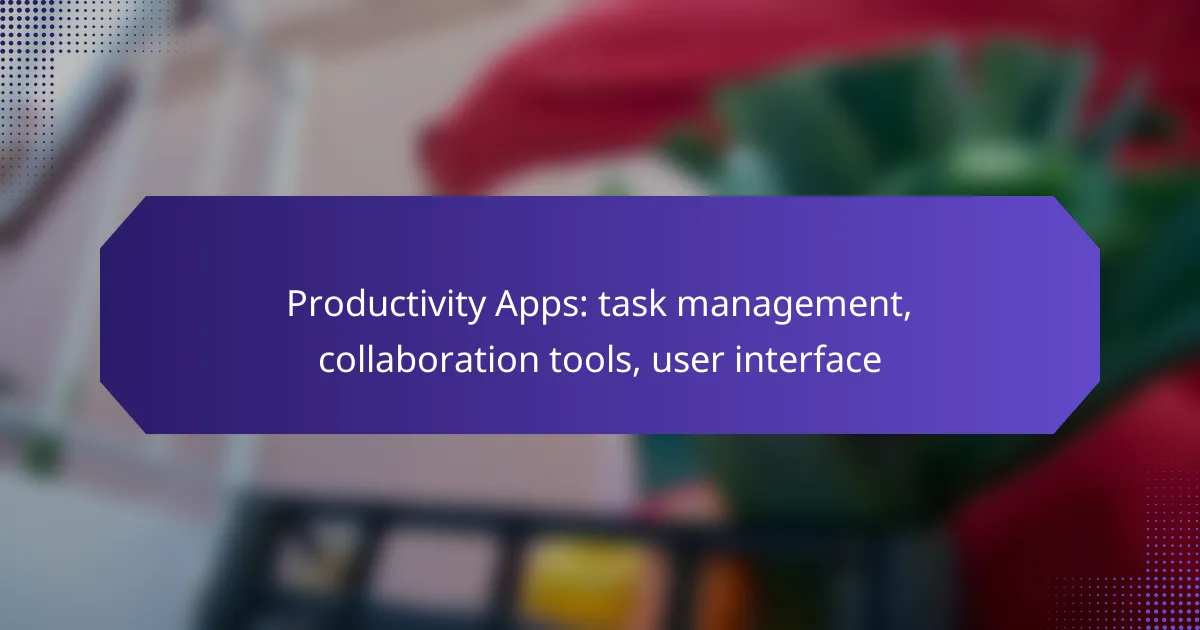Progressive Web Apps (PWAs) combine the best of web and mobile applications, offering users an app-like experience directly in their browsers. With robust offline capabilities and responsive design, PWAs ensure seamless interactions across various devices, making them particularly beneficial for users in dynamic environments. This innovative approach enhances accessibility and engagement, positioning PWAs as a strategic choice for businesses aiming to strengthen their online presence.

How do Progressive Web Apps work in London?
Progressive Web Apps (PWAs) in London leverage modern web capabilities to deliver an app-like experience directly through browsers. They function offline, adapt to various screen sizes, and provide seamless interactions, making them ideal for users in urban environments.
Service workers enable offline access
Service workers act as intermediaries between the web application and the network, allowing PWAs to function without an internet connection. They can intercept network requests and serve cached content, ensuring users can access essential features even when offline.
For example, a PWA for a local restaurant can allow users to browse the menu and place orders without needing a constant internet connection. This is particularly useful in busy areas of London where connectivity may be spotty.
Cache API stores resources
The Cache API is crucial for storing resources that a PWA needs to function offline. It allows developers to specify which files—like images, scripts, and stylesheets—should be cached for offline use, improving load times and user experience.
In practice, a well-implemented Cache API can reduce loading times by up to 90% for repeat visits, making PWAs significantly faster than traditional web applications. Developers should prioritize caching critical resources while considering storage limits on users’ devices.
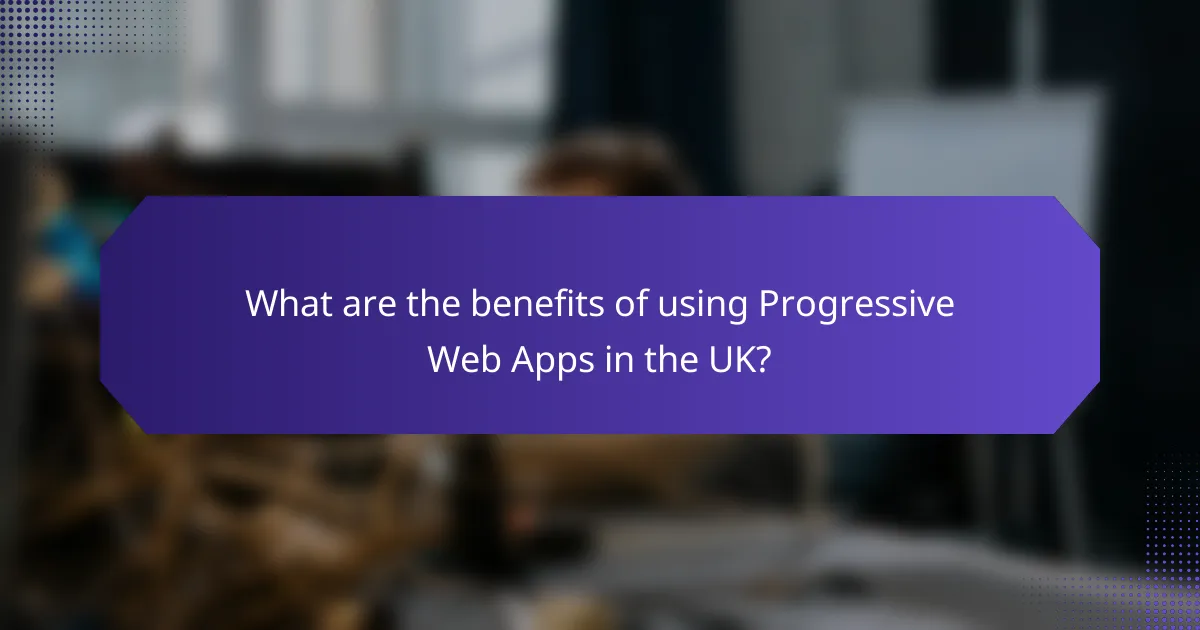
What are the benefits of using Progressive Web Apps in the UK?
Progressive Web Apps (PWAs) offer significant advantages in the UK, including enhanced offline capabilities, responsive design, and an app-like user experience. These features lead to improved accessibility and engagement, making PWAs a valuable choice for businesses looking to optimize their web presence.
Improved user engagement
PWAs are designed to provide a seamless and engaging experience, which can significantly boost user interaction. By utilizing features like push notifications and home screen installation, users are more likely to return to the app, enhancing retention rates.
For example, a retail PWA can send timely notifications about sales or new products, prompting users to engage with the app more frequently. This level of interaction can lead to higher conversion rates, as users are consistently reminded of the brand’s offerings.
Reduced load times
One of the standout features of PWAs is their ability to load quickly, even on unreliable networks. By caching essential resources, PWAs can deliver content in low bandwidth situations, ensuring a smooth user experience.
In practice, this means that users can access key features of the app in just a few seconds, significantly reducing bounce rates. Businesses should aim for load times under three seconds to keep users engaged and satisfied.
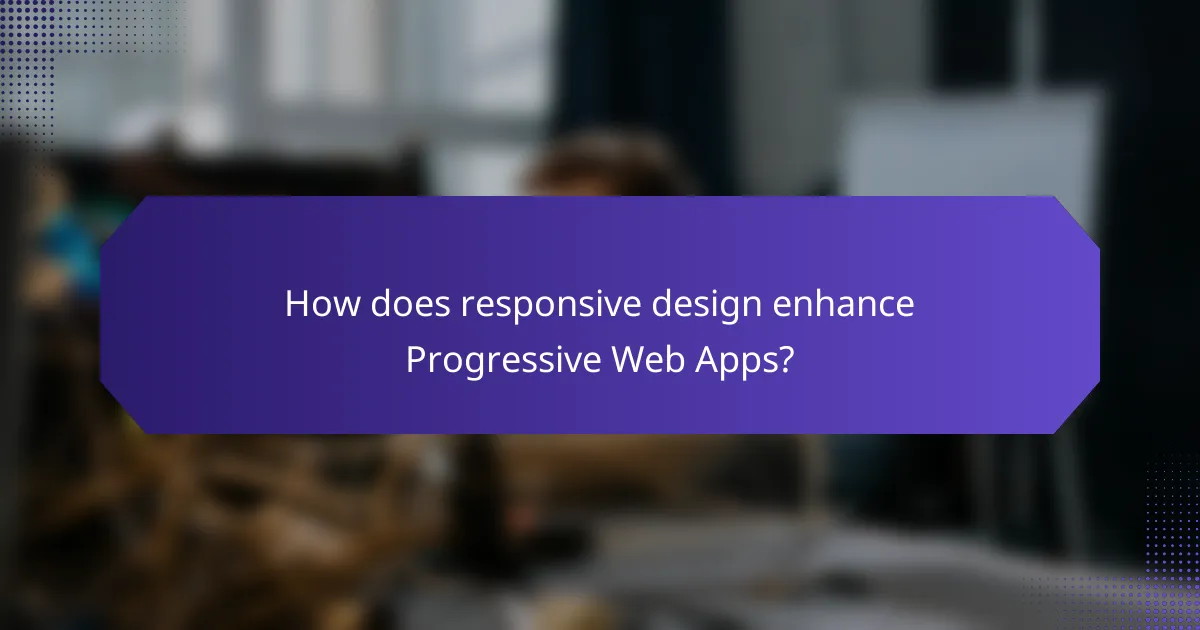
How does responsive design enhance Progressive Web Apps?
Responsive design significantly enhances Progressive Web Apps (PWAs) by ensuring they provide an optimal viewing experience across various devices. This adaptability allows users to interact with the app seamlessly, regardless of screen size or orientation.
Fluid grids adapt to screen sizes
Fluid grids are a fundamental aspect of responsive design that allow PWAs to adjust their layout based on the user’s screen size. By using percentage-based widths instead of fixed pixel values, elements within the app can resize proportionally, ensuring a consistent look and feel across devices. This approach minimizes the need for horizontal scrolling and improves usability.
For instance, a PWA designed with a fluid grid will display a single-column layout on mobile devices while transitioning to a multi-column layout on larger screens. This flexibility enhances user engagement and satisfaction.
Media queries optimize layouts
Media queries are CSS techniques that enable PWAs to apply different styles based on device characteristics, such as width, height, and resolution. By defining specific breakpoints, developers can tailor the app’s appearance to suit various devices, ensuring that content is easily accessible and visually appealing.
For example, a PWA might use media queries to change font sizes, adjust image dimensions, or hide/show elements depending on the screen size. This targeted optimization helps maintain a cohesive user experience across smartphones, tablets, and desktops.
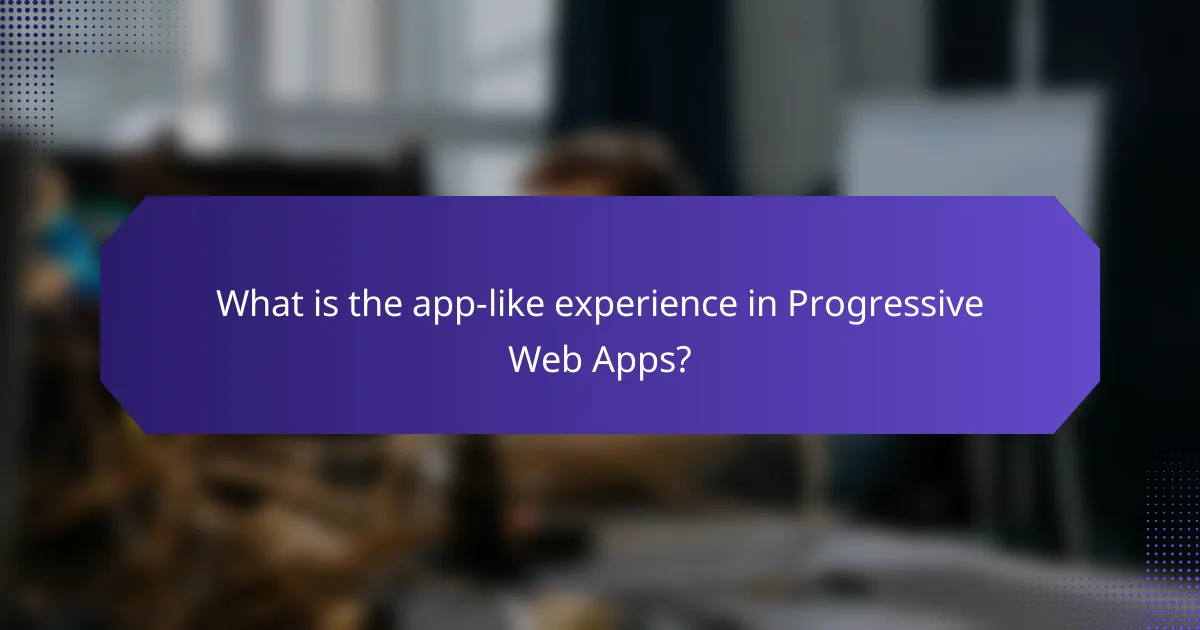
What is the app-like experience in Progressive Web Apps?
The app-like experience in Progressive Web Apps (PWAs) refers to the seamless, engaging interaction users have, similar to native applications. This experience is characterized by features like offline capabilities, responsive design, and the ability to be installed on a device’s home screen.
Home screen installation
Home screen installation allows users to add a PWA to their device’s home screen, creating an icon that resembles a traditional app. This feature enhances accessibility and encourages regular use, as users can launch the app directly from their home screen without needing to navigate through a browser.
To implement home screen installation, developers must ensure their PWA meets specific criteria, such as having a valid web app manifest and being served over HTTPS. Once these requirements are met, users will see a prompt to install the app, making the process straightforward and user-friendly.
Push notifications for user interaction
Push notifications are a powerful feature of PWAs that enable real-time communication with users, even when the app is not actively open. This functionality helps businesses engage users by delivering timely updates, reminders, or promotional messages directly to their devices.
To utilize push notifications, developers must implement a service worker and request permission from users. It’s essential to strike a balance with notification frequency to avoid overwhelming users, as excessive notifications can lead to opt-outs. A well-timed notification strategy can significantly enhance user interaction and retention.
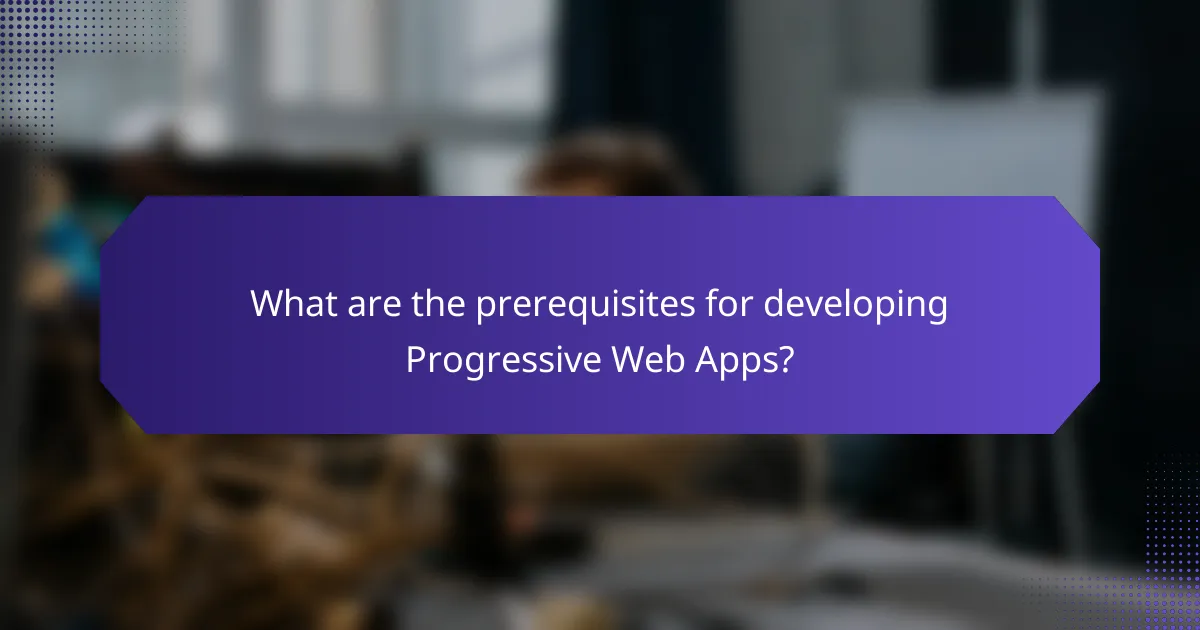
What are the prerequisites for developing Progressive Web Apps?
To develop Progressive Web Apps (PWAs), you need to ensure secure connections, check browser compatibility, and implement responsive design principles. These prerequisites are essential for delivering a reliable, app-like experience to users across various devices.
HTTPS for secure connections
Using HTTPS is crucial for PWAs as it ensures secure connections between the user’s device and the server. This security is necessary for service workers, which enable offline capabilities and push notifications, to function properly.
To implement HTTPS, obtain an SSL certificate from a trusted Certificate Authority (CA). Many hosting providers offer free SSL options, making it easier for developers to secure their applications without significant costs.
Browser compatibility checks
Before launching a PWA, it’s important to conduct browser compatibility checks to ensure that your app functions correctly across different platforms. Not all browsers support the full range of PWA features, so testing is essential.
Utilize tools like Can I use to verify which features are supported in various browsers. Focus on major browsers like Chrome, Firefox, Safari, and Edge, as they cover a significant portion of the user base. Regular updates to your PWA may also be necessary to adapt to evolving browser capabilities.
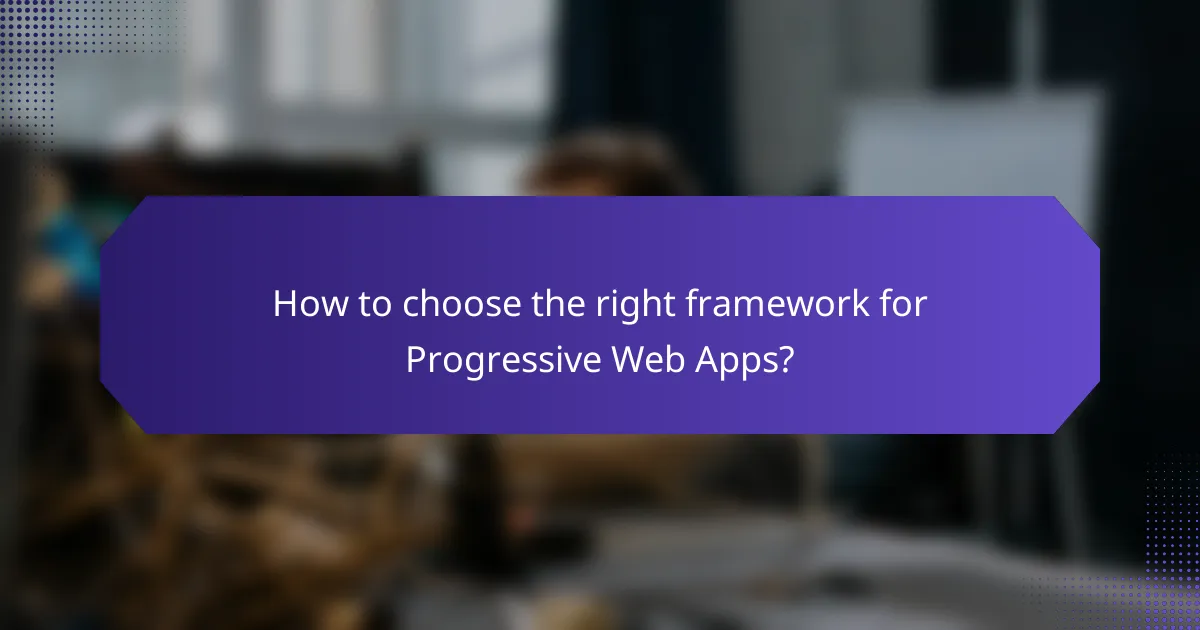
How to choose the right framework for Progressive Web Apps?
Choosing the right framework for Progressive Web Apps (PWAs) depends on your project requirements, team expertise, and desired features. Consider factors like performance, scalability, and ease of integration with existing systems to make an informed decision.
Angular for dynamic applications
Angular is well-suited for dynamic applications that require a robust structure and two-way data binding. It provides a comprehensive framework with built-in tools for routing, state management, and form handling, making it easier to develop complex applications.
When using Angular, take advantage of its modular architecture to organize your code effectively. This can lead to better maintainability and scalability as your application grows. However, be mindful of the steep learning curve for newcomers, which may slow initial development.
React for component-based architecture
React excels in creating user interfaces through its component-based architecture, allowing developers to build reusable UI components. This modularity promotes faster development and easier testing, making it a popular choice for many PWAs.
When choosing React, consider using libraries like Redux for state management and React Router for navigation. These tools can enhance your app’s performance and user experience. However, be cautious of overusing components, as it can lead to unnecessary complexity in your application structure.

What are the challenges of implementing Progressive Web Apps?
Implementing Progressive Web Apps (PWAs) presents several challenges, including technical complexities, browser compatibility, and user experience considerations. Developers must navigate these issues to create effective applications that function seamlessly across various devices and networks.
Technical complexities
One of the primary challenges in developing PWAs is managing the technical aspects, such as service workers and caching strategies. Service workers enable offline capabilities, but they require a solid understanding of JavaScript and asynchronous programming. Developers must also ensure that the app’s performance remains optimal, which can involve intricate testing and debugging.
Additionally, implementing features like push notifications and background sync can add layers of complexity. These functionalities enhance user engagement but require careful planning and adherence to best practices to avoid performance degradation.
Browser compatibility
Another significant challenge is ensuring that PWAs work consistently across different browsers and devices. While major browsers like Chrome, Firefox, and Edge support most PWA features, there are still discrepancies, particularly with Safari on iOS. Developers need to be aware of these differences and implement fallbacks or alternative solutions for unsupported features.
Regularly testing the PWA on various platforms is crucial to identify compatibility issues early. Tools like BrowserStack can help streamline this testing process, ensuring a broader reach and better user experience.
User experience considerations
Creating an app-like experience is essential for PWAs, but it requires careful attention to design and usability. Users expect fast load times, smooth interactions, and intuitive navigation. If a PWA does not meet these expectations, users may abandon it in favor of native apps.
To enhance user experience, developers should focus on responsive design and optimize the app for different screen sizes. Implementing a mobile-first approach can help ensure that the PWA performs well on smartphones and tablets, which are increasingly the primary devices for accessing web content.