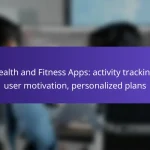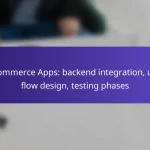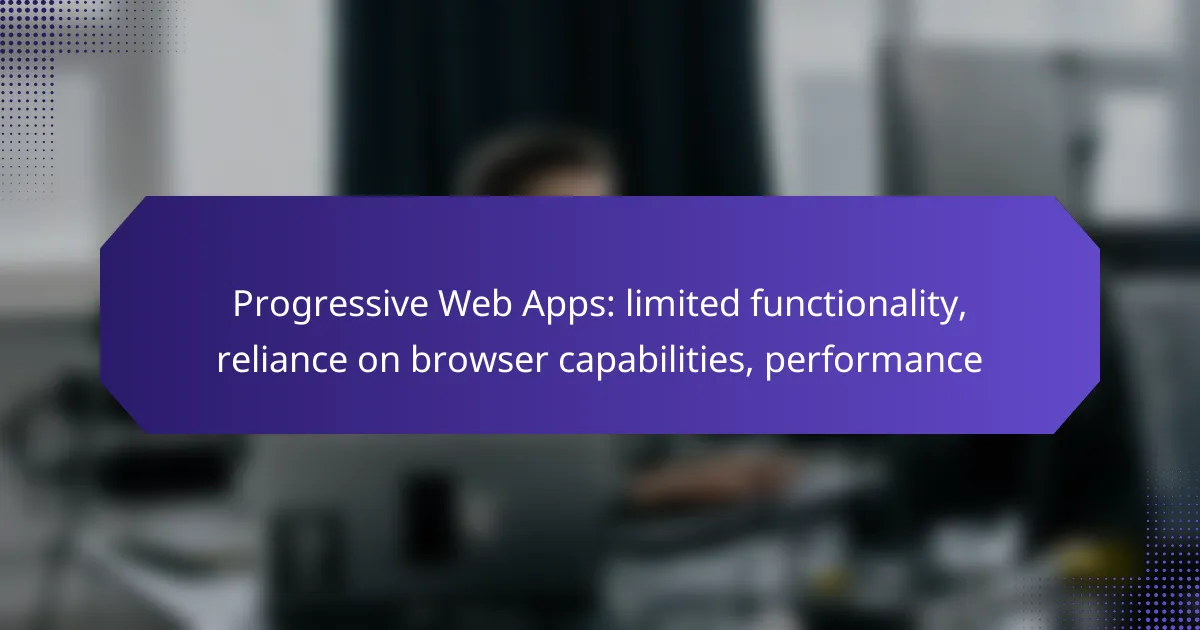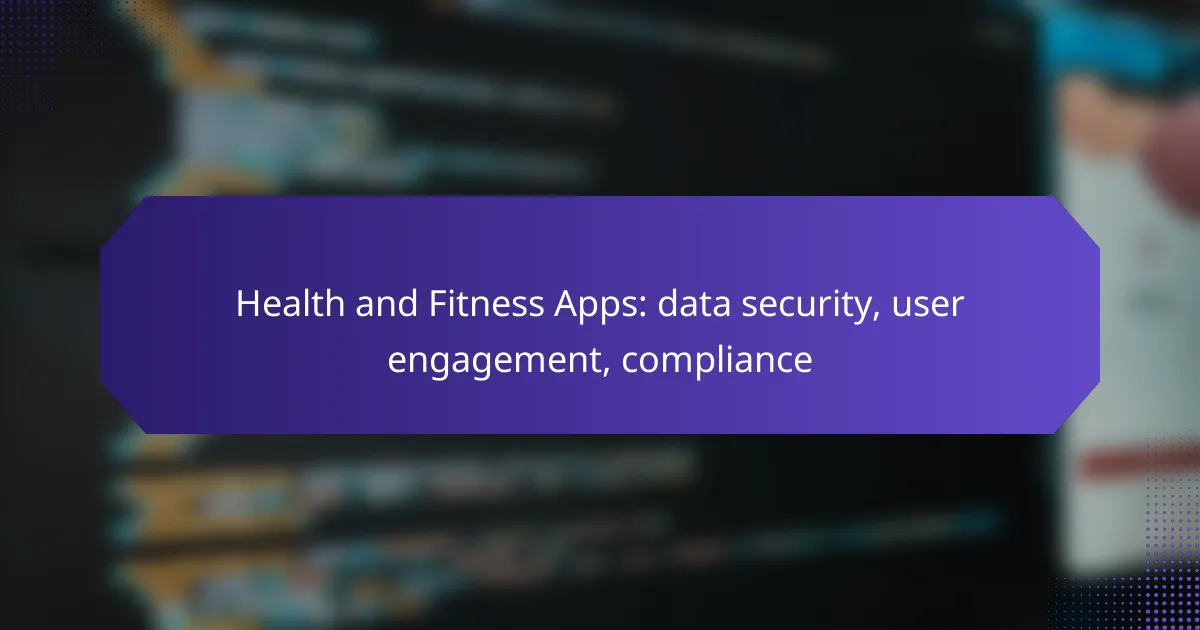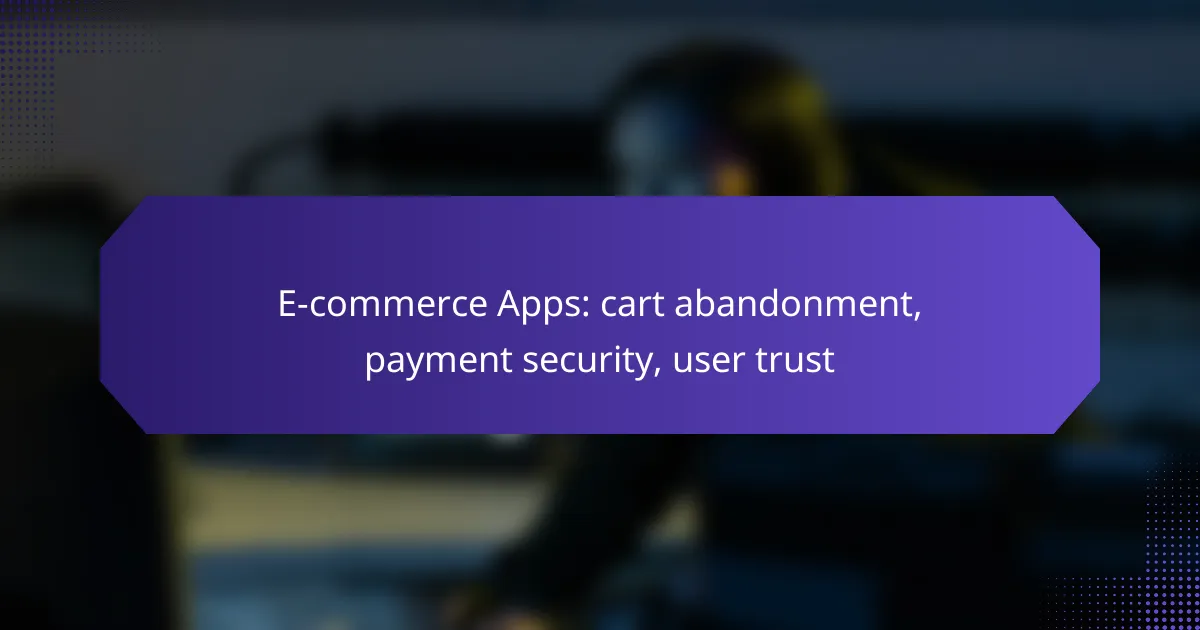Progressive Web Apps (PWAs) present unique advantages and challenges, particularly in their functionality and performance. While they leverage web technologies for cross-platform accessibility, their reliance on browser capabilities can lead to limitations, especially regarding offline access and performance on older devices. Addressing these challenges is essential for enhancing user experience and ensuring reliability.
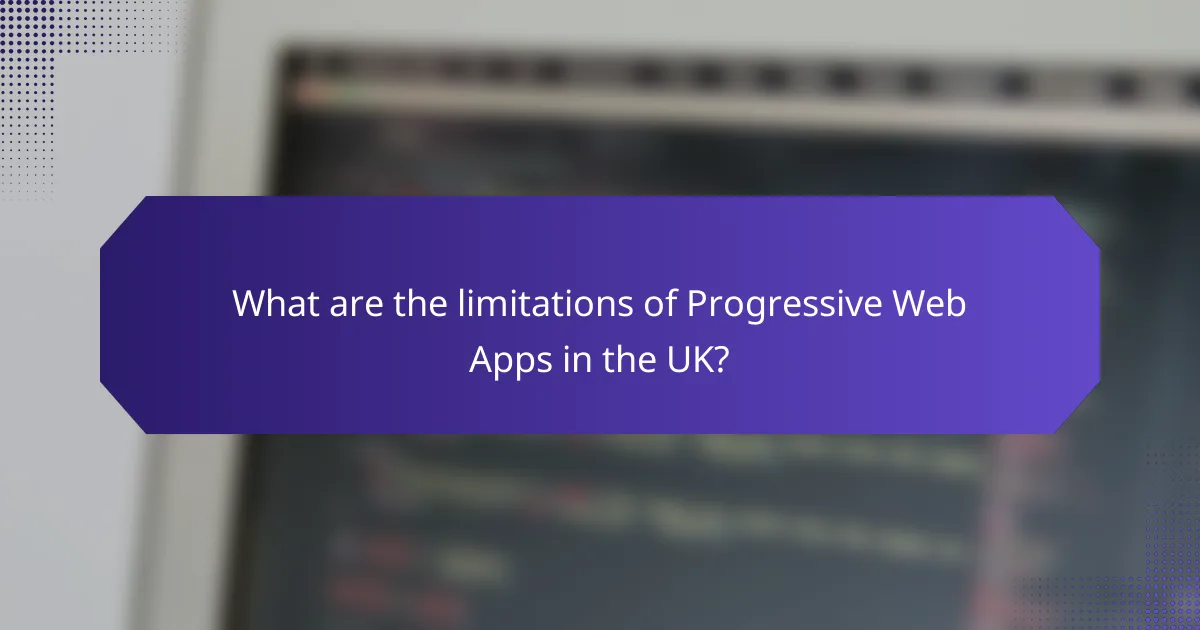
What are the limitations of Progressive Web Apps in the UK?
Progressive Web Apps (PWAs) in the UK face several limitations that can impact their functionality and user experience. Key challenges include limited offline capabilities, dependence on browser features, and performance issues on older devices.
Limited offline capabilities
While PWAs can function offline to some extent, their capabilities are often restricted compared to native apps. They rely on service workers to cache content, but this can lead to incomplete functionality when users are not connected to the internet.
For example, a PWA may allow users to view previously loaded content offline, but any features requiring real-time data, such as notifications or updates, will not work. Users should be aware that offline access may vary significantly based on the app’s design and the user’s browsing habits.
Dependence on browser features
PWAs heavily depend on the capabilities of the user’s web browser, which can lead to inconsistencies in performance and features. Different browsers may support various PWA functionalities, such as push notifications or background sync, which can affect user experience.
For instance, while Chrome may fully support a PWA’s features, users on Safari or Firefox might encounter limitations. Developers must consider these discrepancies and test their PWAs across multiple browsers to ensure a consistent experience for all users.
Performance issues on older devices
Performance can be a significant concern for PWAs, especially on older devices with limited processing power and memory. These devices may struggle to run complex web applications smoothly, leading to slower load times and a laggy user experience.
Users with older smartphones or tablets may find that PWAs do not perform as well as native apps, particularly for resource-intensive tasks like gaming or multimedia. Developers should optimize their PWAs for a range of devices, focusing on lightweight design and efficient resource management to enhance performance across the board.
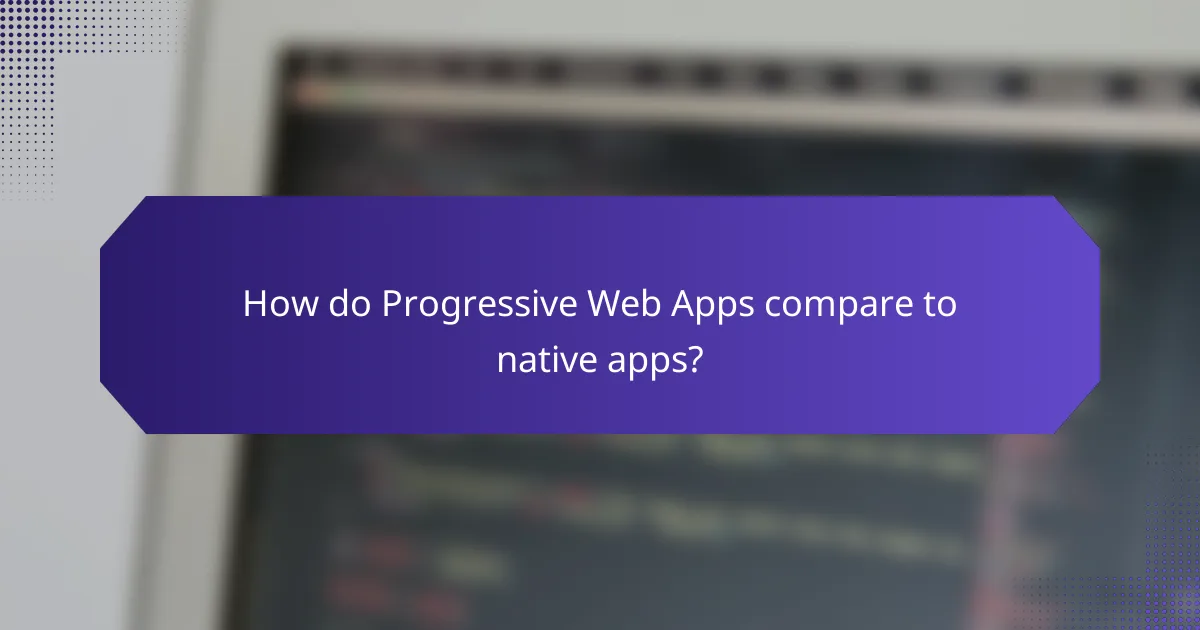
How do Progressive Web Apps compare to native apps?
Progressive Web Apps (PWAs) offer a different experience compared to native apps, primarily due to their reliance on web technologies and browser capabilities. While they provide advantages like cross-platform accessibility, they often fall short in performance and access to device features.
Lower performance in complex tasks
PWAs generally exhibit lower performance when handling complex tasks compared to native applications. This is particularly evident in resource-intensive operations such as gaming or heavy data processing, where native apps can leverage device hardware more effectively.
For example, a native game may run at a higher frame rate and with better graphics quality than a PWA version, which may struggle to maintain smooth performance due to browser limitations. Users may notice lag or stuttering, especially on older devices.
Reduced access to device hardware
Progressive Web Apps have limited access to device hardware features, which can restrict functionality. While they can utilize some capabilities like geolocation and notifications, they often cannot access more advanced features such as Bluetooth, NFC, or certain sensors.
This limitation can hinder the development of applications that require deep integration with the device, such as fitness trackers or augmented reality apps. Developers should assess whether the lack of hardware access will impact the user experience for their specific application.
Cost-effectiveness for development
Developing Progressive Web Apps can be more cost-effective than creating native apps for multiple platforms. Since PWAs are built using standard web technologies, a single codebase can serve users across various devices and operating systems, reducing development time and costs.
However, businesses should weigh this cost-effectiveness against potential performance trade-offs. For applications that demand high performance or extensive device integration, investing in native development may yield better long-term results despite higher initial costs.
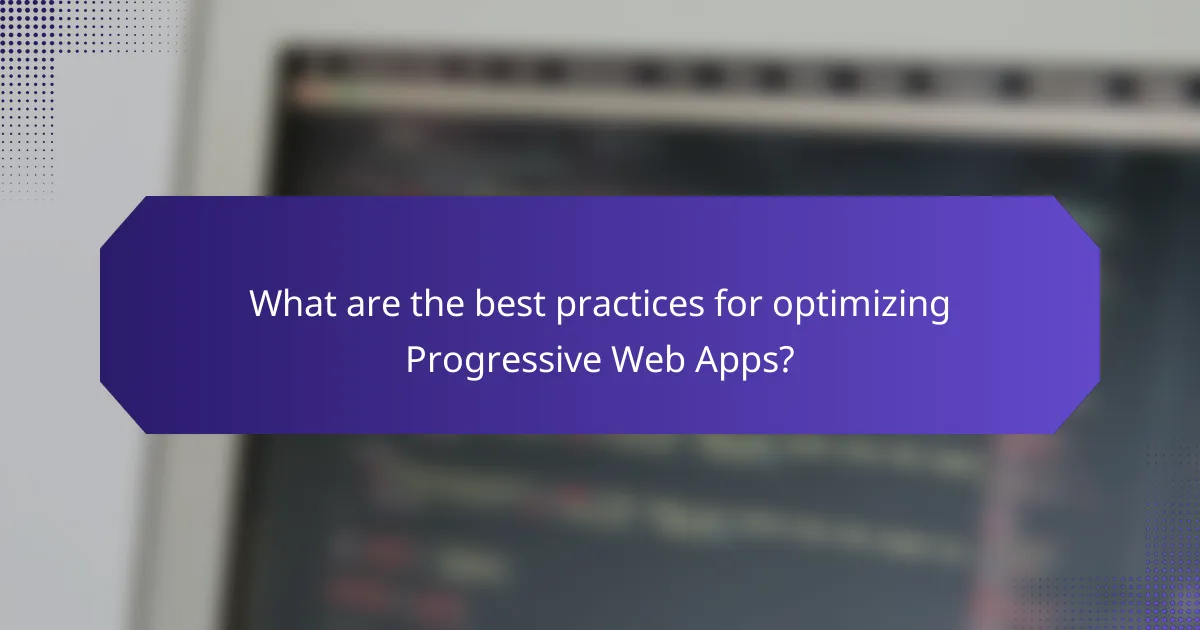
What are the best practices for optimizing Progressive Web Apps?
To optimize Progressive Web Apps (PWAs), focus on enhancing performance, ensuring reliability, and improving user experience. Key practices include implementing service workers, optimizing images and assets, and using lazy loading techniques.
Implement service workers
Service workers act as a proxy between the web application and the network, enabling features like offline access and background synchronization. They intercept network requests and can cache responses, significantly improving load times and reliability.
To implement service workers effectively, register them in your main JavaScript file and define caching strategies. Consider using tools like Workbox to simplify the process and ensure best practices are followed.
Optimize images and assets
Optimizing images and assets is crucial for reducing load times and improving performance in PWAs. Use formats like WebP for images, which provide better compression without sacrificing quality, and ensure that images are appropriately sized for different devices.
Additionally, consider using responsive images with the srcset attribute to serve the right image size based on the user’s device. Tools like ImageOptim or TinyPNG can help compress images without losing quality.
Use lazy loading techniques
Lazy loading defers the loading of non-essential resources until they are needed, which can significantly enhance initial load performance. This technique is particularly useful for images and videos that are not immediately visible on the screen.
Implement lazy loading by using the loading="lazy" attribute for images or by utilizing JavaScript libraries that support this functionality. This approach can lead to faster page loads and reduced bandwidth usage, especially on mobile devices.
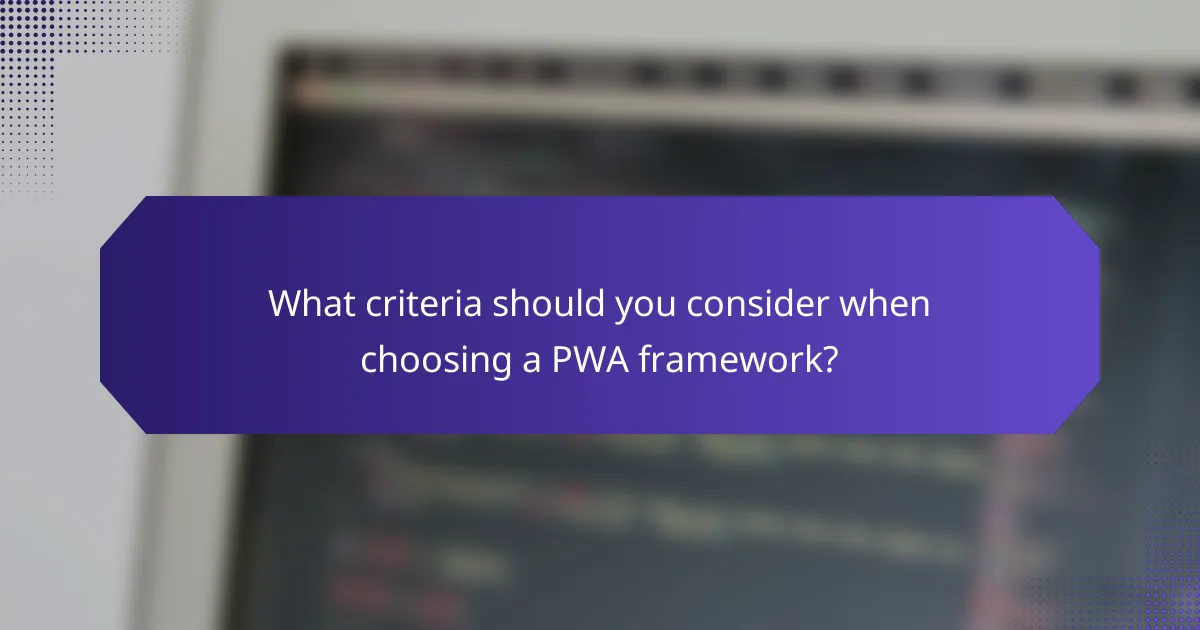
What criteria should you consider when choosing a PWA framework?
When selecting a Progressive Web App (PWA) framework, consider performance, community support, and compatibility with existing systems. These factors will significantly influence your app’s functionality, user experience, and ease of development.
Framework performance benchmarks
Performance benchmarks are crucial for evaluating how well a PWA framework will operate under various conditions. Look for metrics such as load times, responsiveness, and resource consumption. A good PWA framework should ideally load within a few hundred milliseconds and maintain smooth interactions even on lower-end devices.
Consider testing frameworks with real-world scenarios to assess their performance. Tools like Lighthouse can provide insights into speed and efficiency, helping you compare different options effectively.
Community support and documentation
Strong community support and comprehensive documentation are essential for successful PWA development. A vibrant community can offer troubleshooting assistance, shared resources, and updates on best practices. Check forums, GitHub repositories, and social media groups related to the framework.
Documentation should be clear, well-organized, and include practical examples. A framework with extensive guides and tutorials will save you time and reduce the learning curve, making it easier to implement features and troubleshoot issues.
Compatibility with existing systems
Ensure the PWA framework you choose is compatible with your current technology stack. This includes checking for integration capabilities with back-end services, APIs, and databases. A framework that easily interfaces with your existing systems will streamline development and reduce potential roadblocks.
Consider the long-term implications of compatibility as well. A framework that aligns with widely used standards and technologies will likely provide better support and updates, ensuring your app remains functional and relevant over time.
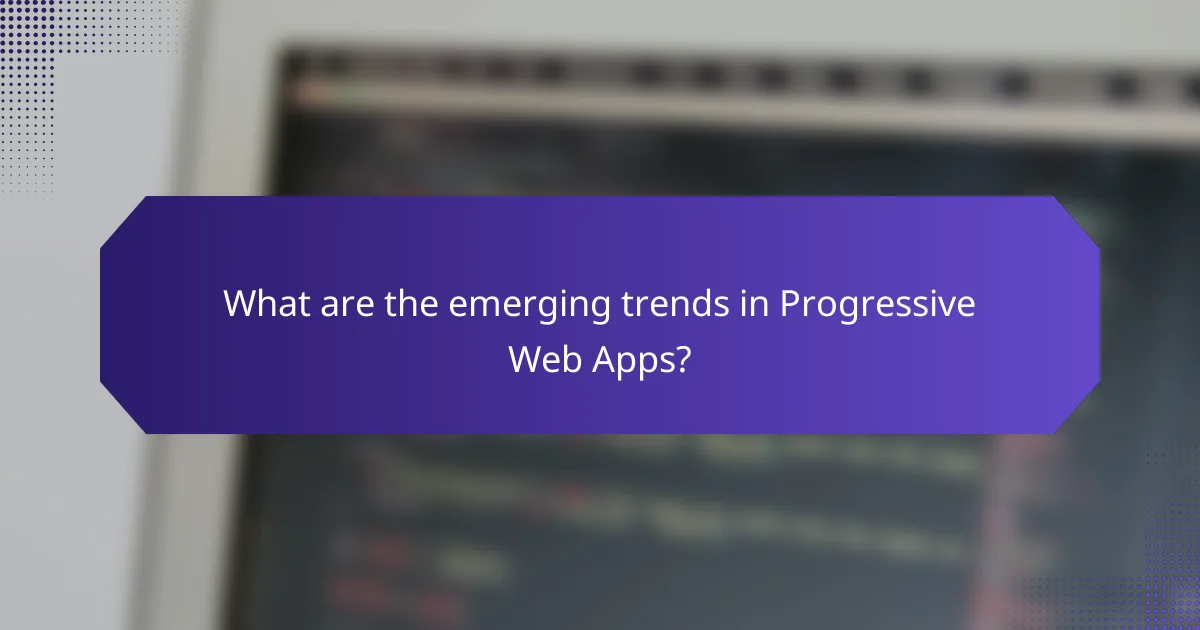
What are the emerging trends in Progressive Web Apps?
Emerging trends in Progressive Web Apps (PWAs) focus on enhancing functionality, user experience, and integration with modern technologies. These trends are shaping how businesses leverage PWAs to improve engagement and performance across various platforms.
Integration with AI technologies
Progressive Web Apps are increasingly integrating with artificial intelligence (AI) to deliver personalized experiences. This integration allows for features like chatbots, predictive text, and tailored content recommendations based on user behavior.
For instance, a PWA for an online retailer might use AI to analyze shopping patterns and suggest products, enhancing user engagement and potentially increasing sales. Businesses should consider how AI can automate customer interactions and improve service efficiency.
Enhanced user experience features
To improve user experience, PWAs are incorporating features such as offline access, push notifications, and faster load times. These enhancements make apps more reliable and engaging, even in low-connectivity situations.
For example, a news PWA can allow users to read articles offline and receive notifications about breaking news. Developers should focus on optimizing performance to ensure that these features work seamlessly across different devices and browsers.
Increased adoption in e-commerce
The adoption of Progressive Web Apps in e-commerce is growing as businesses seek to provide faster and more engaging shopping experiences. PWAs can significantly reduce loading times, which is crucial for retaining customers and minimizing cart abandonment rates.
Retailers using PWAs have reported improved conversion rates, often in the range of 20-30%. Companies should evaluate the potential benefits of transitioning to a PWA, especially in competitive markets where user experience is a key differentiator.