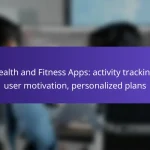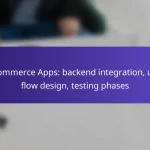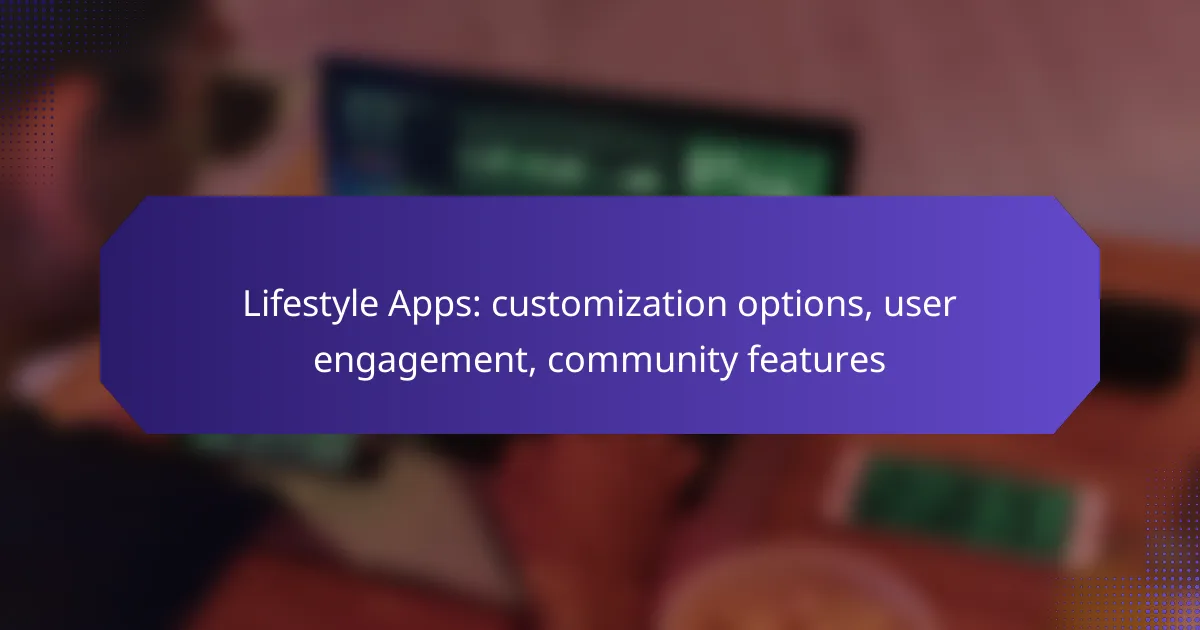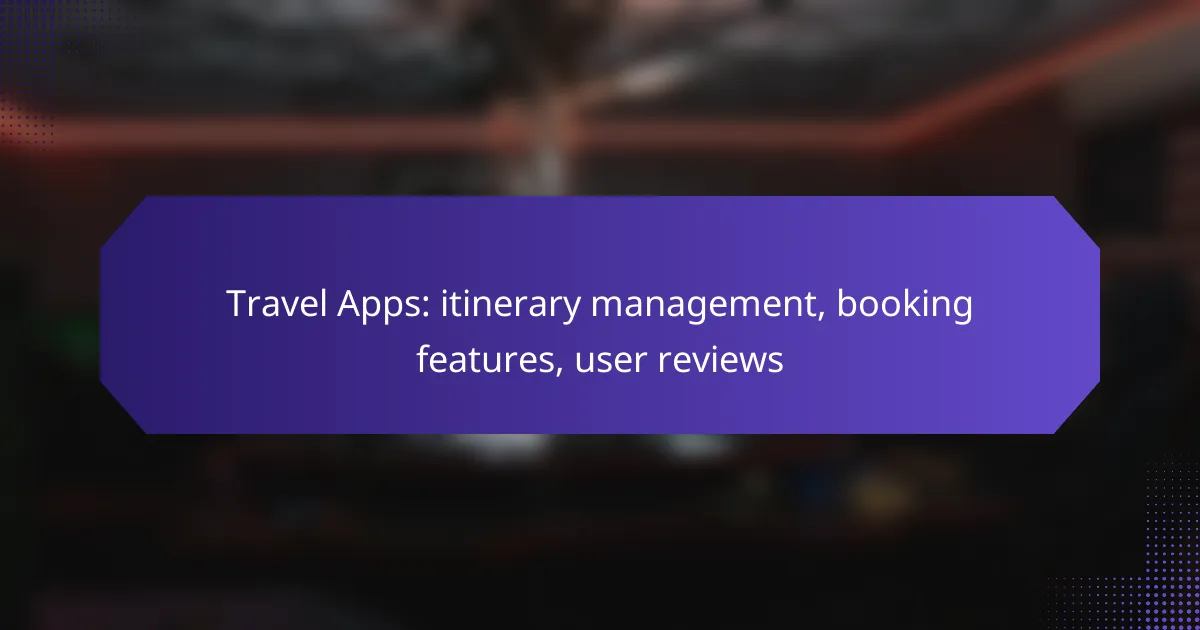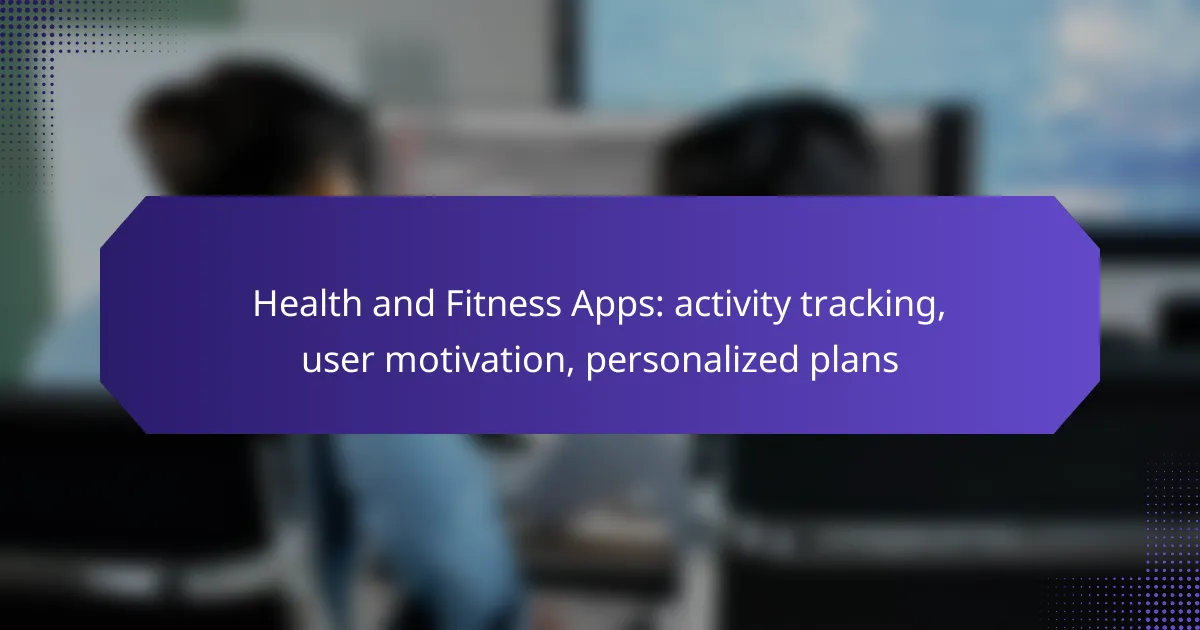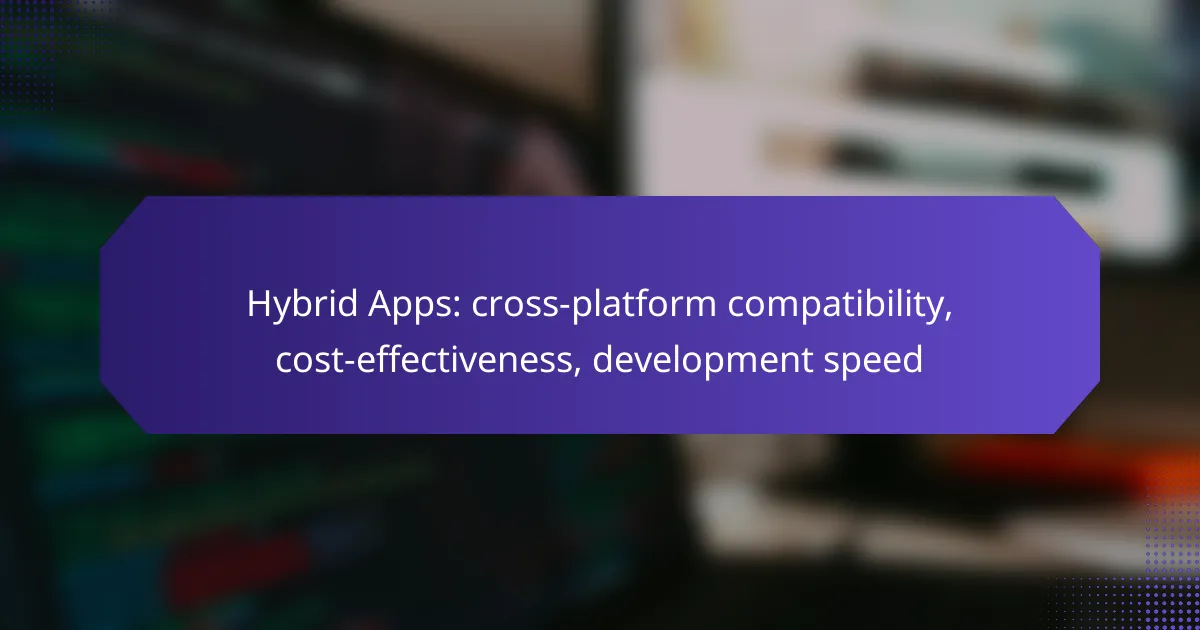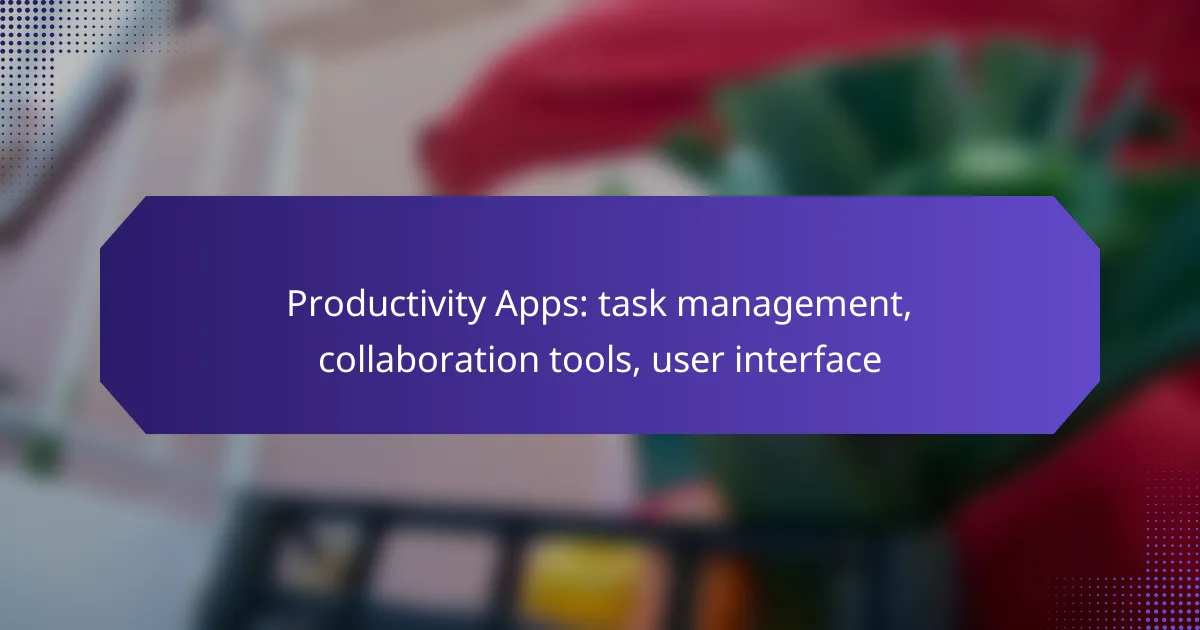Lifestyle apps are revolutionizing user experiences by offering extensive customization options that cater to individual preferences and goals. By integrating interactive features and community elements, these apps not only enhance user engagement but also foster connections among users, creating a supportive environment that motivates regular participation. Popular apps like MyFitnessPal, Headspace, Strava, and Fitbit exemplify this trend, providing tailored experiences that keep users coming back for more.

What are the best lifestyle apps for customization in the UK?
The best lifestyle apps for customization in the UK offer tailored experiences that enhance user engagement and satisfaction. Apps like MyFitnessPal, Headspace, Strava, and Fitbit provide various personalization options to meet individual preferences and goals.
MyFitnessPal customization features
MyFitnessPal allows users to customize their dietary goals by setting specific calorie targets and macronutrient ratios. Users can also create personalized food diaries and track their meals using a vast database of foods, which can be filtered by dietary preferences such as vegan or gluten-free.
Additionally, the app offers customizable reminders for logging meals and exercise, helping users stay accountable. Users can connect with friends for social support, making the experience more engaging.
Headspace personalization options
Headspace provides a range of personalization options for meditation and mindfulness practices. Users can select specific themes, such as stress relief or sleep improvement, tailoring their experience to their needs. The app also allows users to set session lengths, accommodating different schedules.
Furthermore, Headspace offers personalized progress tracking, enabling users to see their meditation habits over time. This feature encourages continued engagement and helps users stay motivated in their mindfulness journey.
Strava activity tracking settings
Strava offers extensive customization for tracking various activities, including running, cycling, and swimming. Users can set personal goals, such as distance or time targets, and receive tailored training plans based on their performance and preferences.
The app also features customizable privacy settings, allowing users to control who can see their activities. This fosters a sense of community while ensuring personal comfort regarding data sharing.
Fitbit app customization capabilities
The Fitbit app allows users to personalize their health and fitness tracking experience by selecting specific metrics to monitor, such as heart rate, sleep patterns, and physical activity levels. Users can customize their dashboard to prioritize the data most relevant to their health goals.
Additionally, Fitbit offers personalized insights and reminders based on user activity, helping to maintain motivation. Users can also join challenges with friends, adding a social element that enhances engagement and accountability.
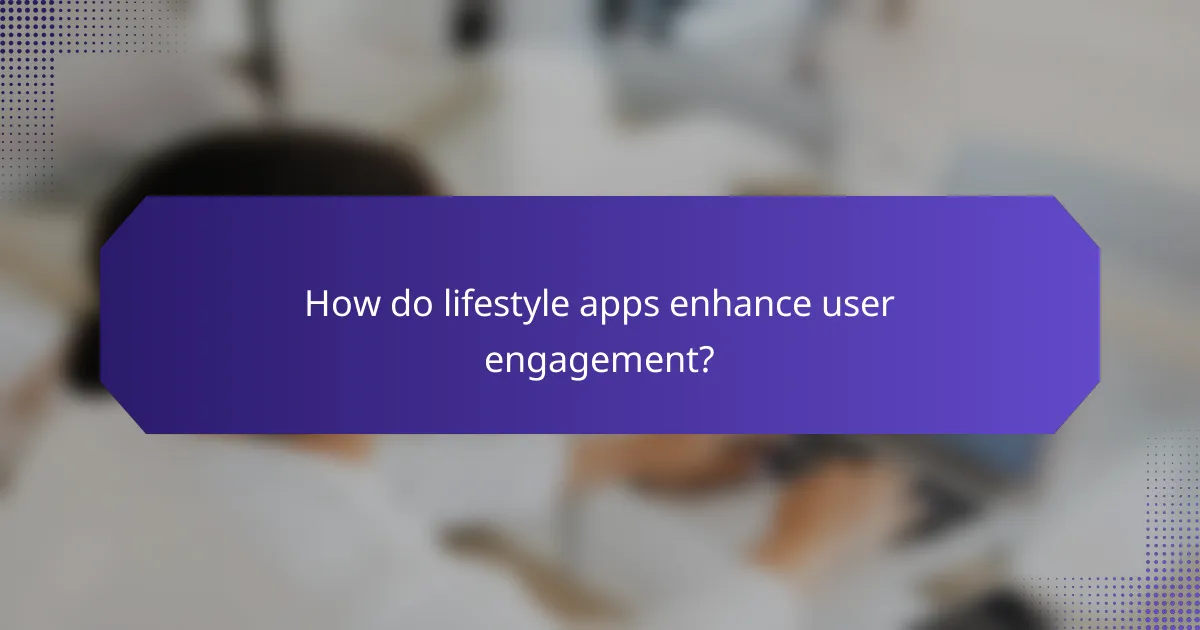
How do lifestyle apps enhance user engagement?
Lifestyle apps enhance user engagement by incorporating interactive features that motivate users to participate actively. These features create a more personalized experience, encouraging users to return regularly and interact with the app’s content.
Gamification elements in lifestyle apps
Gamification elements, such as points, badges, and leaderboards, are effective tools for boosting user engagement in lifestyle apps. By rewarding users for completing tasks or reaching milestones, these elements create a sense of achievement and competition.
For example, a fitness app might offer points for every workout completed, which can be exchanged for discounts or rewards. This not only motivates users to stay active but also fosters a community spirit as users compare their achievements with friends.
Push notifications for user retention
Push notifications play a crucial role in retaining users by providing timely reminders and updates. These alerts can inform users about new features, upcoming events, or personalized content that aligns with their interests.
To maximize effectiveness, notifications should be relevant and spaced appropriately, avoiding overwhelming users. For instance, a meal planning app could send a notification about a new recipe based on the user’s dietary preferences, encouraging them to engage with the app again.
Social sharing features in lifestyle apps
Social sharing features enable users to share their experiences and achievements with friends and family, enhancing community engagement. By integrating social media platforms, lifestyle apps allow users to post updates, photos, or progress, which can inspire others to join or participate.
For instance, a travel app might let users share their itineraries or travel photos on social media, creating a buzz around the app. This not only promotes user engagement but also serves as organic marketing, attracting new users through shared experiences.
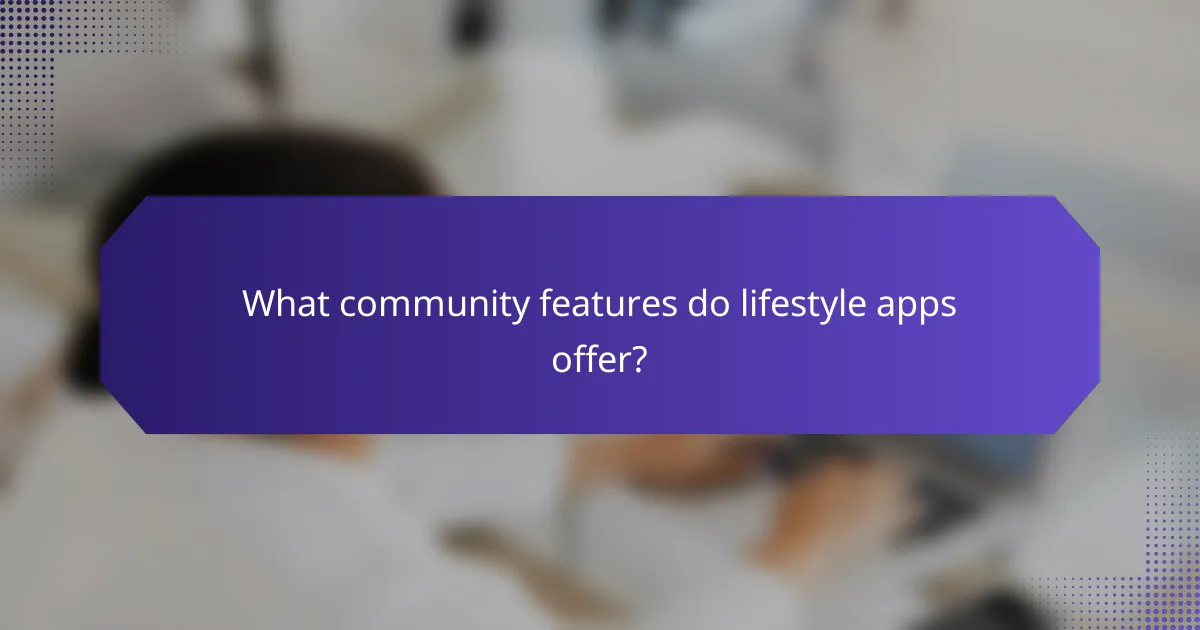
What community features do lifestyle apps offer?
Lifestyle apps often provide community features that enhance user engagement and foster connections among users. These features typically include forums, challenges, and support networks that encourage interaction and motivation.
Forums and discussion groups in MyFitnessPal
MyFitnessPal includes forums and discussion groups where users can share experiences, tips, and advice related to fitness and nutrition. These forums allow users to ask questions and receive feedback from others who have similar goals, creating a supportive environment.
Users can participate in various topics, from weight loss strategies to recipe sharing. Engaging in these discussions can help users stay motivated and accountable in their health journeys.
Community challenges in Strava
Strava offers community challenges that encourage users to compete against each other or work towards common goals, such as running a certain distance within a month. These challenges can be a fun way to stay active and connect with others.
Participants can track their progress on leaderboards, which adds a competitive element. Joining these challenges often leads to increased motivation and a sense of accomplishment as users complete their goals.
Support networks in Headspace
Headspace features support networks that allow users to connect with others who are practicing mindfulness and meditation. These networks provide a platform for sharing experiences and tips, fostering a sense of community among users.
Users can join groups based on specific interests, such as stress relief or sleep improvement, which can enhance their meditation practice. Engaging with these networks can help users feel less isolated and more supported in their mental wellness journeys.
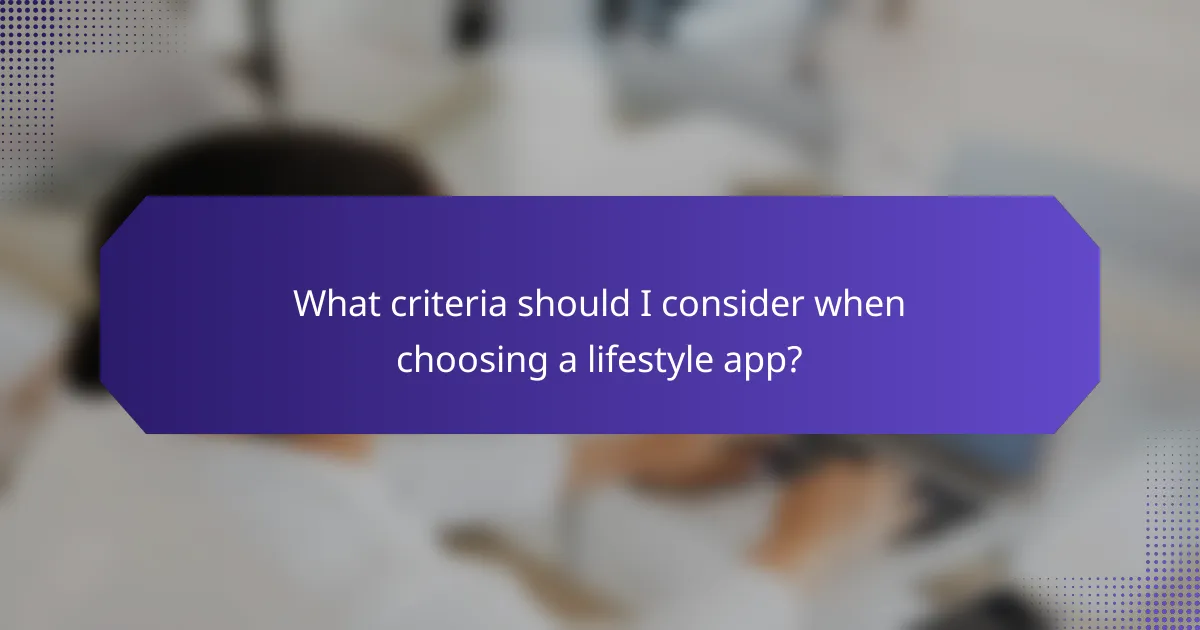
What criteria should I consider when choosing a lifestyle app?
When selecting a lifestyle app, consider customization options, user engagement metrics, and community features. These criteria help ensure the app aligns with your personal preferences and enhances your overall experience.
Customization options
Customization options allow users to tailor the app to their specific needs and preferences. Look for apps that offer features such as personalized themes, adjustable notifications, and customizable dashboards. The more flexibility an app provides, the better it can adapt to your lifestyle.
For instance, an app that lets you set daily goals or reminders can significantly enhance your productivity. Check if the app supports integration with other tools you use, like calendars or fitness trackers, to streamline your experience.
User engagement metrics
User engagement metrics indicate how actively users interact with the app, which can reflect its effectiveness. Key metrics include daily active users, session length, and retention rates. A high level of engagement often suggests that the app is valuable and enjoyable to use.
When evaluating an app, consider looking for user reviews or ratings that highlight engagement levels. Apps with gamification elements, such as rewards for completing tasks, tend to have higher engagement rates, making them more appealing.
Community features comparison
Community features enhance the user experience by fostering connections among users. Look for apps that offer forums, social sharing options, or group challenges. These features can motivate you and provide a sense of belonging.
Compare how different apps facilitate community interaction. Some may offer live chats or discussion boards, while others might focus on social media integration. Choose an app that aligns with how you prefer to engage with others, whether through direct communication or shared experiences.
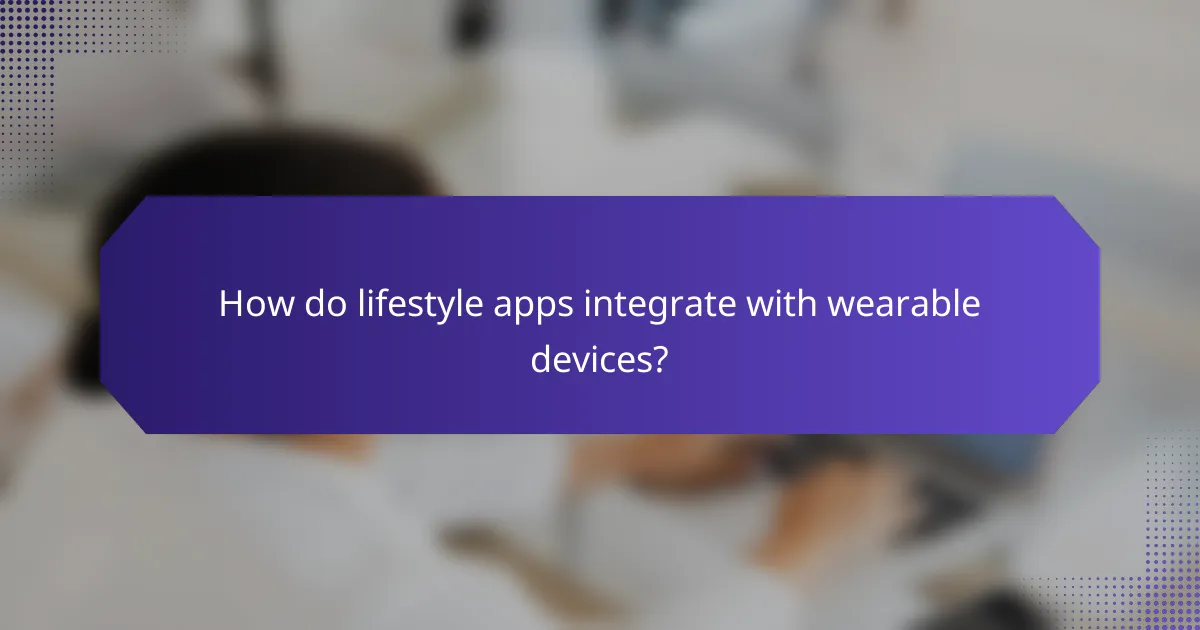
How do lifestyle apps integrate with wearable devices?
Lifestyle apps integrate with wearable devices by syncing data to track health metrics, fitness activities, and user habits. This connection allows users to monitor their progress in real-time and receive personalized insights based on their activity levels.
Fitbit app compatibility
The Fitbit app is designed to work seamlessly with various Fitbit wearable devices, enabling users to track steps, heart rate, sleep patterns, and more. Compatibility typically includes models like the Fitbit Charge, Versa, and Inspire series, which sync data via Bluetooth to provide a comprehensive overview of health metrics.
To ensure optimal performance, users should regularly update the Fitbit app and their device firmware. This helps maintain compatibility and access to the latest features, such as new exercise modes or health insights. Users can check for updates within the app settings or the device settings on their smartphones.
When using the Fitbit app, consider setting personalized goals based on your fitness level. For example, aim for a daily step count that aligns with your activity level, such as 7,000 to 10,000 steps for moderate fitness enthusiasts. This approach helps maintain motivation and encourages consistent engagement with the app and device.