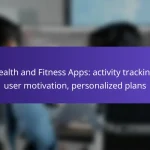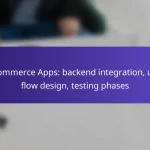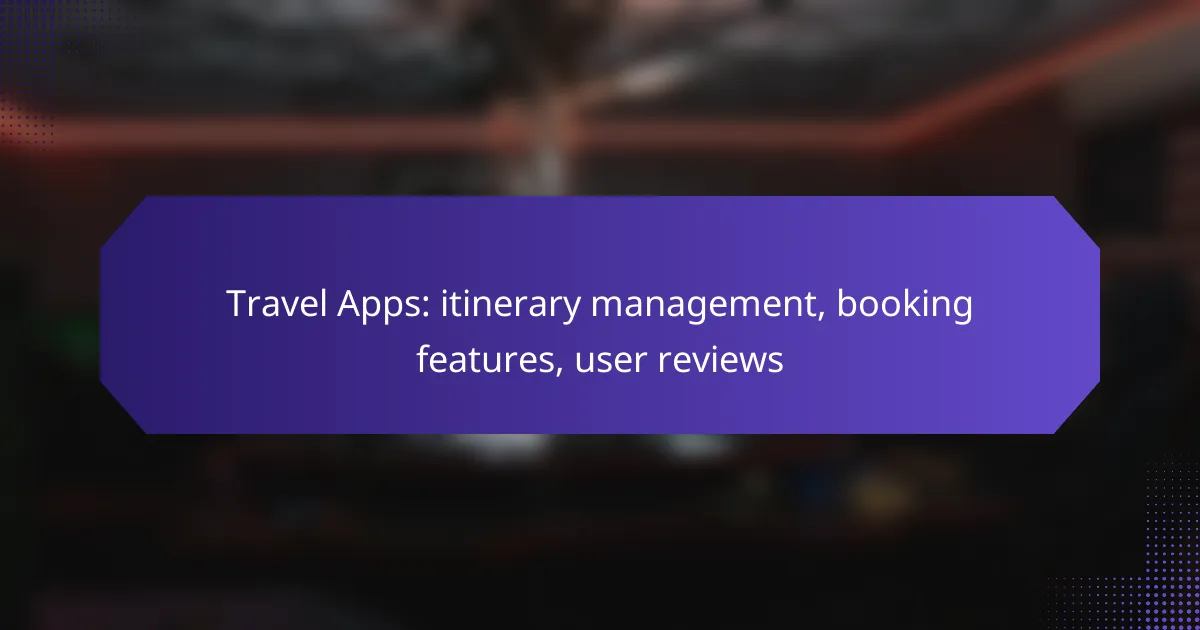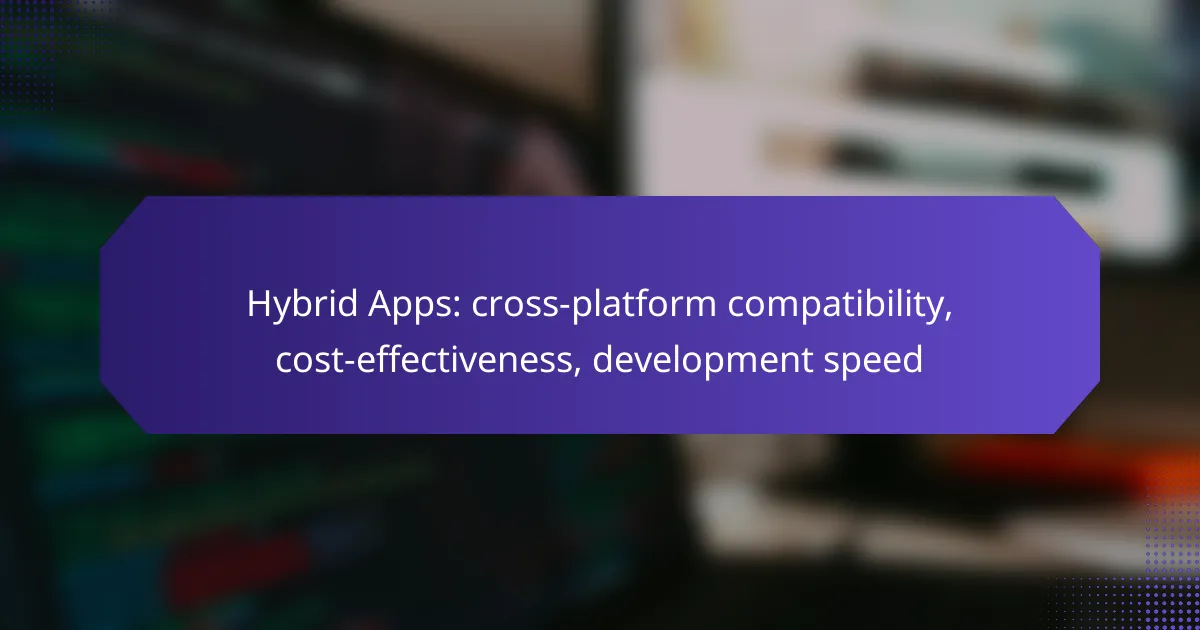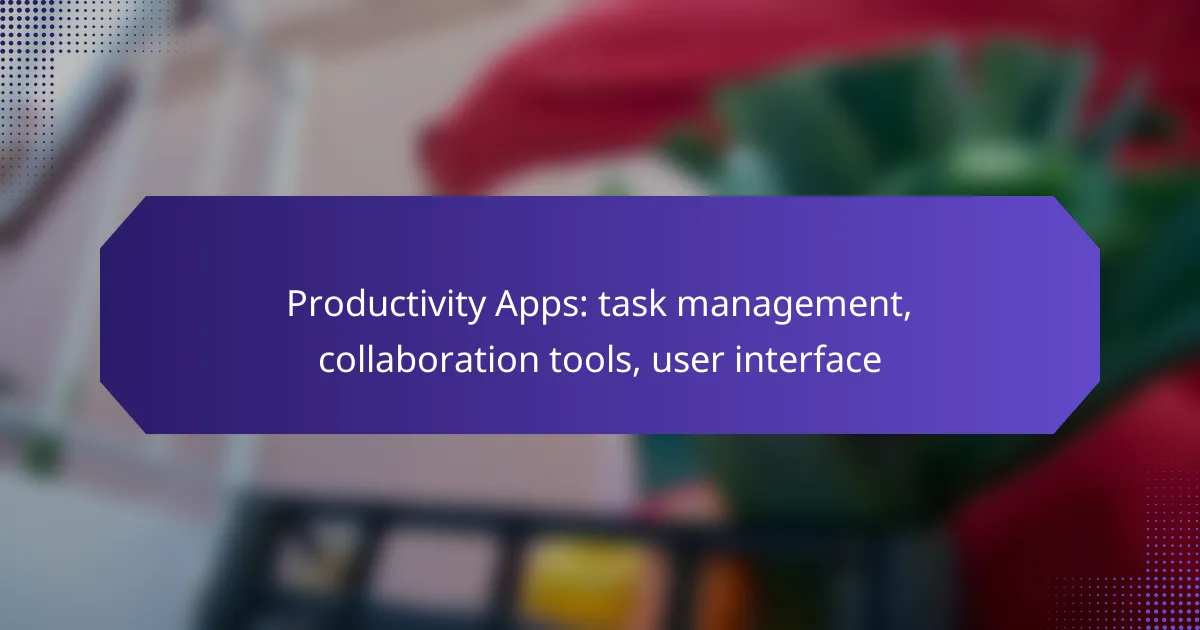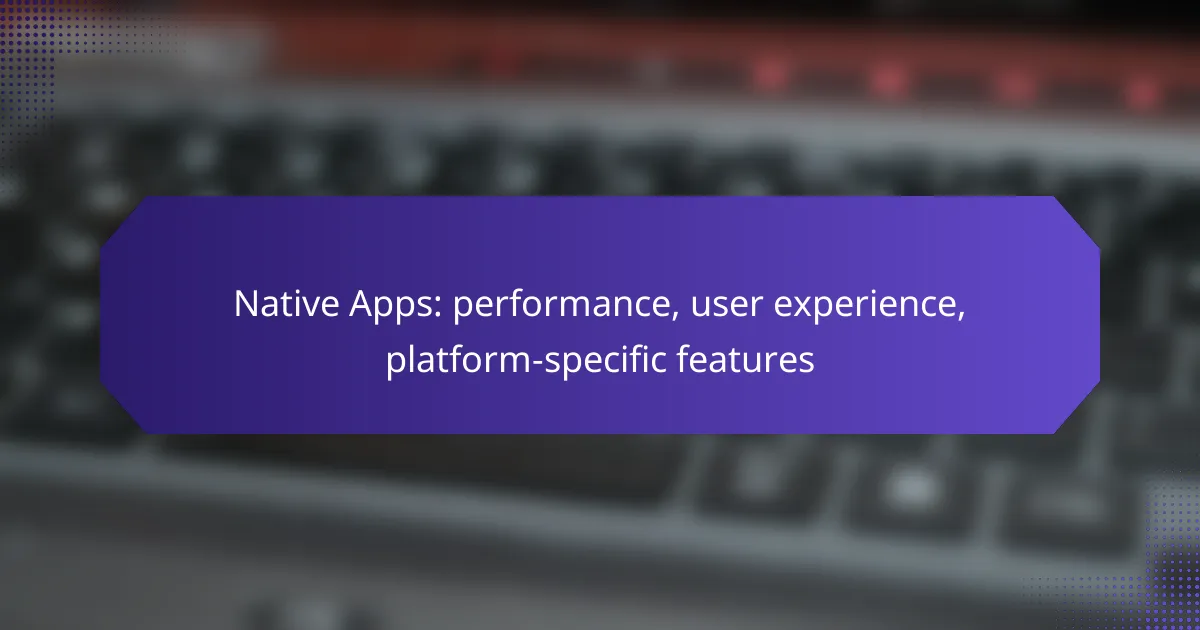Health and fitness apps have revolutionized the way individuals track their activity and stay motivated on their wellness journeys. By offering personalized plans and utilizing advanced tracking methods, these apps cater to diverse fitness needs and help users achieve their goals. With features like gamification and social sharing, they create an engaging environment that fosters commitment and consistency in physical activity.
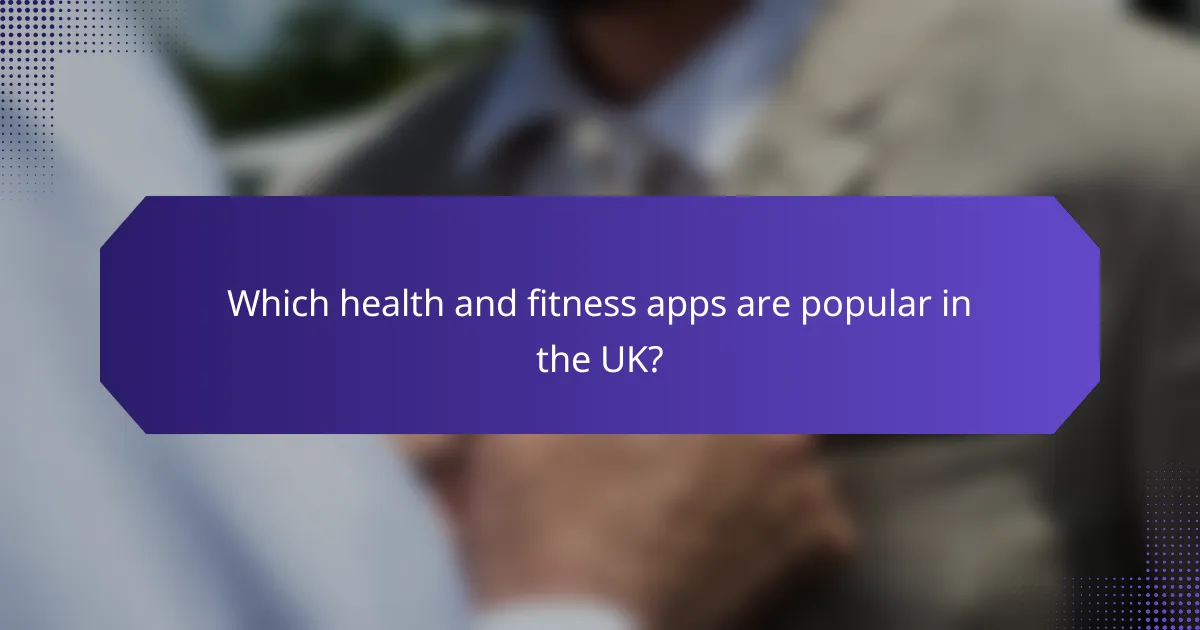
Which health and fitness apps are popular in the UK?
In the UK, several health and fitness apps stand out for their effectiveness in activity tracking, user motivation, and personalized plans. Popular choices include MyFitnessPal, Strava, Fitbit, Samsung Health, and Apple Health, each offering unique features to cater to different fitness needs.
MyFitnessPal
MyFitnessPal is a widely used app focused on nutrition and calorie tracking. Users can log their meals and exercise, helping them maintain a balanced diet and achieve weight loss or fitness goals. The app boasts a large database of foods, making it easier to track daily intake.
One key feature is its barcode scanner, which simplifies logging packaged foods. Users should be mindful of portion sizes to ensure accurate tracking, as estimates can lead to unintended calorie surpluses.
Strava
Strava is particularly popular among runners and cyclists, offering detailed tracking of workouts and routes. The app allows users to share their activities with a community, fostering motivation through social interaction and competition.
Strava’s segment feature lets users compare their performance on specific stretches of road or trail, which can be a great motivator. However, users should be cautious about privacy settings, as sharing location data can expose personal information.
Fitbit
Fitbit is both an app and a wearable device that tracks various health metrics, including steps, heart rate, and sleep patterns. The app syncs with Fitbit devices to provide comprehensive insights into overall health and fitness.
Fitbit encourages users to set personal goals and offers reminders to stay active throughout the day. Users should regularly check their progress and adjust goals as needed to maintain motivation and achieve desired outcomes.
Samsung Health
Samsung Health is a versatile app that supports a wide range of activities, from walking and running to yoga and weight training. It provides users with personalized health insights and allows for tracking of nutrition and sleep.
The app integrates with various Samsung devices, enhancing its functionality. Users should explore the app’s features, such as guided workouts and health challenges, to fully utilize its capabilities and stay engaged in their fitness journey.
Apple Health
Apple Health serves as a centralized hub for health data on iOS devices, collecting information from various apps and wearables. It tracks metrics like steps, heart rate, and sleep, providing a comprehensive view of overall health.
Users can customize their dashboard to prioritize the metrics that matter most to them. To maximize benefits, users should regularly review their health data and set achievable goals based on insights gathered from the app.
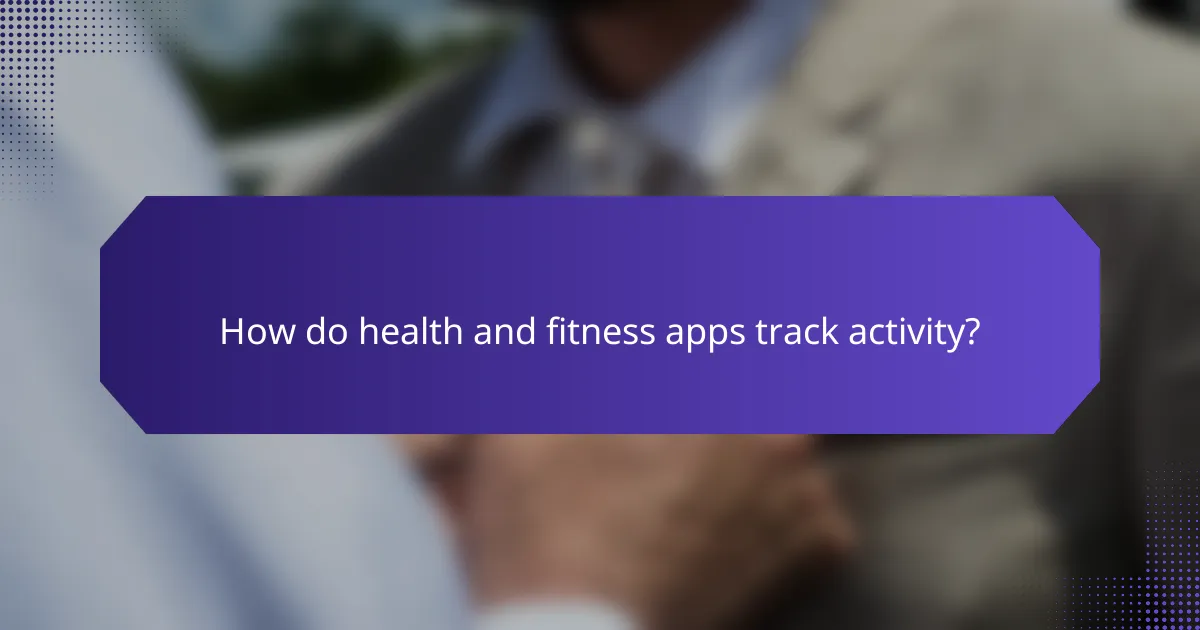
How do health and fitness apps track activity?
Health and fitness apps track activity through various methods, including GPS tracking, integration with wearable devices, and manual entry. These techniques help users monitor their physical activities, set goals, and stay motivated.
GPS tracking
GPS tracking allows health and fitness apps to monitor outdoor activities like running, cycling, or walking by using satellite signals to determine location. This method provides real-time data on distance traveled, speed, and route taken.
When using GPS tracking, consider factors such as battery life, as continuous GPS use can drain your device quickly. Many apps offer options to save battery by reducing tracking frequency or switching to a lower accuracy mode.
Wearable device integration
Many health and fitness apps integrate with wearable devices like smartwatches and fitness trackers to provide comprehensive activity data. These devices can track heart rate, steps, calories burned, and sleep patterns, syncing this information directly with the app.
When choosing a wearable, ensure compatibility with your preferred app and consider features that align with your fitness goals. Some popular options include Fitbit, Garmin, and Apple Watch, each offering unique functionalities.
Manual entry
Manual entry allows users to log their activities directly into the app, which is useful for tracking exercises that may not be automatically recorded, such as weightlifting or yoga. Users can input details like duration, intensity, and type of exercise.
To make manual entry effective, keep a consistent log and be as detailed as possible. This practice helps in tracking progress over time and adjusting fitness plans accordingly. However, be mindful of potential inaccuracies in self-reported data.
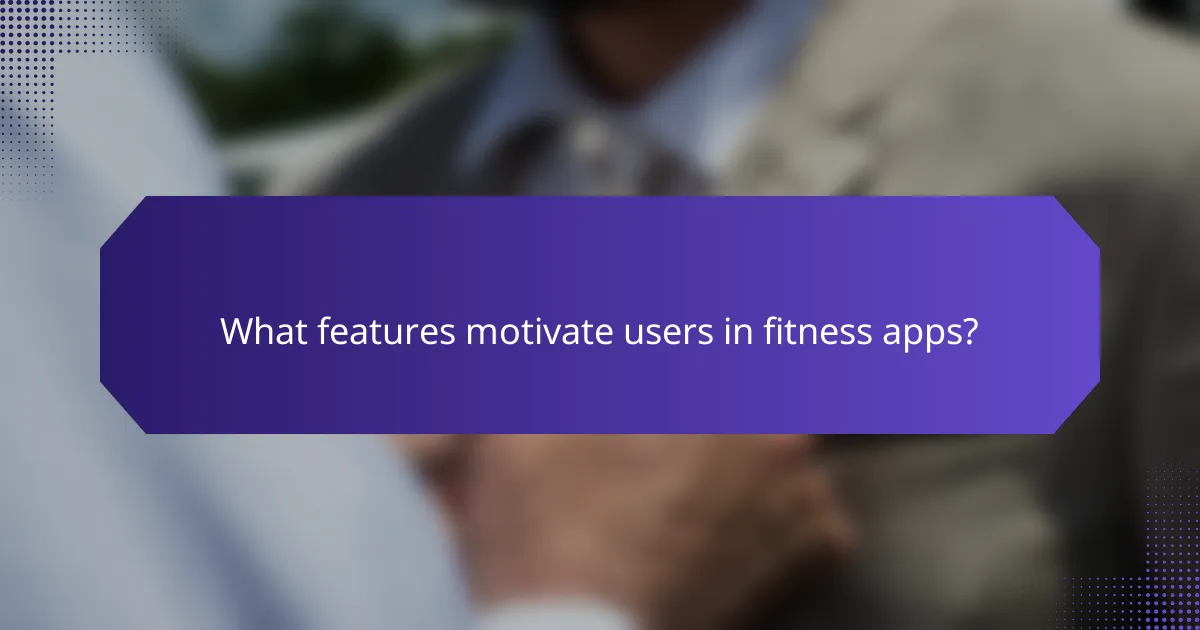
What features motivate users in fitness apps?
Fitness apps motivate users through engaging features that enhance user experience and promote consistent activity. Key elements include gamification, social sharing, and personalized feedback, all of which encourage users to stay committed to their fitness goals.
Gamification elements
Gamification elements in fitness apps, such as points, badges, and leaderboards, create a competitive and fun environment. Users earn rewards for completing workouts or reaching milestones, which can significantly boost motivation. For example, a user might receive a badge for completing a certain number of workouts in a month, encouraging them to stay active.
Incorporating challenges, such as daily step goals or workout streaks, can further enhance engagement. Apps that allow users to compete against friends or join community challenges often see higher user retention rates.
Social sharing options
Social sharing options enable users to share their achievements and progress with friends and family, fostering a sense of community. This feature can motivate users by providing social support and accountability. For instance, sharing a workout summary on social media can encourage others to join in or congratulate the user, reinforcing positive behavior.
Many apps also allow users to connect with others for group challenges or support groups, enhancing motivation through shared experiences. Users should consider privacy settings to control who sees their shared information.
Personalized feedback
Personalized feedback is crucial for keeping users engaged and motivated in fitness apps. Tailored recommendations based on individual performance help users understand their strengths and areas for improvement. For example, an app might suggest specific workouts or dietary adjustments based on a user’s activity history and goals.
Regular progress updates and insights, such as weekly summaries or performance trends, can keep users informed and motivated. Users should look for apps that provide actionable feedback to help them stay on track with their fitness objectives.
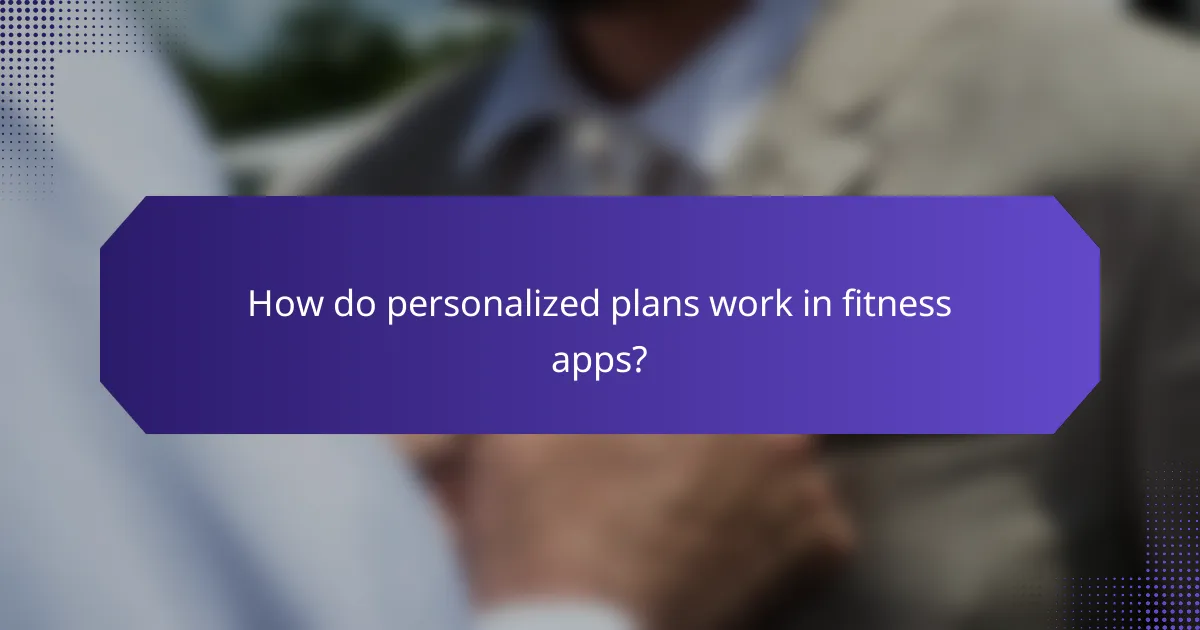
How do personalized plans work in fitness apps?
Personalized plans in fitness apps tailor workout and nutrition strategies to individual user needs, preferences, and goals. These plans adapt based on user input and progress, ensuring a more effective and engaging fitness journey.
Custom workout routines
Custom workout routines are designed to fit the user’s fitness level, goals, and available equipment. For example, a beginner might receive a plan focusing on bodyweight exercises, while an advanced user may get a regimen that includes weightlifting and high-intensity interval training.
Many apps allow users to specify their preferences, such as workout duration and intensity, which helps in creating a routine that is both enjoyable and sustainable. Regular updates based on user feedback and performance keep the routines relevant and effective.
Dietary recommendations
Dietary recommendations in fitness apps provide users with meal plans and nutritional guidance tailored to their fitness objectives, whether it’s weight loss, muscle gain, or maintenance. Users can input dietary restrictions or preferences, such as vegetarian or gluten-free, to receive suitable options.
Some apps also include calorie tracking features that help users monitor their intake against their goals. For instance, a user aiming to lose weight might be advised to consume a daily caloric deficit of around 500 calories, depending on their starting point.
Progress tracking
Progress tracking features in fitness apps allow users to monitor their achievements over time, including weight changes, workout performance, and dietary adherence. Visual graphs and statistics help users see their improvements, which can boost motivation and accountability.
Many apps offer reminders and milestones to encourage consistency. Users should regularly review their progress and adjust their plans as needed, ensuring they remain aligned with their evolving fitness goals. Common pitfalls include setting unrealistic expectations or neglecting to update goals based on progress.
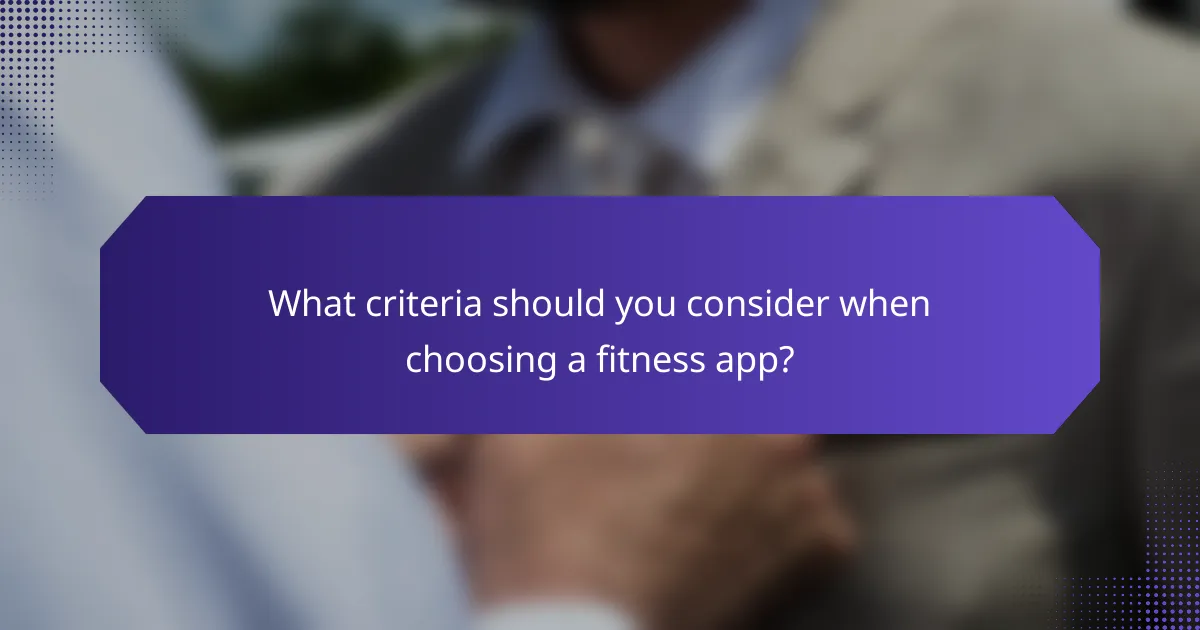
What criteria should you consider when choosing a fitness app?
When selecting a fitness app, consider factors like user interface, compatibility with your devices, and cost structures. These elements significantly impact your overall experience and effectiveness in achieving your fitness goals.
User interface
A user-friendly interface is crucial for a positive experience with a fitness app. Look for apps that offer intuitive navigation, clear visuals, and easy access to features like activity tracking and workout plans. A cluttered or confusing layout can hinder your motivation and usage.
Additionally, consider the customization options available. Some apps allow you to personalize dashboards or set preferences, making it easier to track your progress and stay engaged. Read user reviews to gauge how others feel about the app’s usability.
Compatibility with devices
Ensure the fitness app is compatible with your devices, such as smartphones, smartwatches, or fitness trackers. Many apps sync with popular devices like Apple Watch or Fitbit, enhancing tracking accuracy and convenience. Check the app’s specifications to confirm compatibility with your operating system.
Additionally, consider whether the app integrates with other health platforms or services you use. Seamless integration can provide a more comprehensive view of your health and fitness data, making it easier to monitor your progress over time.
Cost and subscription models
Fitness apps often come with various pricing structures, including free versions, one-time purchases, or subscription models. Free apps may have limited features, while premium subscriptions can offer advanced tracking, personalized plans, and additional resources. Evaluate what features are essential for your fitness journey.
When considering subscription costs, look for trial periods that allow you to test the app before committing. This can help you determine if the app meets your needs without upfront investment. Be mindful of any hidden fees or automatic renewals that may apply.