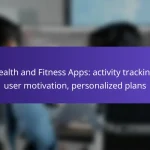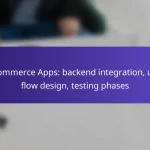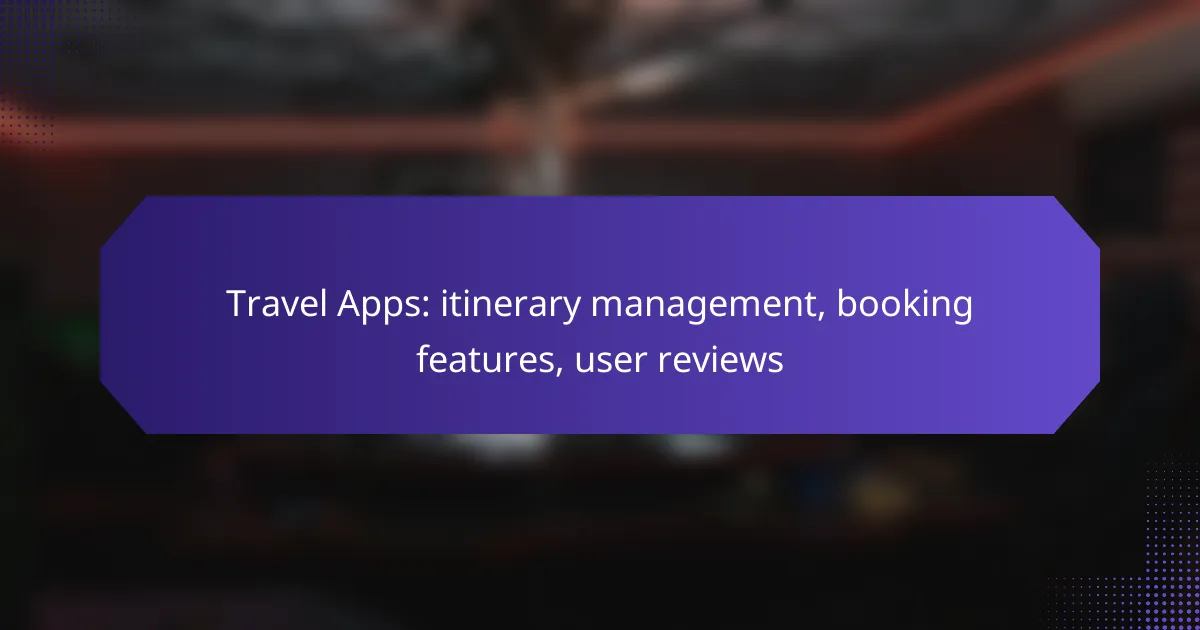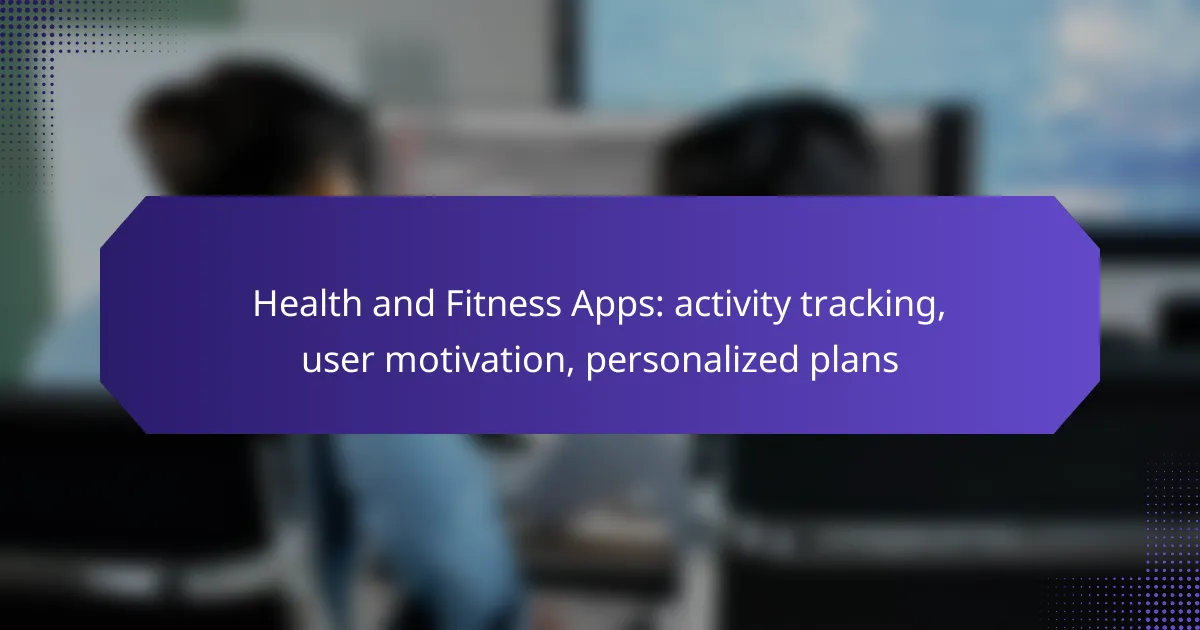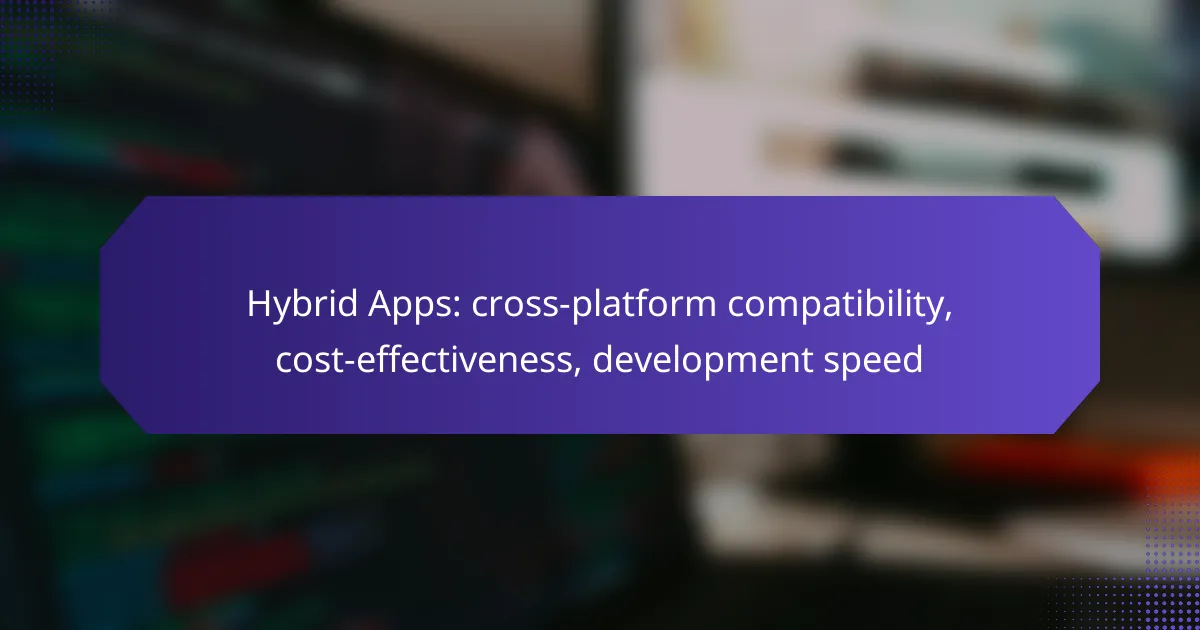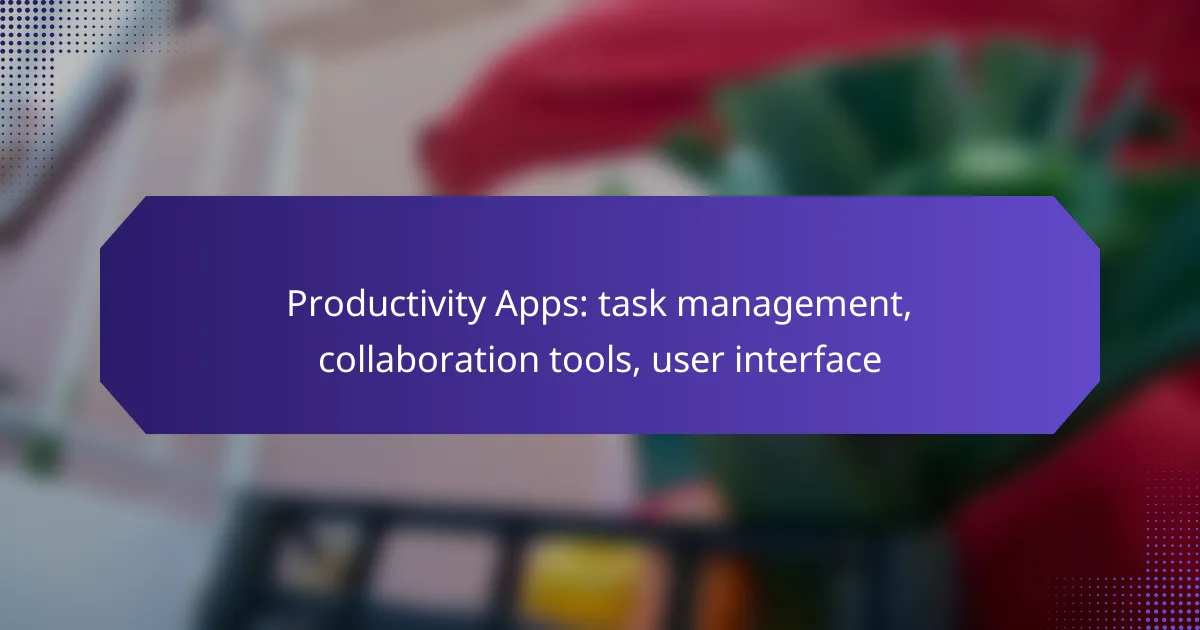Educational apps are transforming the learning landscape by offering interactive content that captivates users and enhances engagement. By incorporating features such as gamification, quizzes, and personalized experiences, these apps not only motivate learners but also provide effective progress tracking to monitor their development. When choosing an educational app, it’s essential to prioritize these interactive elements to ensure a rich and comprehensive learning experience.
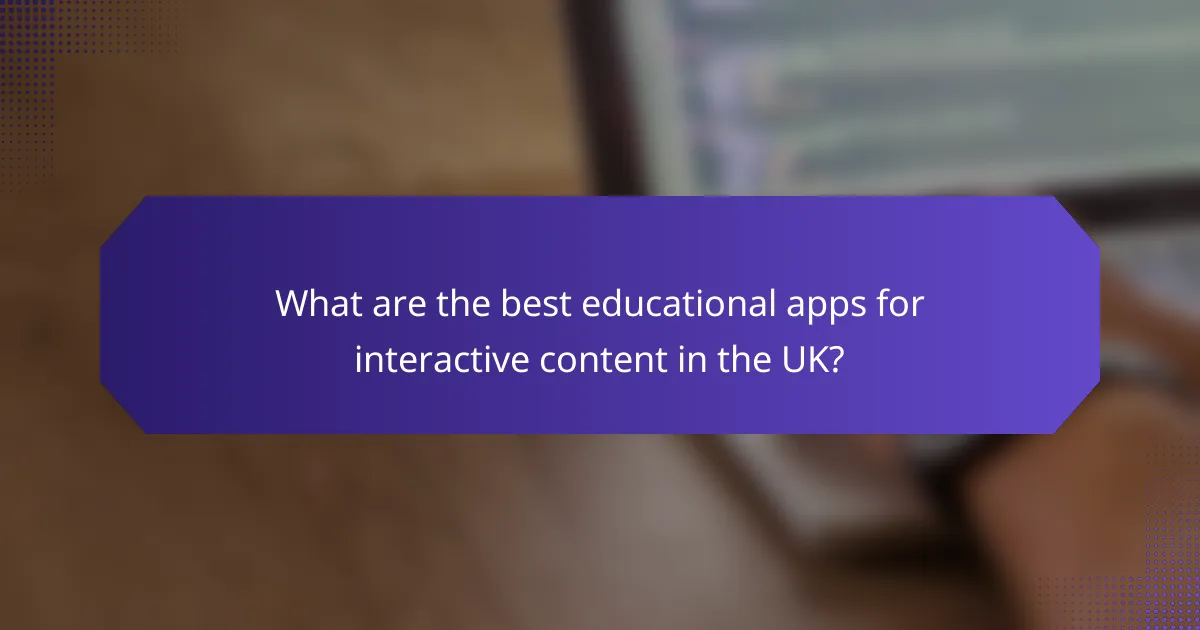
What are the best educational apps for interactive content in the UK?
The best educational apps for interactive content in the UK include platforms that enhance learning through engagement and interactivity. These apps often incorporate gamification, quizzes, and interactive lessons to keep users motivated and track their progress effectively.
Kahoot! for gamified learning
Kahoot! is a popular app that transforms learning into a game-like experience. Users can create quizzes and challenges that encourage friendly competition, making it ideal for classrooms or group study sessions.
To get started, educators can design quizzes that align with their curriculum, while students can join using a simple game PIN. This interactive approach not only boosts engagement but also reinforces knowledge retention through repetition.
Quizlet for flashcards and quizzes
Quizlet offers a versatile platform for creating flashcards and quizzes, catering to various learning styles. Users can access a vast library of pre-made study sets or create their own, making it easy to study on-the-go.
The app features different study modes, including games and practice tests, which help track progress over time. This adaptability makes Quizlet suitable for learners of all ages, from primary school students to adult learners.
Nearpod for interactive lessons
Nearpod provides educators with tools to create interactive lessons that engage students in real-time. Teachers can incorporate multimedia elements, quizzes, and polls into their presentations, allowing for a dynamic learning environment.
Students can participate using their devices, which fosters collaboration and immediate feedback. This app is particularly useful in a classroom setting, where teachers can monitor student understanding and adjust their teaching accordingly.
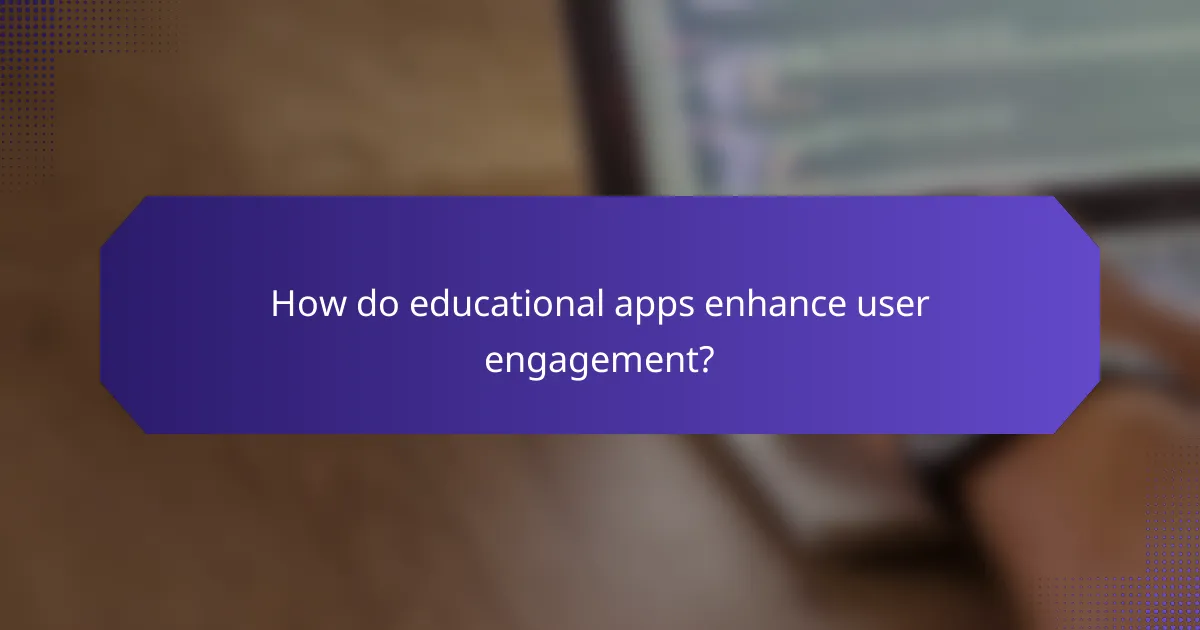
How do educational apps enhance user engagement?
Educational apps enhance user engagement by incorporating interactive content, personalized experiences, and immediate feedback. These features motivate learners to participate actively and track their progress effectively.
Gamification techniques
Gamification techniques involve integrating game-like elements into educational apps to make learning more enjoyable. This can include points, badges, leaderboards, and challenges that encourage users to complete tasks and improve their skills.
For example, a language learning app might reward users with points for daily practice, creating a sense of achievement and competition. This approach can significantly boost motivation and retention rates among learners.
Personalized learning paths
Personalized learning paths tailor the educational experience to individual users’ needs and preferences. By assessing a learner’s strengths and weaknesses, apps can create customized content that adapts as the user progresses.
For instance, a math app might offer additional practice on topics where a user struggles while advancing more quickly through areas of proficiency. This targeted approach helps maintain engagement and promotes efficient learning.
Real-time feedback mechanisms
Real-time feedback mechanisms provide immediate responses to users’ actions, helping them understand their performance and areas for improvement. This instant feedback can come in various forms, such as correct/incorrect notifications or detailed explanations of mistakes.
For example, an interactive quiz app might highlight incorrect answers and offer hints for better understanding. This timely information encourages users to learn from their errors and fosters a growth mindset, enhancing overall engagement.
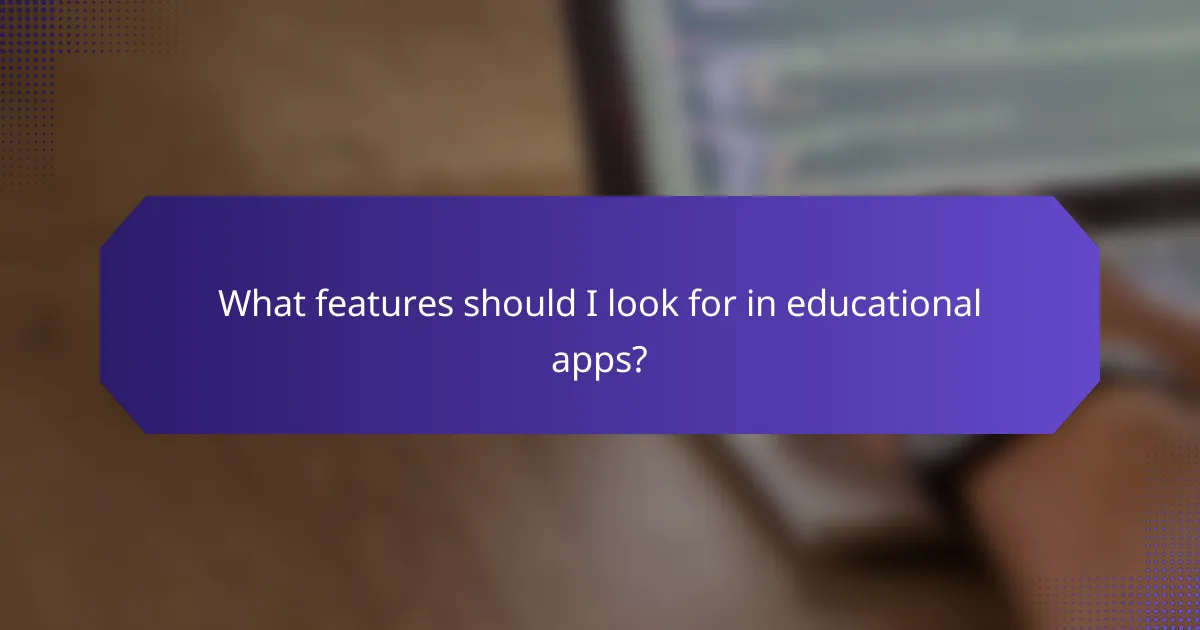
What features should I look for in educational apps?
When selecting educational apps, prioritize features that enhance learning through engagement and tracking. Look for interactive content, an intuitive interface, and robust progress tracking to ensure a comprehensive educational experience.
Interactive content options
Interactive content keeps learners engaged and motivated. Look for apps that offer quizzes, games, simulations, and multimedia elements like videos and animations. These features can significantly enhance understanding and retention of material.
Consider apps that allow for user-generated content or collaborative activities, which can foster a sense of community and shared learning. This interaction can be particularly beneficial in subjects that require critical thinking and problem-solving skills.
User-friendly interface
A user-friendly interface is crucial for maintaining learner engagement. The app should have a clean design, easy navigation, and clear instructions to minimize frustration. Features like customizable settings can help tailor the experience to individual needs.
Ensure the app is accessible across various devices, such as tablets and smartphones, and supports different operating systems. This flexibility allows users to learn anytime and anywhere, increasing the likelihood of consistent usage.
Progress tracking capabilities
Progress tracking features help users monitor their learning journey and identify areas for improvement. Look for apps that provide detailed analytics, such as scores, completion rates, and time spent on tasks. These insights can guide future learning strategies.
Some apps offer gamification elements, such as badges or rewards for milestones achieved, which can further motivate learners. Ensure that the tracking system is easy to understand and provides actionable feedback to enhance the learning experience.
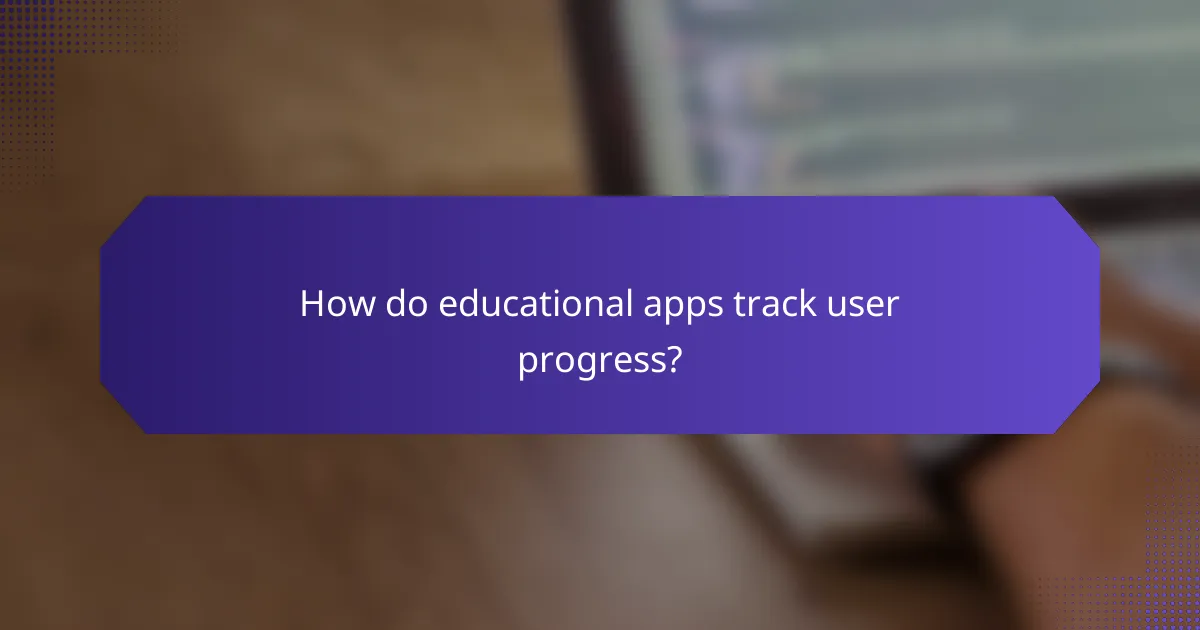
How do educational apps track user progress?
Educational apps track user progress through various methods that provide insights into learning behaviors and achievements. These methods include analytics dashboards, achievement badges, and progress reports, each offering unique ways to monitor and enhance user engagement.
Analytics dashboards
Analytics dashboards are visual interfaces that display key metrics related to user progress. They typically show data such as time spent on tasks, completion rates, and areas where users struggle. By analyzing this data, educators and users can identify patterns and adjust learning strategies accordingly.
For effective use of analytics dashboards, focus on metrics that align with educational goals. For instance, tracking the average time spent on specific modules can help determine if content needs to be more engaging or if users require additional support.
Achievement badges
Achievement badges are digital rewards that recognize users for reaching specific milestones or completing tasks. These badges serve as motivation, encouraging users to engage more deeply with the content. They can be awarded for various achievements, such as completing a module, mastering a skill, or participating in discussions.
To maximize the effectiveness of achievement badges, ensure they are meaningful and relevant to the learning objectives. For example, a badge for completing a challenging project can boost confidence and encourage further exploration of the subject matter.
Progress reports
Progress reports provide a comprehensive overview of a user’s learning journey, summarizing achievements, areas for improvement, and overall performance. These reports can be generated at regular intervals, such as weekly or monthly, and can be shared with educators or parents to foster collaboration and support.
When creating progress reports, include clear metrics and actionable insights. For instance, highlighting specific skills that need improvement allows users to focus their efforts effectively. Regularly reviewing these reports can help maintain motivation and guide future learning paths.
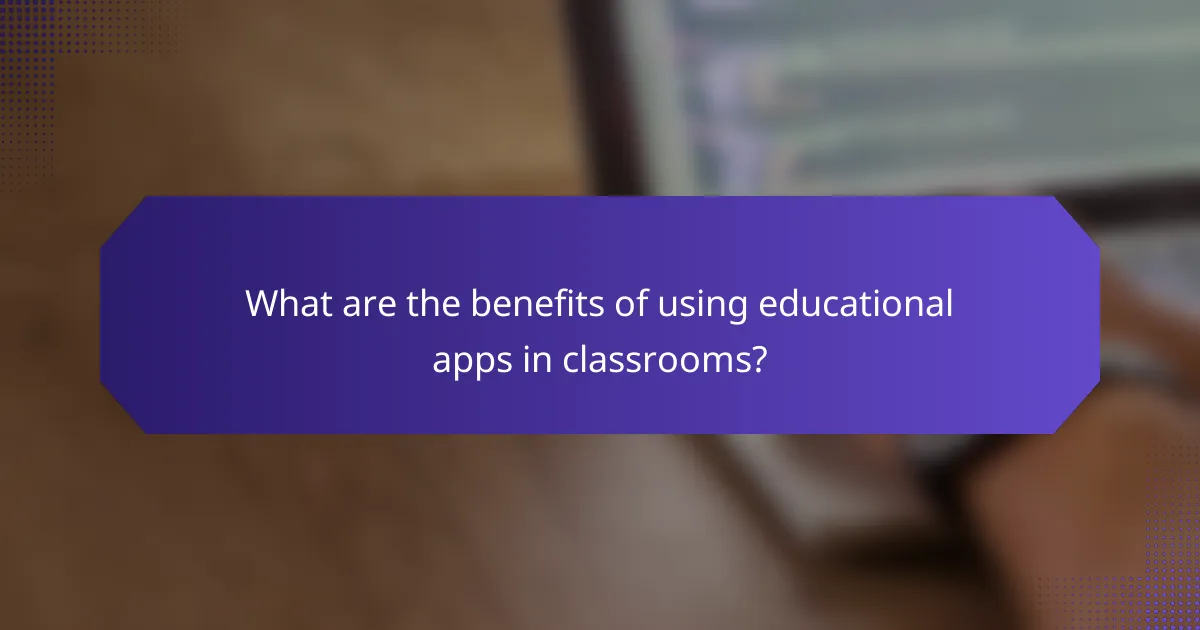
What are the benefits of using educational apps in classrooms?
Educational apps enhance learning by making content interactive and engaging, which can lead to improved student outcomes. They provide tools for tracking progress and adapting to individual learning needs, making them valuable resources in modern classrooms.
Enhanced student engagement
Educational apps captivate students by incorporating multimedia elements like videos, quizzes, and interactive simulations. This dynamic approach keeps learners interested and motivated, often leading to increased participation and enthusiasm for the subject matter.
For instance, gamified learning experiences can turn complex topics into enjoyable challenges, encouraging students to explore and master concepts at their own pace. Teachers can select apps that align with their curriculum to maximize engagement and relevance.
Accessibility for diverse learners
Educational apps cater to various learning styles and abilities, making them accessible to a broader range of students. Features such as adjustable text sizes, audio support, and visual aids help accommodate learners with different needs, including those with disabilities.
By providing multiple ways to access content, these apps ensure that all students can engage with the material effectively. For example, a student who struggles with reading may benefit from an app that reads text aloud, allowing them to participate fully in lessons.
Data-driven insights for teachers
Educational apps often include analytics tools that provide teachers with valuable insights into student performance and engagement. These data points can help educators identify areas where students excel or struggle, allowing for targeted interventions.
By analyzing progress reports and usage statistics, teachers can tailor their instruction to meet the specific needs of their students. For example, if an app shows that a significant number of students are struggling with a particular topic, the teacher can adjust their lesson plans accordingly to reinforce that area.
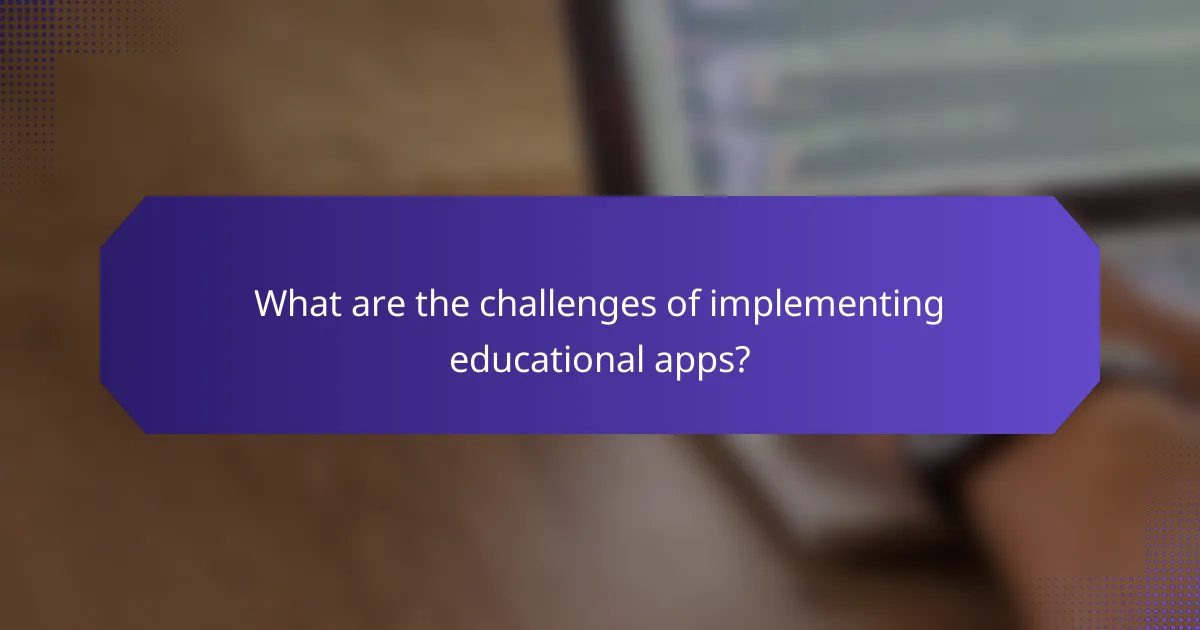
What are the challenges of implementing educational apps?
Implementing educational apps presents several challenges, including technical issues, user engagement, and content quality. Developers must navigate these obstacles to create effective tools that enhance learning experiences.
Technical challenges
Technical challenges in educational app development often include compatibility with various devices and operating systems. Ensuring that the app functions smoothly across smartphones, tablets, and computers is crucial for user satisfaction.
Additionally, developers must address issues related to internet connectivity, as many educational apps rely on online resources. Offline functionality can enhance accessibility, particularly in regions with unstable internet access.
User engagement
User engagement is vital for the success of educational apps. Developers should focus on creating interactive content that captivates users and encourages them to return frequently. Gamification elements, such as rewards and challenges, can significantly boost engagement levels.
Furthermore, understanding the target audience is essential. Tailoring content to specific age groups or learning styles can enhance user experience and increase retention rates.
Content quality
Content quality is a critical factor in the effectiveness of educational apps. High-quality, accurate, and relevant content ensures that users gain valuable knowledge and skills. Collaborating with educators and subject matter experts can help maintain high standards.
Regular updates and revisions are necessary to keep content fresh and aligned with current educational standards. This practice not only improves user trust but also enhances the app’s overall credibility in the educational landscape.